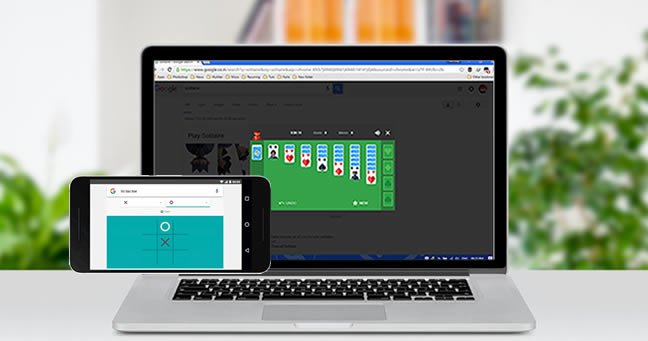Now you can play Solitaire and Tic-Tac-Toe directly in Google search results through your desktop and Google mobile apps.
Today in their official blog, Google announced the addition of two of the oldest and most popular games for all ages – Solitaire and Tic-Tac-Toe in Google search engine.
How to play Solitaire and Tic-Tac-Toe in Google search ?
So how to play them ?
Its easy – you just have to type in “solitaire” or “tic-tac-toe” to Google, and it will display the game for you to play, right in the search results.
Also Read : Google is developing a new Open Source OS that’s not based on Linux
Each game allows you to pick the difficulty level, and with tic-tac-toe, you can also play against another player sitting next to you. The company also included the ability to flip a coin by typing in “coin flip.”
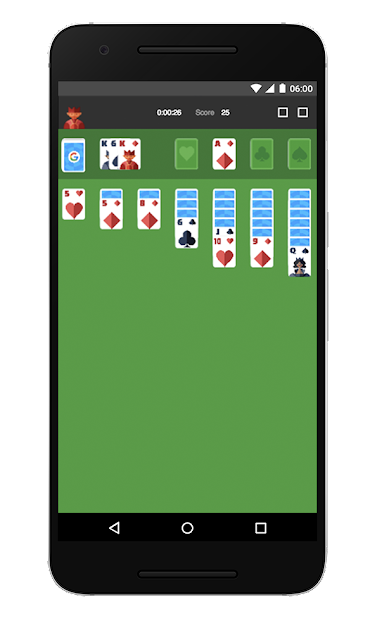
Apart from these games, Google also added some neat tricks as well: type in “what sound does a lion make?” and it will bring back an audio result, as well as a short list of other animals. The list is a bit limited, but hopefully it will add more to the list before too long.
Also Read : Google introduced ‘Project Bloks’ to teach kids how to code