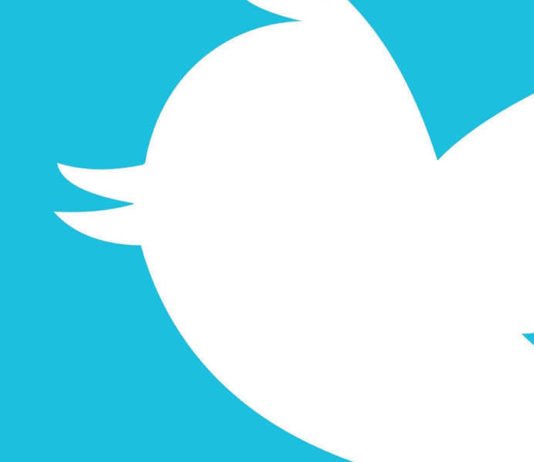Social networks have become an integral part of our lives. Whether you are an individual staying in touch with their friends or a business expanding brand awareness, the odds are you have at least a single social media account.
Twitter has been among the dominating social networks for over a decade. It is extremely popular because it has a limit of 280 characters per post. Posts on this media are called tweets, and you can also retweet someone’s post and use hashtags to expand the reach of your tweets.
Would you like to learn more about these functions? Even if you’ve been on Twitter for a while, reminding yourself of the basics can help you discover new things. Here is what you need to know about tweets, retweets, and hashtags.
What Is Twitter?
If starting a new account, it might not be easy to build it from scratch. That is why businesses and individuals often go for a package that secures them the first 100 Twitter followers to get on the right start. Interested parties are more eager to follow an account that already has an initial follower base.
Different Types of Tweets
A tweet is a post that you put on Twitter. Before you can do that, it is necessary to register an account on this social network. You can sign up for an account as an individual or launch a business page to promote your company.
You can find the following basic types of tweets on this social network:
- General tweets – this is a message you place on Twitter. It can contain texts, videos, images, GIFs, and other content. The limit is 280 characters, which means you should be concise when deciding what to post. You can see your tweets in the timeline and profile page, and others can see it in their timelines.
- Mentions – this is a tweet directed at someone. For example, you can say, “Hello @MyFriend!” You use the “@” symbol to post a mention. The tweet will appear on their timeline if they are your followers. Alternatively, only they will see it among the notifications. The post will also appear among your public tweets.
- Replies – if you were inspired to respond to someone’s tweet, you can use the reply option. If they are following you, the reply will automatically be displayed on the sender’s timeline.
What Can You Tweet About?
Aim to tailor your tweets to the specifics of your profile. For example, if you are in the restaurant business, there is no little point in tweeting about woodworking. Influencers who specialize in gaming should avoid posting about politics, etc.
Twitter is famous for being a non-formal network, which means you can embrace using a friendly and personal approach. Abbreviations are also popular, although they are not doing any favors to the English language. That is why professionals should stay cautious and try to be on point with their spelling and grammar at all times.
Here are some quick ideas for your next tweet:
- Is there a new book relevant to your industry?
- Have you found an interesting statistical data about your company?
- Did you write a new blog post and need to promote it?
- Were you among speakers or visitors at a relevant conference?
- Have you found an intriguing news piece or article about your industry?
- How about sharing a funny image and video?
4 Critical Reasons Why You Should Retweet Others
Apart from posting tweets, you can also retweet what other people put on Tweeter. Users find it an integral part of interaction on this social media since it is a convenient way for high-quality content to get the reach it deserves.
Once someone posts something on their profile, you click Retweet for it to appear on your page. Here are the main reasons why that can be helpful:
- Strengthens the relationship with the original author. The first thing a retweet will do is to build a better relationship with the tweet’s creator. They will be thankful that you retweeted them, which can help create new contacts in the industry.
- Provides useful content for your follower base. You want to retweet sensibly, which is why you should focus on content your followers would find useful. That shows you haven’t done it for personal benefit, but to share helpful information with those following you.
- Increases the odds of attracting new followers. Retweets help you to reach more members of the community and expand the follower base.
- It ensures you get retweets, too. You know the saying, “if you scratch my back, I’ll scratch yours.” That is often true when it comes to retweets.
Hashtag Basics and Benefits of Using Them
A hashtag is a fun way to explore relevant content on Twitter. For example, if you search for “#celebrities,” you can see all posts related to celebrities. Users appreciate hashtags when they need to filter content and see trendy posts on this network.
Here are some tips to use when selecting hashtags:
- Consult which hashtags are trendy – you can join an ongoing conversation about the latest topics in the industry.
- See what influencers are using – check out influencers and the most popular accounts in your industry to see how and which hashtags they are using.
- Stick to several crucial hashtags – many experts believe that two or three hashtags are enough. You also don’t want to hashtag every word separately, although you can capitalize each. For example, you can use “#TwitterHashtag” rather than “twitterhashtag.”
It depends on the post, but you can expect that double as many viewers check out your post if you use hashtags. If you want to maximize the engagement and increase the follower base, you should use tweets, retweets, and hashtags. As long as you learn how to use the potential of each of these functions, you will take your Twitter account to a whole new level quickly.
Twitter’s history goes back to 2006 when a team of four people created the platform. It took only six years to cross the path of 100 million users, and Twitter has had more than 300 million monthly active users ever since 2014. The statistics indicate that number was at 330 million in the first quarter of 2019, but the coronavirus pandemic will probably increase that number in 2020. Many businesses see that as a window of opportunity to reach more customers online.