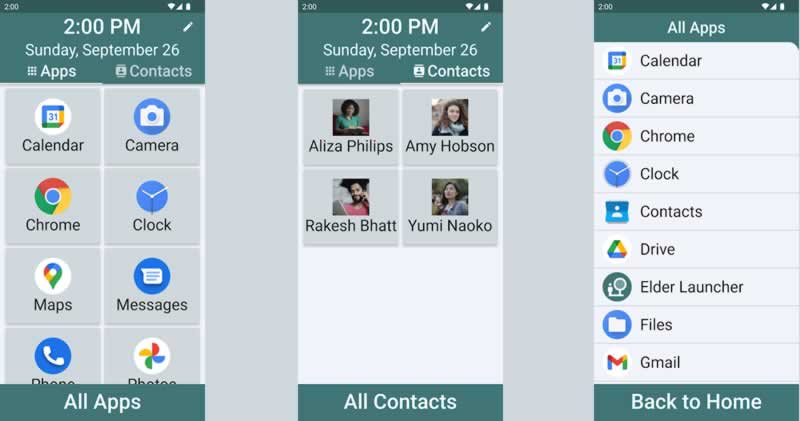How to personalize and configure Android so that it can be used by the elderly or older people? The first thing that pops up in my mind is by installing one of the best Android launcher apps for elderly — so that it will be easier to transform the device’s home screen or interface into something simpler and user-friendly.
Although today’s smartphones are designed so that anyone can use them, from the smallest in the house to the oldest, it often happens that not all of us have the same skills, especially the older generation. Our seniors’ knowledge or desire to learn how to use a smartphone is not that much appealing.
Luckily, you can customize Android and configure it according to the user who is going to use it. Precisely, one of the advantages of Android over iOS is the ease with which you can tweak its general appearance through applications that add their own menu with their shortcuts and unique launchers to make your phone more yours or for specific groups such as the elderly.
Installing Android launchers specially designed for seniors is the easiest and fastest way to personalize and configure the Android interface more bearable for old people or for those who only need to perform two or three tasks with the phone — like making a phone call or drop a voice memo or turn on the flashlight. So here are the best handpicked launcher apps for Android suitable for older people:
Best Android Launcher Apps For Elderly:
1. Elder Launcher
Elder Launcher makes using an Android device easy for the elderly or first-time smartphone users. The app supports pinning favorite apps and contacts to the home screen for quick access. Elder Launcher is an open-source Android app with a clear layout with big icons and text, making using phones very easy for everyone.
2. Simple Mode
With Simple Mode older people can use Android smartphones without any heavy settings to do and unwanted features. Simple Mode launcher for elderly allows to select their favorites contacts and access them one swipe away. It also allows to choose the apps they use the most to launch them quickly.
3. BIG Launcher
Big Launcher makes the smartphone suitable for seniors, children, and visually challenged or blind people. This launcher replaces the user interface of almost any Android phone with enlarged buttons and texts. The app puts shortcuts for apps, websites, contacts, widgets and more directly on the home screen.
4. Simple Launcher
Simple Launcher changes the Android home screen to a simple interface for easy to use and makes it very friendly for old people. The app allows to increase the size of icons and fonts and place the most important contacts of that person. It also adds a quick shortcut for emergency calls, and its configuration is relatively simple. There is also an option to block applications to avoid problems or surprises with misuse.
5. BaldPhone
BaldPhone replaces the phone’s interface with a big, simple and friendly one. This launcher is specially built for elderly people, people with motoric problems and people who need a visual aid. BaldPhone is also free and open-source Android app and doesn’t contain ads.
6. Senior Safety Phone
Senior Safety Phone aims to make Android more accessible for the elderly. This app transforms a regular Android smartphone into a senior-friendly device, ensuring that older adults can easily navigate through calls, texts, and other essential functions. The app features a user-friendly home screen with large, colorful buttons and text, making it easier for seniors to distinguish between different functions. The interface is designed to minimize eye strain, even offering a Dark Mode for low-light conditions.
7. Help Launcher
Help Launcher comes with a simplified and accessible interface and is designed specifically for those who may find modern smartphones challenging to use. The app replaces the home screen with large, easy-to-identify buttons, bold colors, and a large font size. From messaging apps like WhatsApp, Telegram, and Skype to essential functions like calling and texting, everything is just a few taps away. The app even allows for personalized dialing with large keys, making it easier for users to make calls.
8. ONY Elderly Launcher
ONY Elderly Launcher is specifically designed to make smartphone usage simpler and more accessible for old people with its intuitive interface, larger icons, and straightforward navigation. The home screen is decluttered, focusing only on the most-used apps, which can be accessed with a single touch. System settings like WiFi, Bluetooth, and Flight mode are easily accessible without navigating through multiple menus. The app even offers an “AIR mode,” which hides all but the most essential functions, making the phone even simpler to use.
These senior-friendly Android launchers simplify smartphone navigation by featuring large icons and text for enhanced visibility and ease of use. Ideal for seniors who primarily use essential phone functions like texting, calling, and taking photos, these launchers are also a great fit for those with vision challenges. Say goodbye to accidental pocket dials and app mishaps — give these launchers a spin with your parents or grandparents and witness the ease of operation firsthand.