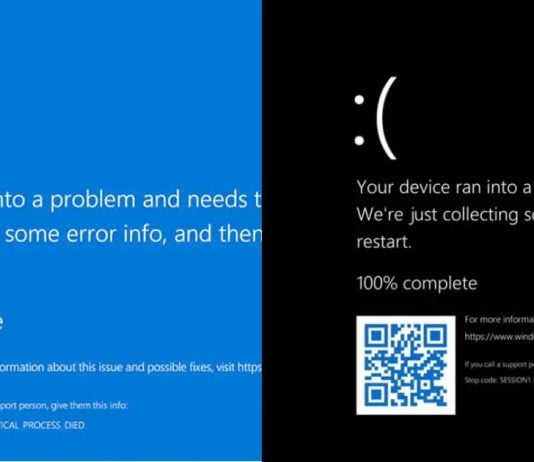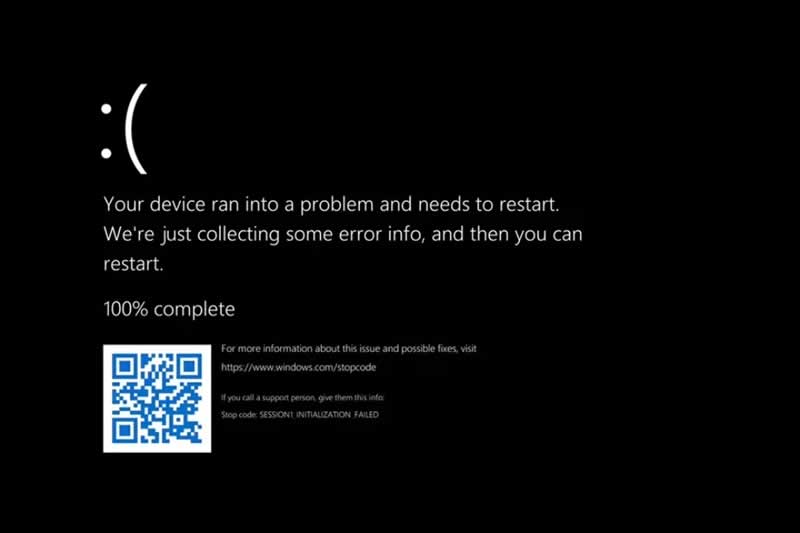At the end of June, Microsoft presented Windows 11, its new operating system that leaves behind an era marked by Windows 10 and that will officially arrive at the end of the year. Among integrating a lot of features in next-gen Windows, Microsoft also did a slight modification to the Blue Screen of Death (BSoD) in Windows 11 — now, it will be the Black Screen of Death.
Windows ‘screen of death’ refers to the blue screen displayed by Microsoft’s operating system to indicate that the device has experienced a problem and needs to be rebooted was introduced in Windows 1.0. However, with Windows 11, blue is left aside, and black is chosen.
Although it has changed its tone throughout the versions of the operating system, until now, it had always been presented with a bluish tone. In Windows 11, however, the screen background is black. It retains the sad face that the company included in Windows 8, the white text and the QR code that allows more information to be obtained when scanned through the camera.
Apart from that, there’s another interesting change to the blue — or black — screen of death. In Windows 11, the word “Your PC” has been replaced by “Your Device“.
The black screen of the death has appeared in the beta version of Windows 11. It is not clear if Microsoft will definitely change it for this new shade in the final version or if it will keep the classic blue color. The black hue matches the minimalist aesthetic of the new operating system. In fact, the boot screen also has a dark background.