Hi guys after our Four tutorials of Photoshop for beginners today here we are before you to teach How To Make A Cool crack Effect On Face Using Photoshop. This is the one of the most easiest method to make crack effect on face without using brush tool.So lets start.
In this tutorial we are using “Multiply” blend mode to attain this particular effect.
Estimated Time : 10 Minutes
Software : Any Version Of Photoshop
Crack Face Effect On Face Using Photoshop
Step 1
Open your image with Photoshop and rename the layer as “Main”.
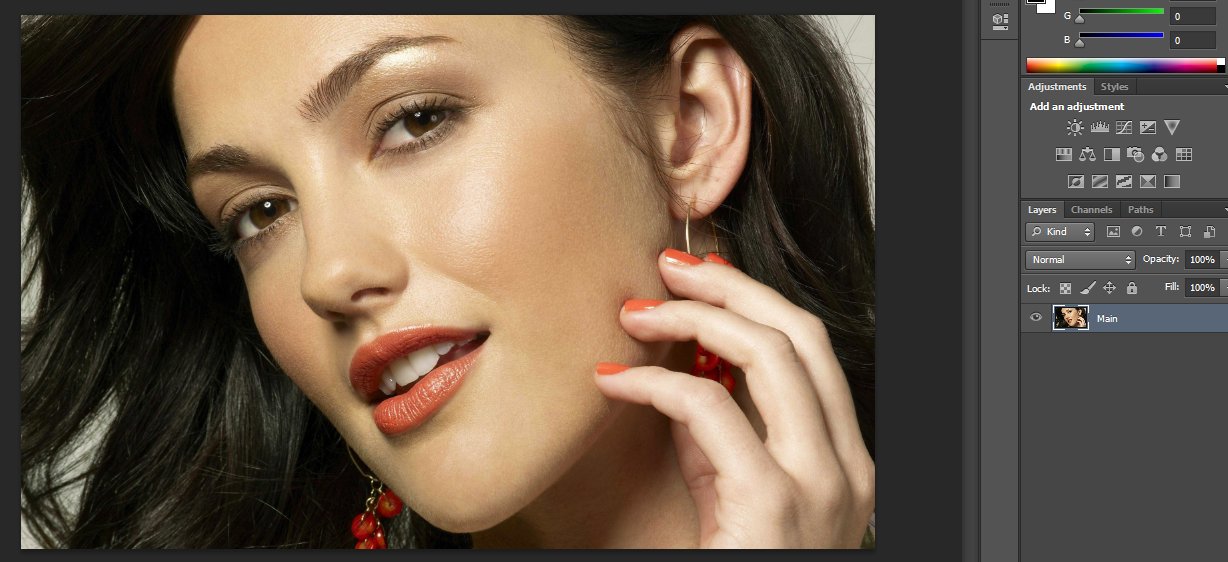
Step 2
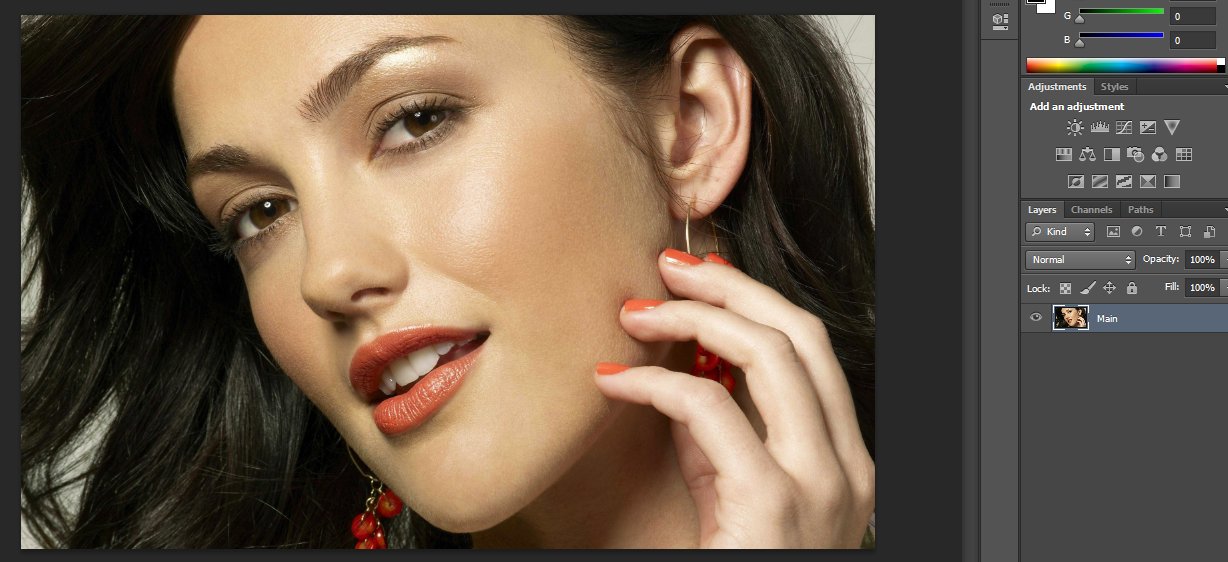
Now create a new layer and name it as “Crack”.
Step 3:
Go to “File → Place” and select crack image (you can get one by simply searching on Google) and place it above “Main” Layer.
Step 4:
Now Click “Normal” above Layer Tab and select “Multiply”.
Step 5
Then you get an image something similar to this:
Step 6
Erase the unwanted parts of Crack layer. Then you will get below image.
Step 7
We done 98% of our work, next step is up to you. Adjust image brightness, color and anything you like by going to “Image→ Adjustments”.
Step 8
After final touch up you will get an image something like this. Make your effects as you like.
So I hope you all enjoy this easy tutorial.If you like the tutorial share it with your friends and have any doubts simply comment below.We are here to help you.
Tell us which Photoshop tutorial do you like to learn next.
