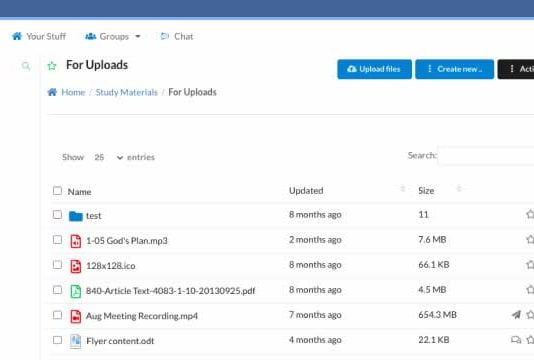News flash — the cloud-based file sharing and collaboration segment has just got a new player. Last week, FileAgo quietly launched its SaaS service.
I had known about FileAgo for some time (back then, they only sold it as on-premise software), but now that they have a cloud service with a 30-day free trial offer, I thought it was worth giving a try.
I personally find it refreshing to see an Indian company trying to compete in a segment which is heavily dominated by tech giants like Google, Microsoft, DropBox, Box etc. And interestingly, the folks at FileAgo claim to solve relevant permission-related problems found in other file-sharing platforms. How true is that? Keep reading to find out.
Signup
I signed up for a trial in their Standard Plan, which gives 5 TB of total storage space. The signup process was smooth, and I received the credentials to my storage space URL in my Inbox in under a minute (that was super quick!).
The first thing I noticed was the mismatch in the domain name. Although their main website is hosted on .com, but when I signed up, my storage space was created as a subdomain under fileago.io.
Just like other major cloud providers, I was asked upfront to choose my region during signup, and I opted for the US East region to store my data. Besides US East, they also have US West and EU Central available. India region is listed, but unfortunately, it is not available for selection yet (coming soon, maybe).
First Impressions
The UI looks very simple and easy to use. The initial user account that gets created also has administrator rights. Before trying to do anything, I quickly went ahead to create a couple of additional user accounts for my team and added them as members of a group.
I didn’t find any “invite users by email” option. It seems like FileAgo is geared more towards SMBs and enterprises, giving the admin of the organization the ability to manage accounts and groups themselves. That is good in a way if you look at it from a security perspective.
Also, when it comes to migrating existing data, I see that the recommended method is to use a WebDAV client. I tried with both WinSCP and Cyberduck, and both of them were able to upload folder structures to my cloud storage without any issues.
It looks like FileAgo does not provide any client application (for sync or drive mount), but the fact is, even WebDAV is enough, to begin with. For example, configure FileAgo’s endpoint in Rclone, and you could easily set up sync or mount it as a network drive in your local machine.
Collaboration
Creating and editing documents was a breeze, thanks to Collabora Online Editor. I was also able to edit files using Office for the web (Microsoft O365 cloud editor), and they both performed very well.
The choice of including two editors, both capable of handling real-time co-authoring, is too good to be true. By this move, FileAgo is catering to both open-source geeks (who will be more at home with Collabora Online) and enterprises (who obviously will be having O365 subscriptions already).
There are also other features that contribute to collaboration in general, like discussion (comments), event notifications (for e.g., all team members receive email alerts when you modify a file), and so on.
“With great power comes great responsibility.” What uncle Ben said decades ago still holds true to this very day. What if someone from the team does something with the files and then not own up? This is a major concern affecting all collaboration software in general. FileAgo seems to have found the perfect answer for it, which is:
- keep track of all user activities in an event log, and
- simply preserve it forever
Apparently, all logs since the beginning will always be available to search and review whenever needed. This could be of great value for companies because they will always be able to trace back to the culprit even if the actual incident happened months ago but only came to light now.
FileAgo’s “Advanced” and “Enterprise” plans also come with live chat and video calls based on Rocket.chat and Jitsi.
Permission Model
And now, let me get into the most interesting topic regarding FileAgo, which is its permission model.
In other products, we often find restrictions when it comes to allowing access/blocking others in files and folders. Consider the following scenarios:
For example, you will be able to share a folder with another user, after which everything under that folder will be accessible for him/her. What if you also want to block access of the same user in a particular file that is present inside that folder?
What if the folder structure is three levels deep, and you want to implement read-only permission for a user on the parent folder, read-write on the child folder, and read-only again on the grand-child folder
What if you shared a folder with a group but want to give different permission for an individual user belonging to that group?
All this is actually possible to do in FileAgo! I tested them all with my team, and we were truly impressed by the flexibility of FileAgo’s permission model, which, I feel, is a combination of both Box’s waterfall permission model and the more common granular permission model. The FileAgo permission model seems to be better in all aspects.
Will there be a use-case for this? Yes — especially for organizations. I came across one particular blog post on the FileAgo website, which talks about the issues with box permission model, and what surprised me was that such complaints are still a regular feature in Box forums. It is evident that there are people out there who want it.
Final Words
My verdict is that FileAgo is overall a great solution for businesses that are looking for a file sharing and collaboration platform. There are obviously a lot of scope for improvements in the UI. Although the UI is simple, quick, and easy to use, it doesn’t have the latest look and appeal. Other than that, everything else in FileAgo simply works.
Don’t just take my word on this. If you are interested, go check out FileAgo and signup for a 30-day trial to explore it yourself. And if you do, don’t forget to come back here and share your thoughts in the comment section below.