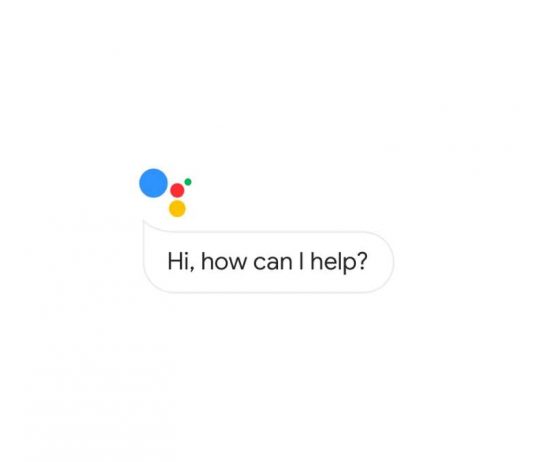Google has announced a major update to its popular Google Assistant, involving the removal of several of its features. This decision comes in the wake of Google’s recent workforce reduction, which affected several departments, including the team behind the Assistant.
Google’s decision, as detailed in their blog post, is to prioritize quality and reliability over quantity. The company plans to eliminate 17 features from the Assistant in the coming weeks. Among these are functionalities like creating voice-controlled alarms, drafting emails, and even reprogramming events in Google Calendar. This downsizing extends to third-party integrations as well, such as voice control for Fitbit Sense and Versa 3 devices and activating the Calm app for meditation.
Google is set to start informing users of these changes from January 26, providing them with alternative options wherever possible. Vice President of Google Assistant, Duke Dukellis, highlighted the role of user feedback in this revamp, underscoring the company’s commitment to refining the Assistant to better serve its users.
The list of discontinued features includes voice-controlled audiobook playback in Google Play Books, managing the cooking book, and voice commands for email and video messaging. Google Calendar’s voice reprogramming and the Assistant’s driving mode in Google Maps for message reading and calls are also on the chopping block. Notably, voice control for activities on Fitbit Sense and Versa 3 devices will be discontinued, although similar functionalities will still be available on the Pixel Watch.
The update extends to the Google mobile app as well, where the microphone icon used to activate the Assistant will be replaced by a voice search feature, reverting to its original design. However, users can still access the Assistant by saying “Hey Google” or pressing the home button on certain devices. For iOS users, the Assistant remains accessible through its dedicated app.
This revamp is part of Google’s broader strategy shift in the digital assistant domain, coinciding with its development of Bard, an advanced AI assistant. This move marks a significant change in Google’s approach, signaling a focus on streamlining and improving the core functionalities of its digital assistant.
Functions that will disappear from the Google Assistant:
| Action | Alternative |
|---|---|
| Play and control audiobooks on Google Play Books with your voice | You can still stream audiobooks from your mobile device. |
| Set or use media alarms, music alarms, or radio alarms on Google Assistant-enabled devices. | You can create a custom routine that has similar behavior or use a standard alarm. |
| Access or manage your cookbook, transfer recipes from one device to another, play a recipe instructional video, or display step-by-step recipes. | You can use Google Assistant to search for recipes on the web and on YouTube. |
| Stopwatch management on smart screens and speakers. | You can still set timers and alarms. |
| Use your voice to call a device or broadcast a message to your Google Family Group. | You can still stream to devices in your home. |
| Use your voice to send an email, video or audio message. | You can still make calls and send text messages. |
| Reschedule an event in Google Calendar with your voice. | You can still schedule a new event. |
| Launch apps in Google Assistant driving mode in Google Maps to read and send messages, make calls, and control media. | You can still use voice control in Google Maps in the same way. |
| Schedule or listen to family announcements on a pre-programmed speaker, smart display, or mobile device. | You can create a custom routine that has similar behavior. |
| Ask to meditate with Calm | You can still request the meditation option with other providers, such as YouTube |
| Voice activity control will no longer be available on Fitbit Sense and Versa 3 devices. | You will need to use the buttons on your device to start, stop, pause and resume activities. You can still control activities on The Pixel Watch by voice. |
| Viewing your sleep summaries will only be available on smart displays, like the Nest Hub | You can still request sleep details by voice on third-party smartwatches. |
| Calls made from smart speakers and displays won’t appear with caller ID unless you’re using Duo. | — |
| View “commute” time estimates on smart displays. | You can still request travel times and get voice directions. |
| Consult personal travel itineraries by voice. | You can still ask about the status of the flight. |
| Request information about your contacts. | You can still make calls to your contacts |
| Request to perform certain actions by voice, such as sending a payment, making a reservation, or posting on social networks. | You can still ask Assistant to open your installed apps. |