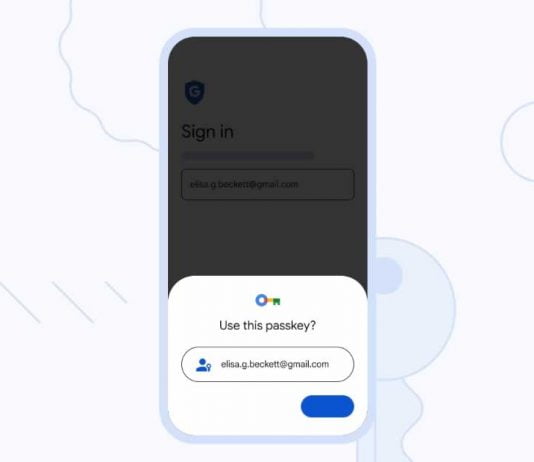Google has announced the rollout of passkey support for signing in to Google accounts on World Password Day, a move that will make using Google services easier and safer. Passkey is a safer and more convenient alternative to passwords, promoted by tech companies in the FIDO Alliance, and device-specific biometrics such as fingerprints and Face IDs.
To set a passkey for your Google account, you can access the passkey setting page in your Google account settings. Admins who set up Google accounts for their employees will soon be able to set passkeys for those employees as well. Google account passkeys are stored on compatible hardware and are shared with services like iCloud and 1Password.
When you add a passkey to your Google account, the platform will ask for it when you login in or when it detects potentially suspicious behaviour that necessitates further authentication. However, Google points out that anyone who can access and unlock the device can access the Google account, so it is important not to create passkeys on shared devices.
If you think someone else has access to your account, or if you lose the only device on which you saved your passkey, you can immediately revoke your passkey from your Google account settings. Google is urging users to transition to passkeys, and if passkeys become more widely accepted and familiar, it is planning to eventually move entirely to passkeys.
Passkey is a next-generation standard authentication method that does not use passwords, making signing in to Google accounts safer and more convenient. With passkey support, Google users can enjoy better security and a simpler authentication process. As passkeys become more widely adopted, they are likely to become the preferred authentication method for many services.