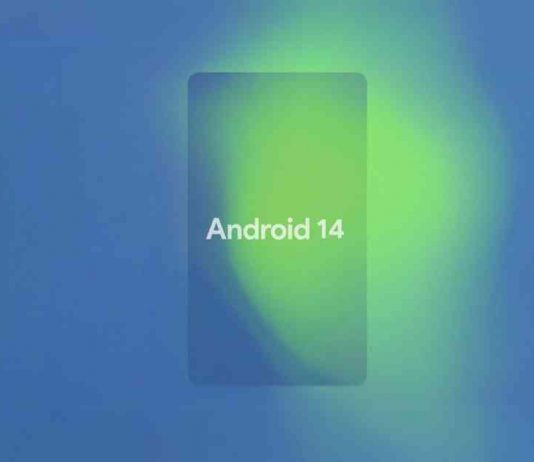Google rolled out its latest mobile operating system, Android 14 (Upside Down Cake). Available initially for Google Pixel devices, this update focused on enhanced security, accessibility, and customization.
Lock Screen Customization
One of the most notable features in Android 14 is the advanced lock screen customization. Users can now choose from eight different clock styles and even place widgets that adapt to environmental conditions. For instance, if rain is imminent, the weather widget will become more prominent to catch the user’s attention.
AI-Powered Wallpaper Generator
Android 14 introduces an AI-based wallpaper generator that allows users to select a theme and additional parameters like color and texture. The algorithm then generates multiple personalized wallpapers that can be immediately set as the background.
Health Connect Integration
The Health Connect service is now fully integrated into Android 14, eliminating the need for a separate app. It serves as a hub for health data collected by other apps like Oura or MyFitnessPal.
Notification Flashes
Android 14 integrates this feature into the operating system, allowing the camera’s flash to serve as a notification light. This is particularly useful for hearing-impaired users, making Android 14 more inclusive than ever.
Battery Life
Android 14 brings subtle yet impactful changes to how the OS manages background tasks and data transfers. These tweaks promise to extend your device’s battery life. The reintroduction of the “screen time since last full charge” feature offers a detailed look into your battery usage, a feature users have missed since Android 12.
Support for Larger Screens
Whether you’re using a smartphone, a folding phone, or a tablet, Android 14 ensures that apps adapt gracefully to various screen sizes. This is a significant leap towards a more unified Android ecosystem.
Photo and Video Access
Android 14 addresses privacy concerns by allowing users to specify which media files an app can access. No more blanket permissions; you’re in control now.
Font Scaling
Android 14 takes font scaling to new heights, allowing up to 200% scaling without disrupting the layout, thanks to its nonlinear scaling algorithm. Say goodbye to squinting and hello to readability.
Improved Share Menu
Android 14 revamps the share menu to offer a more consistent and personalized experience. Custom actions and data-driven ranking of share targets make sharing smoother than ever.
Enhanced Hearing Aid Support
Android 14 offers a dedicated page for hearing aids, allowing users to fine-tune sound settings. The update also includes hearing protection features, issuing warnings for prolonged exposure to loud music.
Security Upgrades
Android 14 ramps up security by blocking apps designed for older Android versions and streamlining biometric login capabilities. This reduces password dependency and enhances overall security.
Stealth Mode
The new update allows users to disable animations while entering their PIN, making it more challenging for onlookers to guess your code. For PINs of 6 characters or more, the “OK” button is now optional, simplifying the unlocking process.
Your Data, Your Rules
Android 14 keeps you informed about any changes in app data-sharing policies through monthly warnings. This ensures you’re always in the loop about how your data is being used.
Availability
Currently, Android 14 is available for compatible Google Pixel smartphones. It will be rolled out to other manufacturers like Samsung, Oppo, Xiaomi, Realme, Nothing, and Vivo at a later date.
If you’re wondering whether your Pixel phone will support Android 14, here’s the list of compatible devices:
- Pixel 4A
- Pixel 5
- Pixel 5A
- Pixel 6
- Pixel 6 Pro
- Pixel 6A
- Pixel 7
- Pixel 7 Pro
- Pixel 7A
- Pixel 8
- Pixel 8 Pro
How to Download Android 14?
To get Android 14 on your supported Pixel phone, navigate to Settings > System > System update. If the update is available, you’ll see your update status. Simply hit “Download and Install,” and voila, you’ll be running Android 14 in no time.