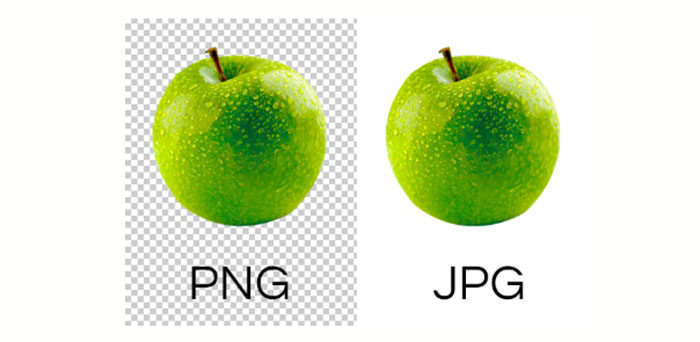You may be a professional photographer or freelancer in graphics or a normal person with many memorable and important photos. This means a lot of your data is in the form of JPG or PNG, and the sudden loss of this data can hurt your business. It can even affect your mental health in the wake of losing important pictures related to your unforgettable memories or business.
You do not have to panic or get depressed because we got an excellent data recovery tool for you, designed specifically for these situations. The tool, Wondershare Recoverit, is both impressive and incredible when it comes to recovering a deleted file.
Part 1: How JPG and PNG Formats Differ from Each Other
In the digital world, both JPG (Joint Photographic Experts Group) and PNG (Portable Network Graphics) are among the most widely used formats. The main difference between JPG and PNG is the compression algorithm used by both, where JPG uses lossy compression while PNG uses lossless compression. In lossy compression, some data is lost while the size is reduced, making it a better choice for professional photographs. In lossless compression, no data is lost, meaning a larger photo size, making it an ideal choice for creating images.
When it comes to transparency, JPG doesn’t support it, while PNG supports it, making it an ideal format for people working in the graphic niche. In the case of scalability, JPG allows you to reduce images to desired sizes, which is why it is widely used in general and professional photographs. PNG does not allow much scalability as it retains all information making it high quality and larger.
In simple words, JPG is small-sized, easy to use and handle, and is the default format when it comes to taking photos. PNG is high quality, large-sized, and used mainly in graphics (icons, logos, charts, etc.) and screenshots on Desktop and Android devices.
Part 2: Main Possible Reasons Behind Your JPG and PNG Files Loss
When it comes to the reasons behind your sudden loss of JPG and PNG data files, it can be your mistakes, hardware issues, or malware. Here we have mentioned a few of the primary reasons below:
1. Human Mistakes
The main reason could be that you ended up permanently deleting your essential files unintentionally when trying to delete something else. It could also be that you accidentally formatted a disk without realizing that it contained your important photos. Sometimes improper exporting of the data to your system can result in being corrupted. The improper closing of software you were using can also result in files related to it being corrupted or lost.
2. Hardware Failure
It is also possible that the hard drive you stored your data on became damaged, due to which the data on it gets lost. The external hard disks stored in your house can also be affected by the environment. Your system’s hard drive can fail for many reasons, including power failure, heavy fall, overheating, or any other mechanical reasons. So, it is always advised to maintain backups of your essential data.
3. External Devices
When it comes to transferring photos from external devices, there is a lot that could go wrong and result in damaged or corrupted data. It could be the improper copying procedure, especially in the case of “Cut & Paste;” a sudden termination of procedure can result in data being lost or corrupted. In the same way, the USB you used for data transfer can already be infected. It is even possible that the digital camera you used for capturing photos got corrupted, and all images were lost.
4. Virus Attacks
Your photos and essential documents are usually a major target for any cyber-attack on your system. As photos, especially those related to your personal life, usually hold sentimental value to you, these become a prime target for hackers and people with malicious intent. These photos can also become collateral damage in malware’s attempt to destroy and infect essential data on your system.
Part 3: Introduction of Wondershare Recoverit with File Recovery Walkthrough
After going through why your JPG or PNG files can be lost and recapping the difference between both, it is time for the solution. It is time to give you the ideal solution and, most importantly, to provide you with reasons why we recommend it. Wondershare Recoverit is not just a recovery tool but a magic spell to recover your lost data. It has a long list of unique and incredible features like it supports 1000+ file formats and over 2000 devices from which you can recover your data.
It doesn’t matter if you lost your photos on a USB, digital camera, or memory card; Recoverit can easily recover data from any of these. It also provides helpful filters that include file type, date, size, and keywords, making your experience fast and relaxed. Now let’s go through the recovery process in three simple steps:
Step 1: Selecting the Photos Location
After starting Recoverit, you can select the location of lost files from the “Hard Drives and Location” section on the software interface. If the photos you lost were on an external device, connect the device to your system, and you can select it from the option “External Devices” on the same interface. When the targeted location is selected, press “Start” to run the scan.
Step 2: Finding Your JPG or PNG Files
Now that Recoverit has started to scan your selected location, it will begin listing the recoverable files. You can apply the filters so that it only shows you photos or even specifically JPG or PNG pictures. Other useable filters include size and date to pinpoint your targeted files further.
Step 3: Recovering and Storing Your JPG and PNG files
Once you have narrowed down the files you feel are the ones you were looking for, you can confirm them by double-clicking them. It will let you preview the files, and you can confirm if these were the files you lost. Once confirmed that it is what you were looking for, click “Recover,” and it will ask you to provide the location where the recovered file can be stored. Now provide the desired location and have your important JPG or PNG photos secured.
Wrap Up
Photos, be these consisting of our work or our personal life moments, are very important to us. Most of the time, these are representations of our creativity or unforgettable memories we can look back onto. So, if you have suffered the loss of important JPG/PNG files, download the Wondershare Recoverit now. You can use the free 100 MB data recovery feature of Recoverit to recover your essential photographs.