Ho no,my system is infected by virus because each folder in my drive displays $RECYCLE.BIN,System Volume Information and desktop.ini files and the worst thing is they are undeletable.These problem commonly occur in windows.Friends actually these files are not viruses,they are operating system files.They will display in each and every folder of drives and other external drives which is connected to your PC/Laptop.Since they are system files,so it’s undeleteable.But we can hide them by editing our folder options.So today we will show you how to hide them.
Step 1:
So first go to “Start → Search” and type “Folder Options“
Then in “Folder Options” click “View” option and edit settings like below image:
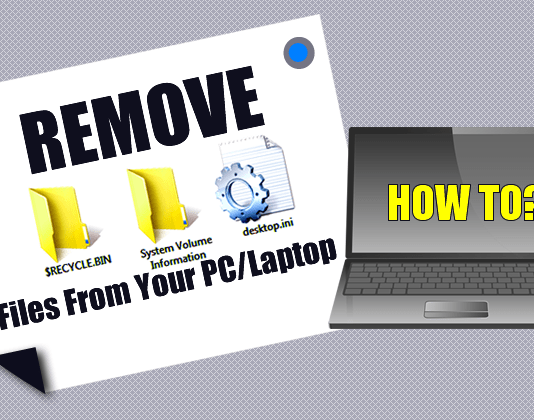
yes thanku
Thanks a lot. Worked like a charm. Icons disappeared. 🙂