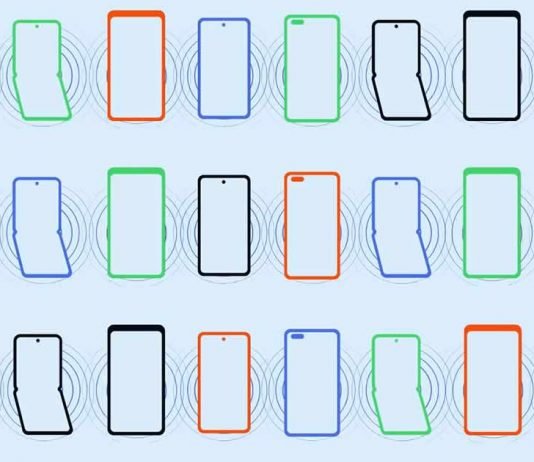Google’s answer to Apple’s AirDrop is here. It’s called Nearby Share.
Android users have been asking for an ‘AirDrop’ from Google for a long time, and days after the beta version of Nearby Share, now Google is rolling out this feature to all Android devices.
So what exactly is Nearby Share?
File sharing is the most common thing in the world these days. We have gone through several different phases when it comes to file transfer technology, from primitive infrared to instant messaging apps to Bluetooth.
As we know, iOS devices have a function called AirDrop, which allows you to exchange files between two iPhone, simply by bringing them closer together. Similarly, with Google’s Nearby Share, Android users can send files between two Android devices by bringing them closer together. Both in online and offline mode.
How will devices connect by Nearby Share?
In Nearby Share, you will use WiFi Direct technology to make transfers. Two nearby devices will simply have to use the option built into the Android system when one device hit the “share” button and choose “Nearby Share.” The receiving device will have to accept request from sending device to receive the file.
Communication is automatic and can be both offline and online. First, the sending mobile communicates with the receiver via Bluetooth, so no internet connection is required. But if you find a faster network in which the two mobiles are connected, for example, a WiFi network, both smartphones will use it to exchange files.
Special emphasis on security
Also, Google has created a series of security measures to prevent data leaks. Google makes certain information shared between the two smartphones will be completely encrypted, both at the sender and at the receiver. Users can deactivate Nearby Share at any time to prevent both the reception and the sending of data, and also have the ability to decide with whom we want to share files with — be it all the contacts, only some selected ones, or no one. It is also possible to share files with people who are not on our contact list too.
Not only on Android
Nearby Share feature is not exclusive to Android; users can also send and receive files between PC too. You just need Google Chrome and enable Nearby Sharing by going to “chrome://flags/#nearby-sharing” for sharing content between devices — Mac, Windows, Linux, Chrome OS.
Although, for now, it is an experimental feature that may be buggy and, therefore not suitable for everyday use.