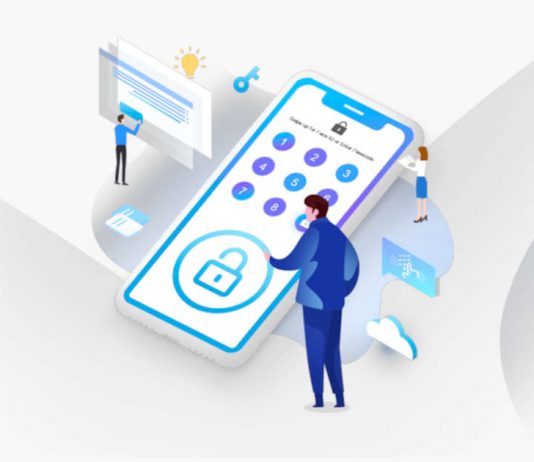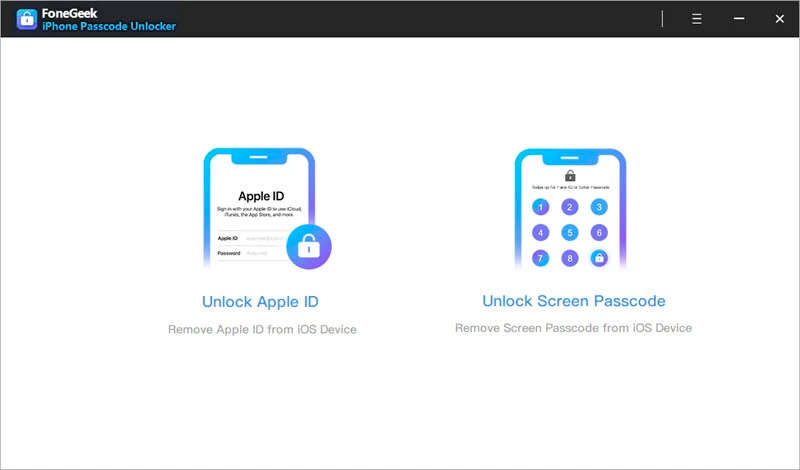FoneGeek iPhone Passcode Unlocker is a third-party iOS unlocking tool that you may have heard of. But most people are unfamiliar with how it works or even its limits. Finding a good review of this program that will give you all the information you need before you can invest in this program is very hard. This is why we decided to test every aspect of the program to come up with this review.
What is FoneGeek iPhone Passcode Unlocker Review?
FoneGeek iPhone Passcode Unlocker is an unlocking tool that is highly reliable. It is compatible with all versions of iOS, and you can install it on both Windows and macOS computers.
The following are some of the main features you can expect when using the FoneGeek iPhone Passcode Unlocker;
1. Unlock All Types of Passcodes
One of the main benefits of using FoneGeek iPhone Passcode Unlocker is that it can unlock all types of passcodes. When you forget your iOS device passcode, or you enter the wrong passcode too many times that your device is disabled, FoneGeek iPhone Passcode Unlocker is the most ideal way to unlock the device. It will unlock the 4/6 -digit passcode, Face ID or Touch ID without causing data loss.
2. Unlock Apple ID
FoneGeek iPhone Passcode Unlocker is also one of the best solutions if you have forgotten your Apple ID password. When you don’t know the Apple ID password associated with your device, you will be unable to move past the Activation Lock Screen to access the device’s data and settings. FoneGeek iPhone Passcode Unlocker can remove iCloud Activation Lock and give you access to the device.
3. Bypass/Remove MDM
MDM profiles that may be attached to your device can also keep you from accessing certain types of data. This may happen if you purchase a second-hand device that has an active MDM profile. Unless you know the login details of the MDM profiles, it would be impossible to get access to the device. FoneGeek iPhone Passcode Unlocker can very easily remove MDM locks from any device in just a few clicks.
Is FoneGeek iPhone Passcode Unlocker Legit?
FoneGeek iPhone Passcode Unlocker is a legitimate program developed by a reputable software company. But we have to point out that it should only be used to unlock personal iOS device and should never be exploited for commercial purposes.
Is FoneGeek iPhone Passcode Unlocker Safe?
Yes. FoneGeek iPhone Passcode Unlocker is completely safe to use. Various antivirus programs such as McAfee, Norton and Kaspersky do not detect any viruses on malware in the program’s installation files. It will also not affect any of the data on your device or on your computer in any way.
FoneGeek iPhone Passcode Unlocker Pricing Plans
The following are some of the subscriptions options you have when purchasing FoneGeek iPhone Passcode Unlocker;
- The 1-Month plan at $23.95 for 5 devices.
- 1-year plan at $33.95 for 5 devices.
- The Lifetime plan at $45.95 for 5 devices. This is a one-time fee with no recurring payments.
Can I Download Crack FoneGeek iPhone Passcode Unlocker?
It may seem like a good idea to download the full version of FoneGeek iPhone Passcode Unlocker without paying for a subscription. But there are certain risks that you should be aware of when using crack versions. These include;
- By downloading a crack version of the program, you are violating copyright laws which is illegal
- You will not have access to any customer service
- Your version of the program cannot be upgraded
- There is the danger that the crack version may affect your computer’s function in various ways
Final Verdict
FoneGeek iPhone Passcode Unlocker is a great way to unlock an iOS device. It has additional features that you may not find on other similar programs and it is also very easy to use. We therefore highly recommend this program to anyone looking for a solution to a locked or disabled iOS device. You can download the free trial version to test the program’s effectiveness for yourself before buying the full version.