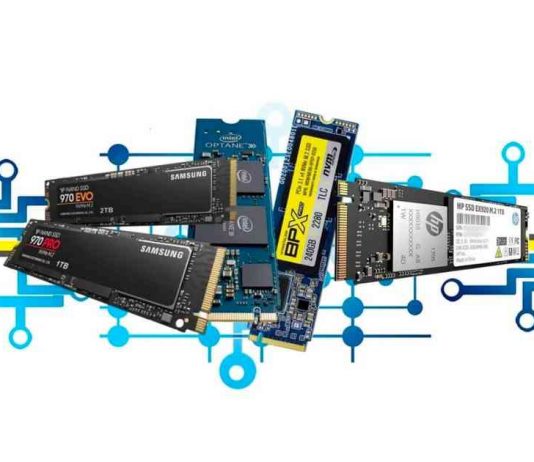Although storage vendors like to position their products as “cool”, the truth is that any electronic device generates a lot of heat as it runs, and SSDs are no exception. Even though common SSDs used in commercial and consumer applications have no moving parts inside and consume less power, most of them are at risk of overheating during operation.
Earlier generations of the low-performance SATA SSDs did not have much of a thermal problem. Overheating becomes a problem for high-performance SSDs that use the NVMe interface. They offer higher data transfer rates and have far greater processing capability than their predecessors. As a result, dense hardware and higher rates of storage activity translate into heat.
A typical consumer-grade NAND memory chip functions at temperatures ranging from 0 to between 70 and 85 degrees Celsius (158 to 185 degrees Fahrenheit). Without a heat sink, a Gen3x4 SSD can reach 70 degrees Celsius within 3 minutes if an ambient temperature is 25 degrees Celsius, and a Gen4x4 SSD can hit 70 degrees in 40 seconds. When the chip reaches 70 degrees Celsius, problems start. This issue is very serious as SSDs accelerate with the evolution of PCIe technology that is now heading to Gen5.
The primary reason for overheating is electrical resistance, and the main source of heat in SSDs is the NAND flash chips that store data. But the NAND flash is not functioning in isolation. The SSD is typically housed in a piece of hardware that may also contain a controller integrated circuit and other heat-generating electronics packed onto limited printed circuit board (PCB) space. The SSD may be designed with multiple die stacking per chip. In some cases, the design is double-sided. That is good for space efficiency but acts as a sandwichlike insulator to the interior copper PCB.
Solid State Drives Heat Problems
Gen 5 SSDs are more likely to overheat than previous generations due to their increased data transfer speeds and power consumption. This is especially true for SSDs that use the Phison E26 controller.
There are a few things that can be done to reduce the risk of Gen 5 SSD overheating:
- Use a heatsink: A heatsink can help to dissipate heat from the SSD and keep it cool. Many Gen 5 SSDs come with a heatsink included, but you may need to purchase one separately if your SSD does not come with one.
- Install your SSD in a well-ventilated case: Make sure that your SSD is installed in a case that has good airflow. This will help to keep the SSD cool and prevent it from overheating.
- Avoid using your SSD in very hot environments: Overclocking your SSD can increase its performance, but it can also increase its temperature.
If the SSD is housed in an enclosure that has limited to no airflow, the heat problem will get worse. If the platform is fanless, that will further compound the cooling challenges. If the SSD is running in a high-speed PC with other devices on the motherboard generating heat, the ambient temperature can easily reach 50 degrees Celsius. This is the temperature when the SSD drive is on the verge of exceeding its heat limits even in the idle state.
Here are some additional tips to help prevent Gen 5 SSD overheating:
- Keep your firmware up to date: Manufacturers often release firmware updates that can include improvements to thermal management.
- Use the latest drivers: Make sure that you are using the latest drivers for your SSD and motherboard.
- Avoid overclocking your SSD: Overclocking your SSD can increase its performance, but it can also increase its temperature.
If you follow these tips, you can help to reduce the risk of Gen 5 SSD overheating. However, it is important to note that Gen 5 SSDs are still a relatively new technology, and there is always the possibility of overheating, even if you take all necessary precautions.
Too much heat in an NVMe SSD can weaken its performance and cause damage to SSD data retention and endurance. Studies suggest that when an SSD runs at a higher temperature, it is more likely to wear out soon and its lifetime decreases.