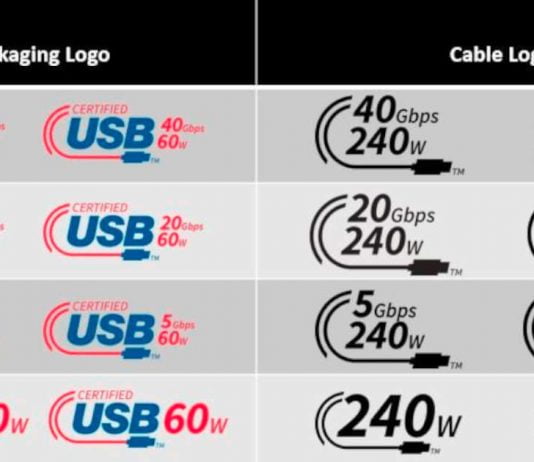USB-C, USB-C 2.0, USB 3.2 Gen 2×2, USB4 and even USB4 2.0 weren’t easy to navigate among USB standards in recent years. As a result, the USB-IF group, responsible for the standard, has initiated efforts to make things simpler for the user. With the new logos, we can now easily determine the capacity of a cable or a port.
A simple chart for ports
No more mentioning the generation of USB adopted or marketing terms like “SuperSpeed,” our gadgets’ USB ports may now simply reflect the speed available. The USB-IF provides various logo choices on the port or device packaging.
The logo is straightforward and represents the maximum supported speed, which ranges from 5 to 40 Gb/s. If the USB port in issue can charge the device, a battery icon appears around the mention of speed. It is, once again, fairly straightforward.
Cables
Well, for USB cables, things are more different. Indeed, a cable can only be used to charge a gadget and cannot carry much data, or vice versa. As a result, the USB-IF features a dual logo that indicates the maximum speed supported on one side and the electrical power that the cable can send on the other.
In addition to the data transmission rates, there will also be logos that provide information about the transferrable performance. Especially for USB Type-C, both important information for customers are combined in one label. This should always make it clear whether a cable is suitable for 240, 100 or 60 watts.
A high-quality cable may thus display 240W and 40 Gb/s on its packaging to demonstrate that it can accomplish both. For the user, it is simpler, and the user immediately understands that it is a cable designed for fast charging devices.
Let us hope that manufacturers swiftly embrace this new terminology to explain things.