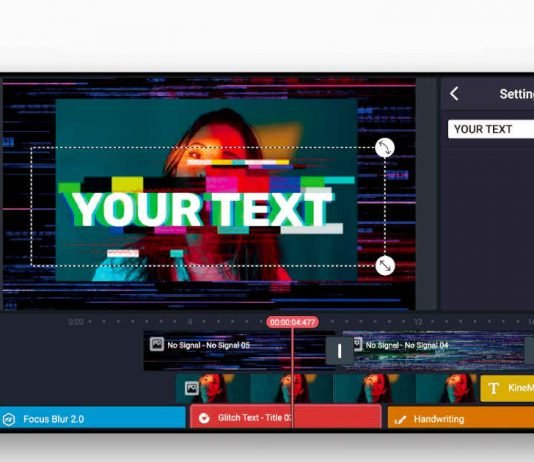Due to the increasing popularity of social media and people’s desire for more video content, the demand for video editing apps for Android and iOS has skyrocketed. These mobile apps have revolutionized the way people capture, edit, and share videos. Gone are the days when one had to rely solely on desktop software or professional equipment. Now, anyone with a smartphone can shoot high-quality videos and edit them on the move.
These free video editing apps for Android and iOS offer convenience, flexibility, and a wide range of editing features at users’ fingertips. These apps provide editing tools, such as trimming, merging, adding text, applying filters, and incorporating music, allowing users to enhance their videos and create captivating content.
This article aims to showcase such top free video editing apps for iOS and Android. Our selection includes apps that offer intuitive interfaces, powerful editing capabilities, and compatibility with a wide range of devices. Whether you are a casual user looking to enhance your personal videos or a content creator seeking to engage your audience, these free video editing apps are designed to meet your needs.
Free Video Editing Apps for Android and iOS:
1. PowerDirector
PowerDirector is a feature-rich video editing app available for Android and iOS. Its user-friendly interface makes it easy to access users of all levels. Users can easily trim, merge, and apply transitions to their videos with its intuitive layout and timeline-based editing. PowerDirector’s standout features include a library of special effects, such as filters and animated stickers, and support for multi-track editing. The app also offers Chroma Key functionality for green screen effects and supports 4K video editing.
2. VideoShow
VideoShow is a versatile Android and iOS video editing app that offers various editing tools, effects, and filters to enhance videos. Users can trim, merge, and apply transitions to their clips and add text and subtitles. The app supports multi-track editing and provides a user-friendly interface for seamless navigation. It supports various video formats and resolutions, allowing users to work with their preferred settings.
3. iMovie
iMovie is a user-friendly video editing app exclusively available for iOS devices. It features an intuitive editing interface that allows users to easily navigate and edit their videos. Advanced editing tools allow users to trim, split, and arrange video clips on a timeline, apply filters, transitions, and animated titles, and even utilize picture-in-picture and green screen effects. iMovie also offers audio editing capabilities like adjusting background music and recording voiceovers. The app supports various video formats, ensuring compatibility with videos captured by different devices.
| iOS Download |
4. KineMaster
KineMaster is a feature-rich video editing app available for iOS and Android devices. Its unique selling points include multi-layer video editing, precise frame-by-frame trimming, and a wide range of audio and visual effects. The app offers intuitive editing with a user-friendly interface and drag-and-drop functionality. Users can easily arrange and adjust video elements using the timeline-based editing interface. KineMaster also provides additional functionalities such as precise audio control, keyframe animation, colour adjustment, and adding handwriting and stickers to videos.
5. VivaVideo
VivaVideo is a popular video editing app available for iOS and Android devices. It offers editing capabilities, including trimming, merging, and adding text overlays to videos. One of its standout features is the storyboard editing mode, which simplifies the editing process by allowing users to arrange their clips visually. VivaVideo also provides a vast collection of effects, filters, and stickers to enhance videos and add creative elements. It supports picture-in-picture effects and compatibility with various iOS and Android versions, ensuring accessibility for various devices.
6. InShot
InShot is a popular video editing app for iOS and Android devices. It offers various editing tools and features, including trimming, merging, and adjusting video speed and aspect ratio. Users can personalize their videos with text overlays, stickers, and emojis. InShot stands out for its wide selection of special effects, transitions, and filters that enhance the visual appeal of videos. The app is compatible with various operating systems, ensuring accessibility for a broad user base.
7. Magisto
Magisto is a user-friendly video editing app available for iOS and Android devices. It offers various editing functionalities and tools, including trimming, merging, and arranging video clips on a timeline. One standout feature is its AI-powered video editing technology, which automatically selects the best moments from the footage and applies suitable effects and transitions. This makes editing quick and efficient, even for users with limited editing skills. Magisto also provides various editing styles and templates to create videos with different visual aesthetics. The app is compatible with iOS and Android devices, ensuring accessibility to a broad user base.
8. FilmoraGo
FilmoraGo is a feature-rich video editing app available for iOS and Android devices. It offers editing options, including trimming, merging, and adjusting video speed. Users can add text, titles, filters, and effects to enhance their videos. One standout feature is the ability to create picture-in-picture videos and play videos in reverse for creative effects. FilmoraGo also provides a library of templates and effects to enhance and make videos look appealing. The app is compatible with various video resolutions, including HD and 4K, allowing users to create high-quality videos.
9. Quik
Quik is a user-friendly video editing app available for iOS and Android devices. It offers various editing features and tools that allow users to create stunning videos. The app automatically analyzes imported video clips and photos to generate a polished video montage. Users can customize their videos by selecting themes, adding text overlays, and adjusting the video’s pace to match the music. Quik also provides specialized effects and filters, including cinematic filters, transitions, freeze frames, slow-motion effects, and time-lapse sequences, to enhance the visual appeal of videos. The app is compatible with various iOS and Android versions, ensuring accessibility to various devices.
10. Adobe Premiere Rush
Adobe Premiere Rush is a professional-grade video editing app available for iOS and Android devices. It offers various editing functionalities and options to create high-quality videos. Users can trim, merge, and adjust video clips, add text overlays, apply transitions, and enhance audio. One standout feature is its seamless integration with other Adobe Creative Cloud applications, allowing users to easily transfer projects between Premiere Rush and Adobe Premiere Pro. The app also provides access to a large library of royalty-free music, sound effects, graphics, and customizable motion graphics templates. Adobe Premiere Rush is compatible with different devices and operating systems, offering cross-platform compatibility.
In conclusion, these free video editing apps for Android and iOS provide many editing features and capabilities. These apps offer convenience and efficiency for users to edit videos on the go. We recommend you try out these apps and explore their features to enhance your video editing skills and create impressive videos effortlessly.