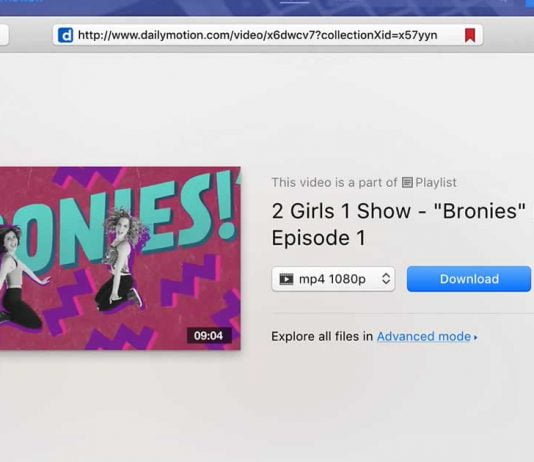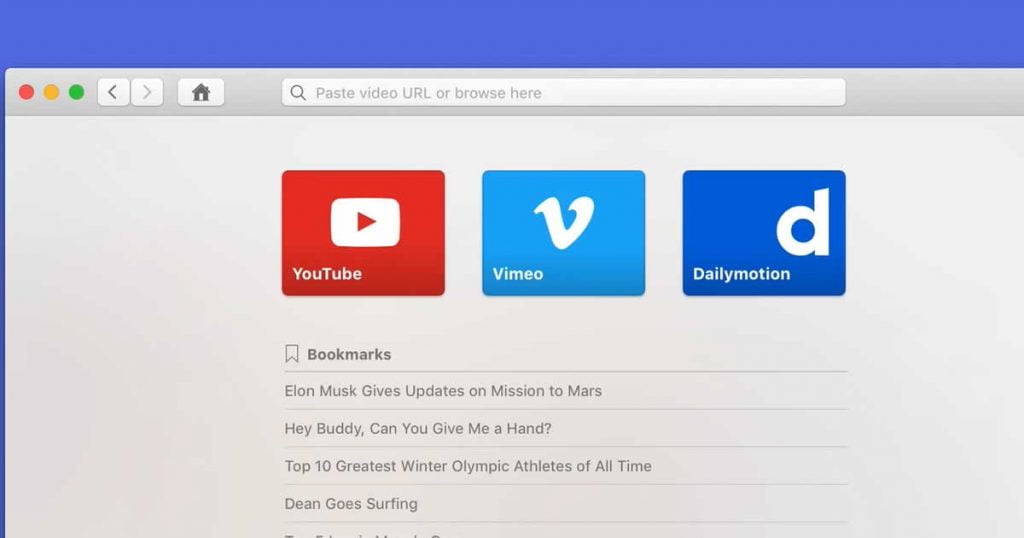Currently, it is impossible to imagine the internet without YouTube. In its unlimited catalog, you can find answers to any question you may have simply by browsing through videos of all kinds: music clips, full-length movies, tutorials, educational videos, webinars, cartoons, etc. Unfortunately, YouTube content is available online only, as its creators do not provide the download feature.
Even so, you can save your YouTube videos on your Mac without problems or outside help. For that, you will need a suitable software solution: a third-party application or browser extension or a subscription to YouTube Premium. And VideoDuke is one of the best third-party applications that can easily meet this challenge.
Among YouTube, VideoDuke is compatible with more than 1,000 websites with videos, such as Vimeo, Facebook, Twitter, Dailymotion, Reddit, etc.
In addition to getting along with any page that contains online video, VideoDuke has the particularity of replacing Safari to facilitate downloading while browsing YouTube or others. That is, you do not have to copy and paste the link, when you find an interesting video, although you can also integrate it into the browser.
As a browser, VideoDuke allows us to search or open any website, save favorite links, etc.
Another option to be appreciated is the choice of the video format and quality. You can save a wide range of video formats, for example, 3GP, MP4, M4V, FLV, in a desired resolution, including HD, 4K, and 8K videos, among others. Before clicking on Download, you will see the size of the downloaded video.
And if you only want the audio, you can choose MP3, WebM or M4A, among other sound formats.
To make everything as simple as possible, when we open a page, VideoDuke will show the detected videos in the lower panel. Another advantage is that you can log into YouTube and other websites.
VideoDuke not only downloads videos, it also allows us to attach the integrated subtitles or that we have in SRT, as well as save streaming video from live broadcasts, both HTML5 and RTMP. Another great attraction of this software is that it will allow you to save the channels and complete YouTube playlists that you want to have on your computer.
As you can see, downloading multimedia content on Mac is not as complicated as it often seems. All you need are the correct apps and tools to achieve it.
VideoDuke is one of the best video downloads Mac on the market, because it gives you all the comforts you want and that you have surely been looking for to download all the videos and music that you like so much on your computer.