Nowadays the demand for 4K cameras has increased among the photography community. People are now familiar with 4K videos and know how is it better than 1080p HD video. If you are a photographer, then you know shooting 4K will make your HD video look better — sharper, crisper images, color data is better and easier to grade.
And when it comes to video editing 4K supersedes over HD — 4K makes it possible to take advantage of editing techniques like you can crop by up to 4x on 4K footage and still maintain full HD video resolution. But the only downside of 4K video processing is high requirements on hardware, namely processor, RAM, graphics card, etc. and every newbie can’t afford it.
To solve this problem, we need a powerful software for 4K video processing that will work on a decent PC without any lags and a notable name in the market is VideoProc by Digiarty Software.
VideoProc is an easy video editor and converter for Windows and Mac operating systems. Being a one-stop solution for all video tasks, the unique feature that makes VideoProc more appealing is built-in hardware acceleration technology into the software. With full hardware acceleration, VideoProc delivers up to 47 real-time faster for 4K video processing. It also hugely lowers CPU usage to 40% on all the recent computers and optimizes file size by 90% smaller than original without compromising quality.
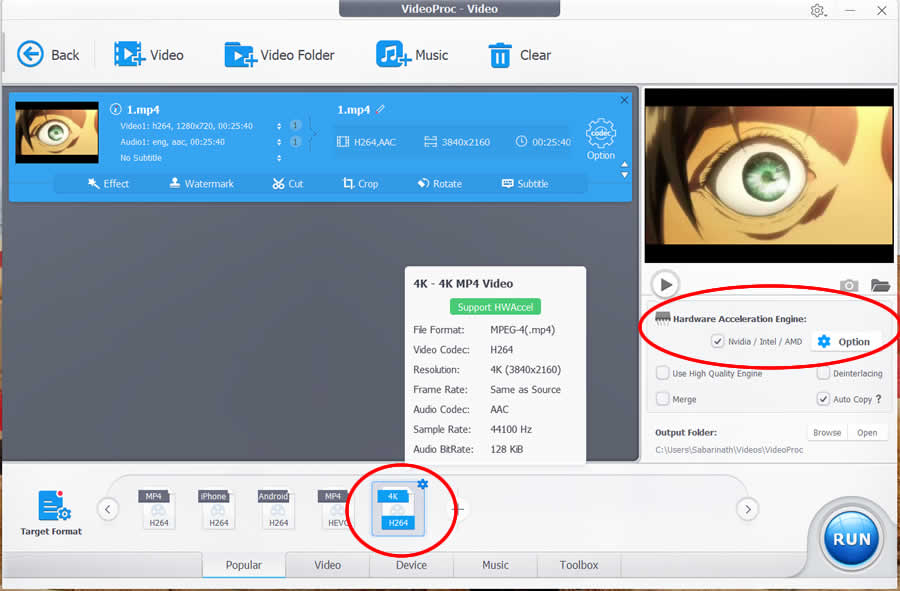
Why VideoProc is a one-stop solution for all video tasks?
Apart from used as a 4K video converter, VideoProc also comes with an easy intuitive interface that features advanced editing toolbox required for everyone. Just import your videos and head on to Toolbox option to see what wonders you can do with VideoProc.
- Stabilize shaky video footage
- Correct fisheye lens distortion from action cam video.
- Remove or reduce unwanted background/wind noise easily.
- Turn video into GIF, extract jpg/png from video, resize the image.
Other worthy video editing features are simple video manipulations like cut, crop, merge, effects etc, comes in handy. Integrate watermark your video with text, logo, image or timecode and also add subtitles.
Another extra tools that bundled with VideoProc is a powerful built-in media downloader engine and a simple yet powerful screen recorder.
Media downloaders will let you download online videos, music, playlists, and channels from 1000+ UGC websites like Facebook, Dailymotion, Twitch, and SoundCloud.
And screen recorder is suitable for gamers, sports lovers, educators, and live enthusiasts to record gameplay, presentations, webinars, Skype call, streaming video, and create vlogging, screencasts, podcasts, software reviews, and video instructions.
Consumers may not demand 4K content today, but at some point, they will. So adapting 4K means future-proofing your work in the photography field. And when comes to 4K video processing there is no better choice than VideoProc — because this software will produce the best results irrespective of how good your hardware is. So first try on the free version of VideoProc and if you are satisfied and like to play with every feature then buy VideoProc license key — you wouldn’t regret otherwise Digiarty Software offers a 30-day money-back guarantee.
