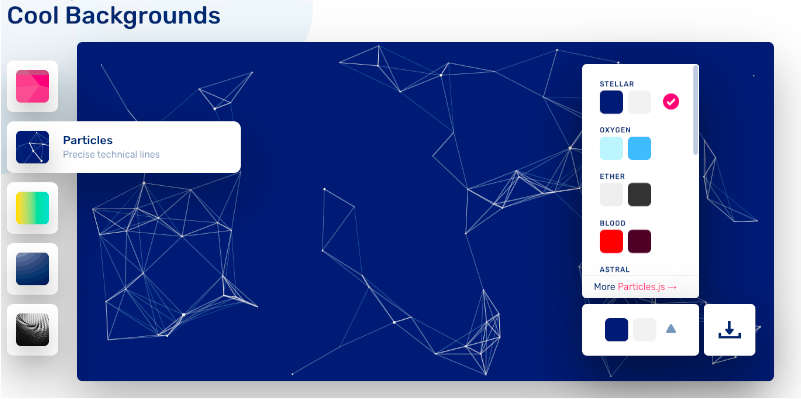- The wide variety of customization options available with these background generators. Users can adjust everything from colors and shapes to the finer details of the design, making it easy to create wallpapers that match their personal taste or professional needs.
- These tools are not only versatile in the styles and formats they offer (like JPG, PNG, SVG) but are also simple to use on different devices like computers and phones. Most of these generators are free and do not require any registration, making it easy for anyone to access and use them to create custom backgrounds.
While elaborately detailed wallpapers can visually enhance our screens, they often clutter our view of icons, files, and folders on our desktops. To maintain a clean and organized desktop, opting for minimalist wallpapers— especially those in vector format with flat colors — is a wise choice.
Minimalist vector wallpapers are becoming increasingly popular with both mobile and PC users. These simple, elegant backgrounds are more than just visually appealing—they allow individuals to express their unique style and personality.
In this article, we present five outstanding online tools that allow you to create your own vector wallpapers easily. These websites are free, require no registration, and operate directly from your web browser. Just select a design, adjust a few settings, and quickly download your personalized wallpaper in formats like JPG, PNG, or SVG. After testing numerous wallpaper generators, these are undoubtedly the best ones for creating clean, simple, yet stylish backgrounds.
1. Cool Backgrounds
Cool Backgrounds stands out as the premier generator for low poly style polygonal backgrounds. It offers four distinct types of wallpapers: polygonal triangles, lines with particles, gradients, and layered gradients. Each style features various pre-set color combinations, providing a wide range of chromatic options. The wallpapers created using this tool are in panoramic format, making them ideal for PC screens. However, they can also be cropped for mobile use. The only limitation is that the downloaded images are available exclusively in PNG format.
2. Haikei
Haikei distinguishes itself as the most comprehensive background generator available, offering an impressive selection of 15 different styles. Each style is highly customizable, allowing users to tweak a myriad of elements such as colors, shapes, and even the minutest details of the image.
While the canvas size can be adjusted, downloading backgrounds in PNG format is limited to images of up to 900 pixels. However, this limitation can be circumvented by opting to download in SVG format. If you don’t have a program to edit SVG files, you can simply open the SVG directly in your browser. For instance, if you created a background of 1,200 pixels, it will display at full size. From there, you can take a screenshot to save your custom background in either JPG or PNG format, ensuring your wallpaper fits your needs perfectly.
3. Superdesigner
Superdesigner is another excellent tool that operates freely and does not require registration. It provides a selection of five different background styles: waves, side waves, peaks, gradient, and split colors. For each style, users can adjust various elements, including colors, design intricacy, and the overall busyness of the background, as well as the canvas format.
What sets Superdesigner apart is its extensive range of export options. Users can choose to download their designs in several formats, including SVG, PNG, JPG, and even SVG code. Additionally, it offers flexibility in image sizing, with options ranging from 1x up to 5x.
4. BGJar
BGJar is a versatile background generator that produces SVG format backgrounds, making them ideal not only for mobile and PC screens but also for use as backgrounds on websites or applications. It offers a choice of 28 stylish yet straightforward designs. Each style is designed to bring an elegant and modern touch to any digital environment.
The user interface of BGJar is intuitively designed, providing a variety of customization options. For each style, users can adjust the canvas size, select the gradient type, and choose colors in HEX or RGBA formats. Additional adjustments include modifying the curvature of waves or the direction of lines, ensuring each background perfectly matches your aesthetic. Once satisfied, you can download your background as an SVG file or copy the CSS code to seamlessly integrate it into your project. BGJar is highly recommended for anyone seeking a sophisticated and customizable background solution.
5. BgGenerator
BgGenerator offers a significant advantage in terms of customization compared to other tools like Cool Backgrounds. This generator provides an exceptionally high level of personalization. Users have the freedom to adjust the colors of each element on the screen, modify transparencies, alter gradients, resize objects, and tweak any other detail within the image. Additionally, it includes the option to add text to your designs.
Once you’ve created your ideal background, you can download it in either JPG or PNG format, completely free and without needing to register. The tool features seven different styles to choose from. Personally, the polygonal style stands out as my favorite, although the other styles might feel a bit outdated.