Do you like to wipe your entire existence off the internet in a few clicks ? Now there is a tool to do that task.
There are millions of websites in internet which requires an account to access contents in them. Like we have to create an account in Facebook, Twitter, Google Plus and so on to get full access to their services.
And during registration process most of us use same email address to create these accounts. And finally a time comes when we basically cannot keep track of all the accounts you have ever created. Sometimes we leave behind half of these sites.
But not anymore, two Swedish developers Wille Dahlbo and Linus Unnebäck came up with a tool, actually a website — Deseat.me — that will help you to remove all unwanted accounts you created with your email address in few clicks.
How Deseat.me works ?
First you have to login to Deseat.me with your Google account. Because most of us use our gmail address in sign up processes. Then Deseat.me will scan for apps and services you have created an account with the provided Google account. After that it will create a list of them with easy delete links. And within a few clicks you can delete every single account you no longer required.
This tool will help you to find all the websites or apps which uses Google’s OAuth protocol for signup. So if you are tired of internet world and want absolute privacy head on to Deseat.me.
Also Read : Best Free And Open Source Messenger And VoIP Android Apps For Privacy Concerned People
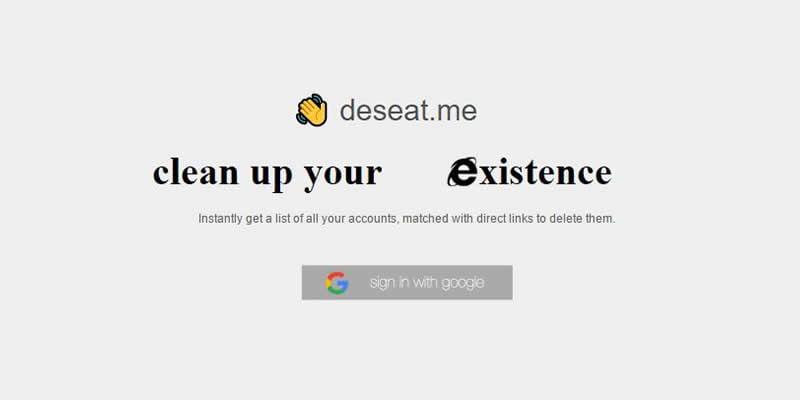
Hilarious! When you click on the “sign in with google” button, you get the following in Firefox:
The page isn’t redirecting properly
Firefox has detected that the server is redirecting the request for this address in a way that will never complete.
This problem can sometimes be caused by disabling or refusing to accept cookies.
I have Firefox set to accept cookies, so I can rule that out as the problem.
So the website seems pretty useless to me if you can’t even sign in.
Try Chrome