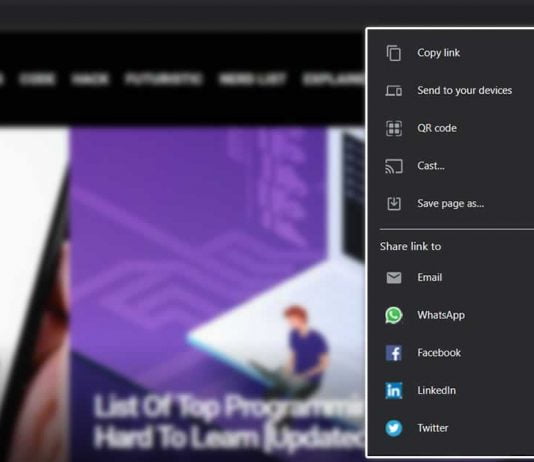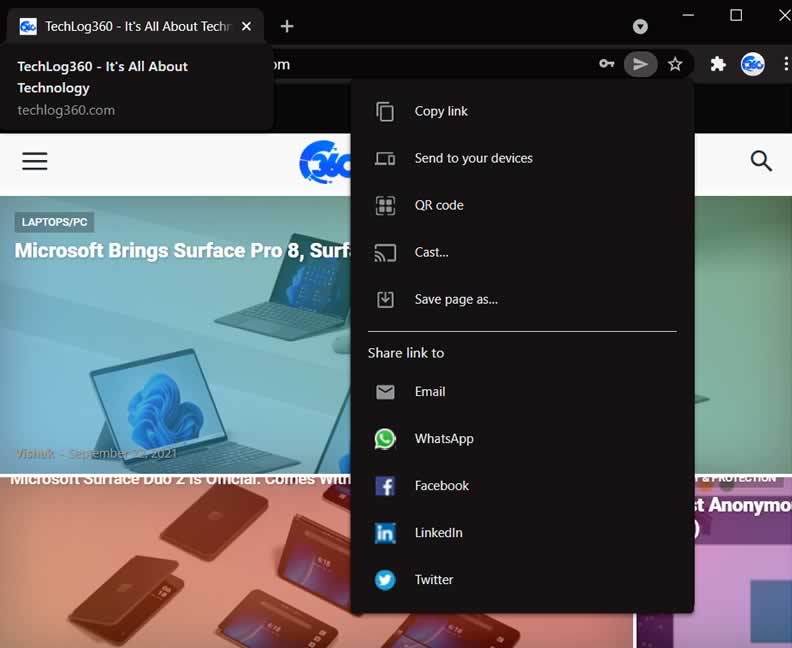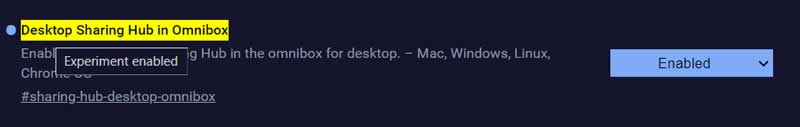Google Chrome has been testing its new sharing menu in the Canary version of the browser. And with Chrome 94, Google has deployed the new sharing feature, Chrome Sharing Hub, in the omnibox for desktop.
Although Chrome Sharing Hub is not enabled by default because Google thinks it further requires some improvements but there is no risk to activate it from the hidden settings in the latest stable release.
Chrome Sharing Hub is located in the Chrome omnibox (address bar), which allows you to perform some of the most typical actions when it comes to “sharing” a web page — such as copying the link, sending to other devices, sharing a QR code, send to Chromecast, save the page, along with share link with Facebook, WhatsApp, Twitter and LinkedIn.
As its one of the beta fetures, you can activate Chrome Sharing Hub by using this Chrome “flags” URL:
chrome://flags/#sharing-hub-desktop-omnibox
Their choose “Enable” to activate “Desktop Sharing Hub in Omnibox” and “Relaunch” the Chrome browser. If you encounter any problem, simply reverse the change — set the option to “Default” or “Disable” to deactivate the Chrome sharing feature.