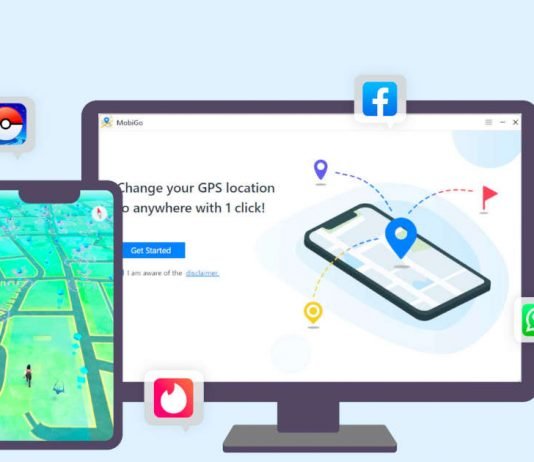With the increasing number of location-based services and applications, there is a growing demand for location spoofing on mobile devices. Spoofing a device’s location allows users to access content or services restricted to certain regions or countries. This can be especially useful for those who travel frequently or live in countries where certain services are blocked or restricted.
There are many applications available for Location Spoofing. To save you time, we bring the best for you — Aimerlab MobiGo.
Contents
Aimerlab MobiGo
Aimerlab MobiGo is an iPhone GPS location spoofer that allows users to instantly swap their GPS location with a fake one anywhere in the world. It is a software application that works with location-based apps such as Pokemon GO and Snapchat, allowing users to simulate movement and spoof their location. This can be especially useful for accessing region-restricted content and services and for privacy and security purposes.
The application can simulate a user’s movement by allowing them to easily import GPX files to simulate a track or by using the joystick function to move the location anywhere using their iPhone’s accelerometer. It works well with nearby Wi-Fi signals, and users can set the speed to vary between -30% & +30% of the range in 5 seconds.
Aimerlab MobiGo also allows users to customize their speed and simulate the speed of walking, cycling or driving from 3.6km/h to 36km/h. Additionally, the application has a favourite list where users can manually collect their favourite locations and routes for quick one-click access the next time they use it. The application also automatically records and saves the visited locations for easy re-selection.
Key Features of Aimerlab MobiGo
AimerLab MobiGo offers a range of features that make it an excellent choice for iPhone users who need location spoofing capabilities. Some of the key features of AimerLab MobiGo include the following:
- Multi-device control: AimerLab MobiGo supports changing GPS location on up to 5 iOS devices simultaneously on 1 PC, which makes it perfect for families or small businesses.
- No jailbreak: There is no need to jailbreak your iOS device for location spoofing, which makes AimerLab MobiGo very user-friendly.
- Realistic mode: The app allows users to set the speed to vary between -30% & +30% of the range in 5 seconds, which makes the simulation more natural and realistic.
- Favourite list: Users can manually collect their favourite locations and routes for quick one-click access next time, which makes it easy to use the app regularly.
- Customizable speed: AimerLab MobiGo allows users to simulate the speed of walking, cycling, or driving from 3.6km/h to 36km/h, which makes it useful for a variety of purposes.
- Historical records: The app automatically records and saves the visited locations for easy re-selection, saving frequent users time and effort.
Advantages of Aimerlab MobiGo
AimerLab MobiGo offers a range of advantages, making it a great choice for iPhone users needing location spoofing capabilities. Some of the key advantages of AimerLab MobiGo include the following:
- Easy to use: AimerLab MobiGo is very user-friendly and does not require any technical skills or knowledge.
- Wide compatibility: The app works with all iOS versions and is compatible with many location-based apps.
- No need for jailbreaking: There is no need to jailbreak your iOS device to use AimerLab MobiGo, which makes it a safe and secure option.
- Lifetime plan: The lifetime plan allows users to enjoy all premium features and is valid for a lifetime, which makes it a great value for money.
- Excellent ratings: AimerLab MobiGo has received an excellent 4.7/5 rating on Trustpilot, which indicates that users are very satisfied with the app.
Here is a step-by-step guide on how to use Aimerlab MobiGo for location spoofing on your iPhone:
- Connect your iPhone to your PC or Mac using a USB cable.
- Launch the Aimerlab MobiGo application on your computer.
- Click the “Start” button to initiate the connection with your iPhone.
- On your iPhone, go to “Settings” and then “General.”
- Scroll down and select “Profiles & Device Management.”
- Find the profile for Aimerlab MobiGo and click “Trust.”
- Return to the Aimerlab MobiGo application on your computer.
- Select your desired mode, either “Teleport” or “Joystick” mode.
- Choose a virtual destination to simulate by either typing in the address or selecting a point on the map.
- If you are in “Teleport” mode, select the speed and stop options to simulate more naturally.
- If you are in “Joystick” mode, use the joystick function to move the location anywhere using your iPhone’s accelerometer.
- Adjust the speed to simulate walking, cycling, or driving from 3.6km/h to 36km/h.
- Save your favourite locations and routes for quick one-click access next time using the favourite list.
- When you are finished, disconnect your iPhone from your computer and start using your location-spoofed iPhone on your desired app.
Pricing
AimerLab MobiGo offers four different pricing plans to cater to the needs of its users. The Lifetime Plan is a one-time purchase that costs $59.95, which provides users with all premium features, including the ability to use it on five devices and one PC/Mac. The license for the Lifetime Plan is valid for a lifetime.
The other three plans are subscription-based and offer different periods of validity. The 1-Month Plan costs $9.95, the 1-Quarter Plan costs $19.95, and the 1-Year Plan costs $39.95. These plans offer the same premium features as the Lifetime Plan, including using it on five devices and one PC.
Conclusion
AimerLab MobiGo is an easy-to-use GPS location spoofing tool for iPhone users. With features like joystick control, customizable speed, and historical records, AimerLab MobiGo is a reliable and convenient choice. Its excellent ratings, wide compatibility, no jailbreak need, and lifetime plan make it a must-try for anyone who wants to change their GPS location on their iOS devices.