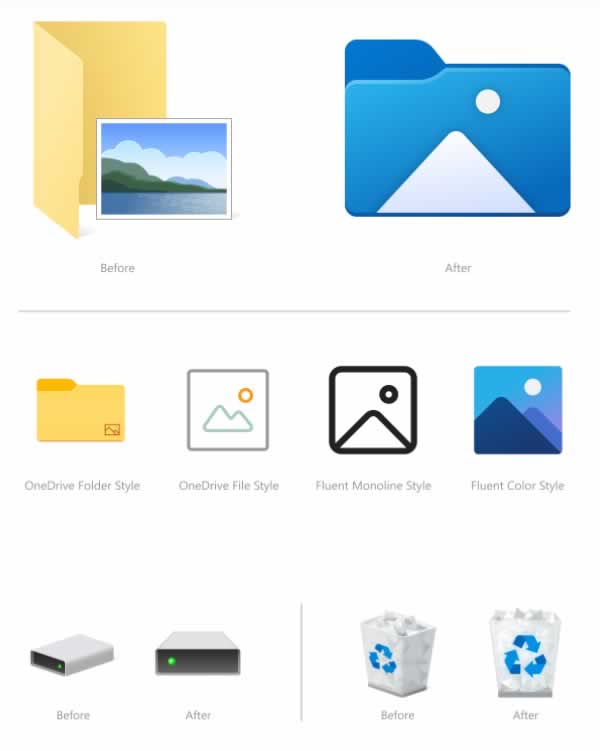Microsoft has already visually revised the Windows 10 operating system in many places. As part of the launch of the new Insider Build 21343 for Windows Insider users, Microsoft has introduced the new icons that will appear in File Explorer.
There will be completely new icons to be seen in the future. “That should make it a little easier to tell them apart,” writes insider boss Amanda Langowski in the announcement.
This includes icons for the desktop, documents, downloads, music, pictures and videos, which are visible by default via quick access. These are currently normal folders, but the new update shows a small icon over the folder that indicates the type of file they host, such as the image icon next to the Images folder.
In addition to the folders, other classic icons are going to be modified — the disk and the recycle bin, although in reality, they are very similar, the big difference is the angle, since these icons are now displayed head-on and not obliquely as before. On a screenshot, Microsoft shows revised symbols for drives, the root directory ‘This PC’ and the network environment.
The Insider Build also brings some changes for the sandbox mode. Microsoft Edge will be included there in the future. In addition, new runtime optimizations are made, with which containers can be started faster. “This enables much faster start times for the Windows Sandbox and Microsoft Defender Application Guard,” says in the blog post.
These new icons are added to other changes from Microsoft, with which it aims to renew the entire interface to make Window 10 rejuvenate.