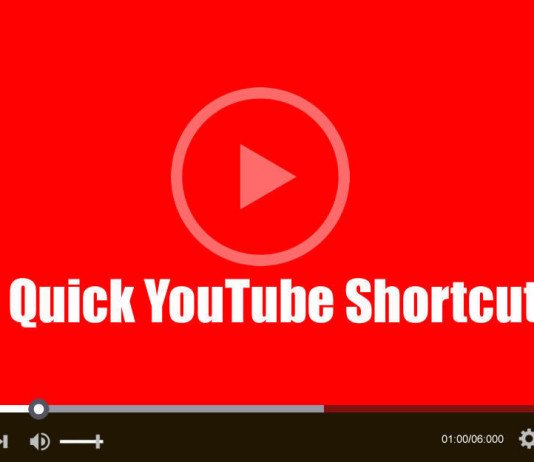Are you a regular YouTube viewer and everytime you reaches for the mouse to play, pause, forward, or rewind YouTube videos, locate the cursor, direct it to the right button/link, and click — but it’s so much more convenient to tap a single key on the keyboard instead. That’s why you need to know these handy one-key YouTube shortcuts.
So checkout some important YouTube shortcuts that’s going to save your valuable time. You can use these shortcuts on Windows, Mac, and Linux, across Chrome, Firefox, and Microsoft Edge. They also work on YouTube videos embedded on other websites, but their behavior might sometimes be erratic.
Also Read : YouTube Will Soon Make You Pay To Watch Some New Videos
YouTube Shortcuts
• J Key
The J key take video backward by 10 seconds
• L Key
The L key takes the video forward by 10 seconds.
• K Key
The K key allows you to play/pause YouTube videos, just like spacebar does. Sandwiched between the J and L keys, it functions like the Play/Pause button found in media player controls on various keyboards.
Also Read : Secret Features Of Youtube → Some YouTube Tricks That You Don’t Know
• 1-9 Keys
The 1-9 keys allow you to skip to certain percentages in the video, so pressing 1 takes you 10% into the video, pressing 2 takes you 20% into the video, etc.
• 0 Key
The 0 key takes you to the start of the video. This works both when you’re playing the video and when you have paused it.
Also Read : Why we are Addicted to Facebook ? – Interesting Survey Results
So do these YouTube shortcuts really save your time ? Tell us if you know some other YouTube shortcuts that you think convenient to regular YouTube viewers. We’d love to hear from you in the comments!