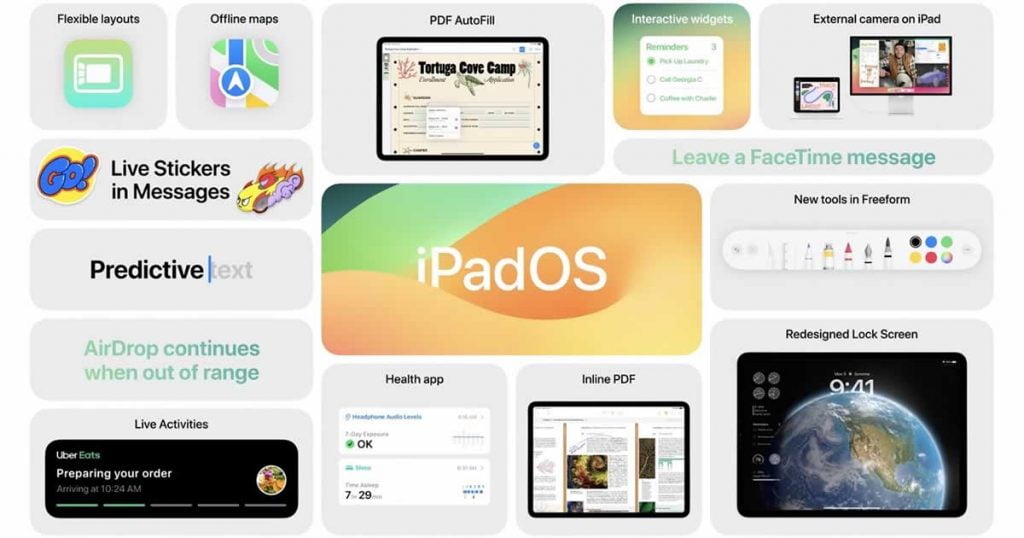Apple made a significant announcement during the WWDC 2023 conference by unveiling iPadOS 17, the latest operating system specifically designed for iPad devices. Building upon the advancements of iOS 17, this update brings many new features and improvements that enhance the overall iPad experience.
One of the standout features in iPadOS 17 is the introduction of a personalized lock screen, mirroring the functionality found on iPhones. Users can now customize and personalize their lock screen to their liking, adding a touch of personalization to their iPad usage.
Additionally, iPad users can now take advantage of interactive widgets, which can be placed directly on the home screen. This allows easy access to important information and quick interactions with various apps, providing a more dynamic and customizable user experience.
Furthermore, iPadOS 17 introduces the Health app to iPad devices, allowing users to track and monitor their health and fitness data directly from their tablets. This integration aligns with the functionality already available in iOS, allowing users to seamlessly view and analyze their Live Activities data on their iPads.
A noteworthy addition for productivity and convenience is the inclusion of Notes in iPadOS 17, with added support for working with PDF files. This eliminates the need for third-party applications to interact with PDF documents, streamlining the workflow and providing a more cohesive and integrated experience within the operating system.
During the conference, Apple also highlighted the updates made to the Stage Manager tool aimed at improving multitasking capabilities on iPads. With these enhancements, users will enjoy greater flexibility in positioning and resizing windows on the desktop, allowing for a more efficient and fluid multitasking experience.
The upcoming update for the iPad brings a host of exciting features inspired by iOS 17. Users can look forward to various new messaging functionalities, such as automatic voice note transcriptions, expanded AirDrop capabilities, and improved autocorrect for text input, making the overall experience much smarter and more convenient.