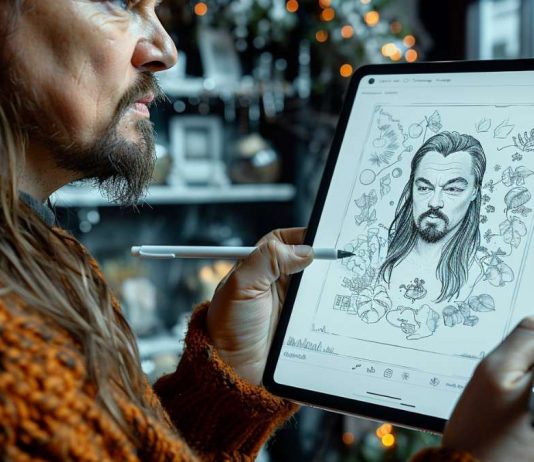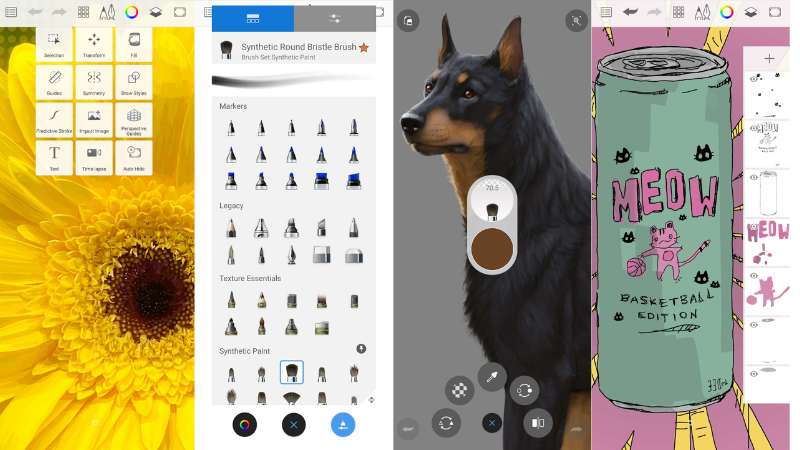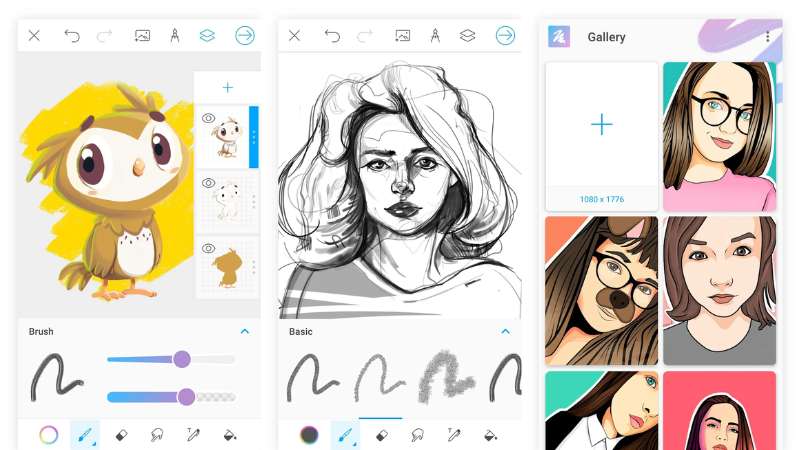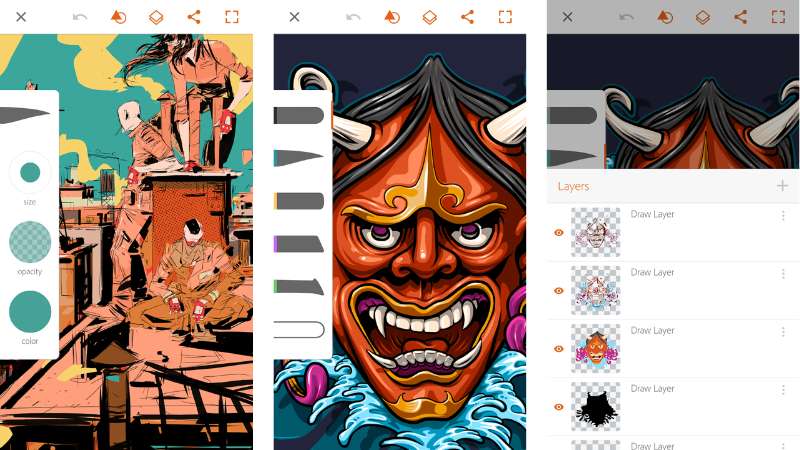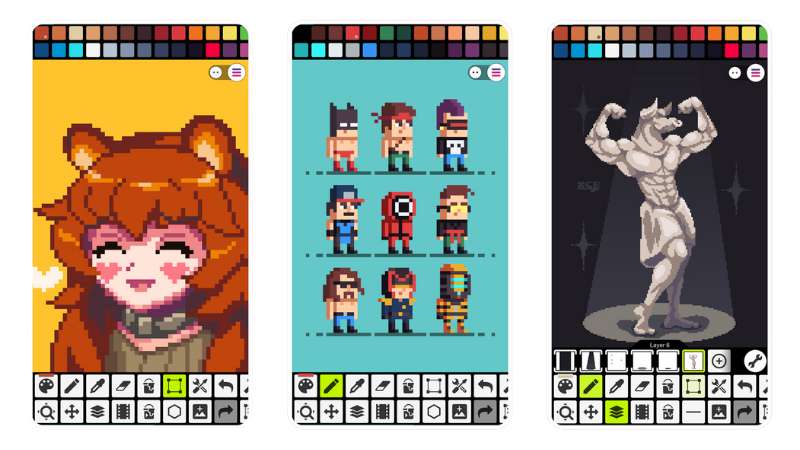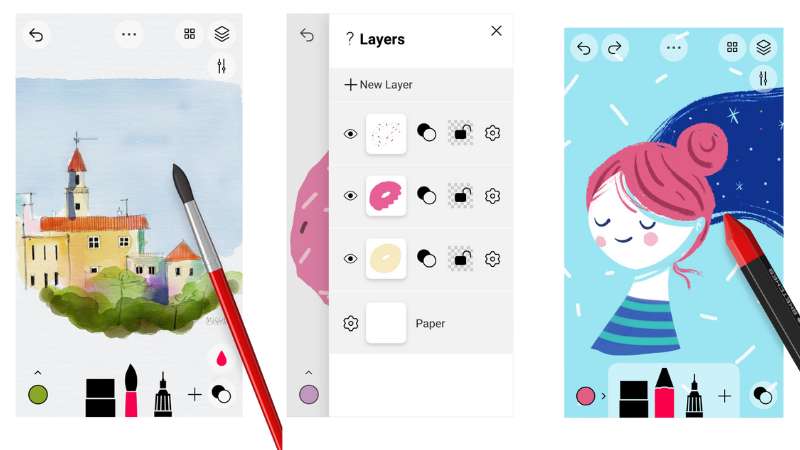With tools and features offered by mobile drawing apps that rival desktop applications, you can draw and paint eye-catching illustrations and sketches. Checkout this curated list of the top drawing apps for Android and iOS/iPadOS to unleash your digital creativity. Whether you’re sketching out a quick idea, painting a complex landscape, or designing a comic, these mobile digital art tools put a world of possibilities at your fingertips.
Contents
Best Drawing Apps for Smartphone and iPad/Tablet:
1. Sketchbook
Sketchbook goes beyond the traditional drawing app by providing a full suite of highly customizable brush types, including pencils, markers, airbrushes, smears, and more. Each brush is designed to mimic the physical feel and effect of its real-world counterpart, offering an authentic drawing experience right at your fingertips. Sketchbook includes guides, rulers, and stroke tools to aid in creating accurate lines and shapes. The app also features layers with a comprehensive set of blend modes, adding depth and complexity to digital creations.
2. MediBang Paint
To assist your inner artist from sketching and painting to inking, the app offers an extensive selection of brushes, with 180 default options available to all users and an additional 700 for those subscribing to MediBang Premium. For those into comics and manga, MediBang Paint simplifies the creation process with over 1000 screentones and 60 fonts. The app includes a timelapse feature, enabling artists to record and share their creative process on social media.
3. Concepts
Concepts feature realistic pencils, pens, and brushes that respond to pressure, tilt, and velocity, along with an infinite layering system and a rich color selection, including the COPIC color wheel. This app’s core lies in its vector-based sketching capability, which allows for infinite scalability and edits without a loss in quality. This means every line, every color, and every shape can be adjusted to perfection, ensuring that your vision is realized precisely as intended. The Nudge, Slice, and Select tools further enhance this experience, offering a level of control that is both powerful and intuitive. Its user base includes talented individuals from giants like Disney, Playstation, Philips, HP, Apple, Google, Unity, and Illumination Entertainment.
4. Picsart Color
This drawing app, brought to life by Picsart, Inc and features include layers, a color mixer for endless color possibilities, customizable paint brushes, a symmetric drawing feature, and a unique texture brush that adds dimension to your creations. The app also features a text tool that integrates text creatively into art.
5. Adobe Illustrator Draw
This app redefines creativity, allowing you to bring your ideas to life with the precision and flexibility Adobe is known for. Its seamless compatibility with Apple Pencil mirrors the natural drawing experience, akin to pen on paper, but with the added advantage of digital innovation. The app offers an impressive array of features such as vector lines, shapes, type, gradients, effects, and the ability to merge or cut graphics with simple gestures. Notably, the app provides access to over 18,000 fonts and more than 20 color palettes. It supports a workflow that spans across Adobe Illustrator, Photoshop, and Fresco, with cloud synchronization ensuring that your work is always up-to-date across all devices.
6. ibis Paint X
Ibis Paint X is celebrated for its impressive arsenal of over 15,000 brushes, catering to every conceivable painting need from dip pens and digital pens to airbrushes and crayons. It also offers more than 21,000 materials, over 2,100 fonts, 84 filters, 46 screentones, and 27 blending modes, ensuring that every stroke on the canvas translates into the exact embodiment of the artist’s vision. The app incorporates OpenGL technology, ensuring a smooth and responsive drawing experience that can handle up to 60 fps.
7. HiPaint
HiPaint distinguishes itself with an impressive array of features designed to enhance the digital painting and drawing experience. Artists are greeted with a clutter-free workspace along with an extensive selection of over 90 brush types. From leaf and airbrushes to digital pens and oil brushes, each tool is finely tuned to replicate the nuances of real-world art tools. Layer management is another area where HiPaint shines, supporting up to 100 layers. This functionality is complemented by a variety of blend modes and layer parameters. HiPaint also includes advanced features such as a Stabilizer for smoothing strokes, shape insertion tools, and canvas flipping for symmetry work.
8. Pixel Brush
Pixel Brush is a pixel art app that helps both beginners and experienced artists create pixel art and animations. It’s easy to use, letting artists zoom in, pick colors, and draw with simple taps. The app is great for making animations with features like onion skinning, which lets you see previous frames as you draw new ones. You can adjust how fast frames change and organize your art with layers.
9. Pixel Studio
Pixel Studio is another one of the best versatile and user-friendly apps for creating pixel art on mobile devices. This app empowers users to craft stunning pixel art anytime, anywhere, thanks to its support for layers and animations, alongside a wealth of handy tools. Key features of Pixel Studio include its intuitive user interface and cross-platform functionality, allowing for seamless use on mobile and desktop through Google Drive synchronization. Artists can take advantage of layers for more complex projects, create frame-by-frame animations, and utilize music extension for a richer presentation. The app also supports the creation of custom palettes, offers an advanced color picker in both RGBA and HSV modes
10. Tayasui Sketches
Tayasui Sketches is a popular drawing app for Android and iOS that’s designed to be both easy to use and powerful. It offers over 20 realistic tools like pencils, watercolor brushes, and pens that make digital drawing feel like you’re using real art supplies. The app is known for its simple, user-friendly design, making it great for artists of all levels.
11. Infinite Painter
Infinite Painter is one of the best-designed painting, sketching, and drawing apps for tablets, phones, and Chromebooks. The app reimagines the brush experience with hundreds of built-in options, offering artists the ability to interact with the canvas in a way that feels realistic and intuitive. With over 100 customizable settings for each brush, artists can tailor their tools to fit the precise needs of each project.
12. Drawing Desk
Drawing Desk offers more than 25 sketch tools, including pens, pencils, and neon brushes, alongside a variety of canvas sizes and unlimited layers for complex compositions. With 200+ instant shapes, color palettes, gradients, and a fill bucket tool equipped with 125+ textures, artists have everything they need at their fingertips to bring their visions to life. The app includes a collection of 50+ Marvel Super Hero drawing lessons. These tutorials offer users the chance to bring their favorite Marvel characters to life. It also features over 270 lessons across a range of topics, from cartoons and Anime to Manga art and adorable Chibi characters, all thoughtfully crafted by professional artists.
By leveraging these painting and drawing apps for mobile, artists can unlock their full creative potential, transforming ideas into digital masterpieces with ease.