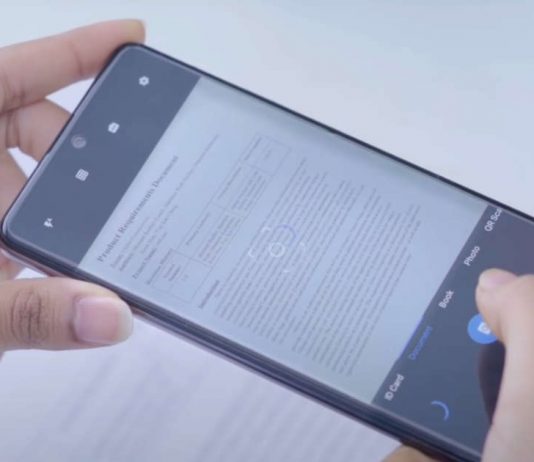With the best scanner apps for Android and iOS, your smartphone can morph into a high-tech scanner, capturing and digitizing everything from official documents to random doodles on a whiteboard. And it doesn’t just stop at scanning; these mobile scanning apps are smart enough to correct distortions, adjust skew, and even extract text from the most complex layouts.
If you’re on the hunt for the best document scanner apps for Android, look no further. We’ve sorted through all the options to show you the very best ones.
Contents
Best Free Scanner Apps for Android and iOS
1. Adobe Scan
Adobe Scan is one of the most intelligent scanner apps for Android and iOS, which automatically detects text in any document and converts them into digital files — such as PDF and JPEG files. It allows you to create, save, and organize paper documents into a digital file within seconds. The app’s advanced image technology automatically detects borders, sharpens the scanned content, and even allows for text reuse from each PDF and photo scan. Adobe Scan allows you to touch up scans or photos from your camera roll, remove and edit imperfections, and even erase stains and marks. It even comes with a built-in tax receipt scanner feature, making expense tracking a breeze. This mobile scanning tool also offers a seamless integration with Adobe Document Cloud, making it easier than ever to access and share your files.
2. Microsoft Lens
Microsoft Lens is not just another scanner app for Android and iOS — it’s a productivity powerhouse. Microsoft Lens takes mobile scanning a step further by enhancing the quality of your scans, making pictures of whiteboards and documents not just readable but crystal clear. It even corrects for distortions and skews, ensuring that your scans are as close to the original as possible. It offers integrated OCR (Optical Character Recognition), allowing you to digitize printed or handwritten text effortlessly. You can then save these scans to OneNote, OneDrive, or even your local device. The app supports multiple formats, letting you save your scans as PDF, Word, PowerPoint, or images. With its seamless integration with other Microsoft Office tools, it’s the perfect companion for anyone looking to boost their productivity on the go.
3. TapScanner
TapScanner is designed to make scanning a breeze. With just one tap, you can scan any document into a PDF or PNG. This scanner app for Android and iOS comes with a built-in PDF maker and reader, allowing you to handle everything from receipts and business cards to books and photos. You can even add E-signatures to your documents right within the app. One of the standout features is its Auto Border detection. The app automatically crops and sorts your documents, saving you the time and hassle of manual adjustments. Apart from that TapScanner features advanced OCR technology that allows you to convert images to text, making it easier to edit and manage your scanned documents. Also, the app has a minimal footprint, taking up only 20MB of your phone’s memory.
4. CamScanner
CamScanner transforms your Android and iOS device into a multi-functional scanner — capable of capturing a wide range of documents—from invoices and whiteboards to business cards and certificates. The app uses AI-powered OCR to automatically recognize and extract text, making it a breeze to search, edit, or share your scanned documents. The app offers smart cropping and auto-enhancing features to ensure your scans are sharp and clear. And if you’re concerned about security, you can set passwords to protect your confidential documents.
5. Document Scanner
Document Scanner allows you to scan a variety of documents, from official papers to whiteboards, along with QR and Bar-code scanning, anytime and anywhere. And it’s not just about scanning — the app enhances the quality of your scans automatically or manually by removing noise and grain, giving you professional-grade results right from your phone. The app offers a plethora of features that make it stand out from the crowd. You can optimize your PDFs in various modes like B/W, Lighten, Color, and Dark. Document Scanner also lets you organize your documents in folders and subfolders, making it easier to manage your files.
6. Clear Scan
Clear Scan is a full-fledged document management system. For starters, it’s incredibly user-friendly. The app automatically detects document edges and corrects perspective, ensuring that your scans are not just quick, but also of professional quality. Whether it’s a photo, a receipt, or a multi-page document, Clear Scan handles it all with finesse. The app offers multiple filter options, allowing you to choose between photo, document, clear, color, or black & white modes. And once you’ve scanned your document, you’re not locked in — the app allows for flexible editing even after saving. The app supports immediate sharing via email, Dropbox, OneDrive, Google Drive, and more.
7. iScanner
iScanner is incredibly versatile scanner app for iOS and Android. It’s not just for scanning documents — you can also scan ID cards, passports, and even measure object lengths. The app also comes with a math mode to solve complex equations and a count mode to tally similar objects automatically. One of the standout features is its use of Artificial Intelligence. The app automatically detects and adjusts document borders, ensuring that your scans are as accurate as possible. It even offers text recognition in over 20 languages. iScanner offers real-time cloud storage, allowing you to access your files from any platform or web browser. Plus, you can lock your confidential scans with a PIN for added security. iScanner doesn’t just stop at scanning; it also allows you to edit your PDFs. You can color-correct, sign, and even watermark your documents right within the app. Its file manager is intuitive, letting you organize your scans with ease.
8. Tiny Scanner
Tiny Scanner transforms your smartphone into a portable document scanner, allowing you to digitize anything from official papers to handwritten notes. Whether it’s scanning in color, grayscale, or black and white, this app has got you covered. It even boasts AI-powered OCR capabilities, recognizing different languages and handwritings, which you can then edit, copy, or save in various formats like text or Word. The app is incredibly user-friendly, optimized for both phones and tablets. It automatically detects page edges and offers five levels of contrast to ensure your scans are as clear as possible.
9. QuickScan
QuickScan boasts a user-friendly interface coupled with advanced features that make scanning a breeze. Whether it’s a PDF, a book, or even an ID photo, this app has got you covered. QuickScan also offers a range of editing tools, allowing you to crop, rotate, and adjust the color and contrast of your scans. The app also uses OCR technology to extract text from images, making it easier for you to edit and organize your files. You can then edit the scanned document and save it in either PDF or JPEG format.
10. Genius Scan
Genius Scan is not just a scanner; it’s a complete document management system for Android and iOS. Place any document in front of your phone’s camera, and the app automatically detects it, crops it, and even cleans it up, giving you a crisp, legible scan. The batch scanning feature allows you to scan multiple pages in seconds, making it a time-saver for both individuals and small businesses. It also offers PDF creation and editing features, allowing you to combine scans into multi-page PDFs, merge documents, and even import photos.