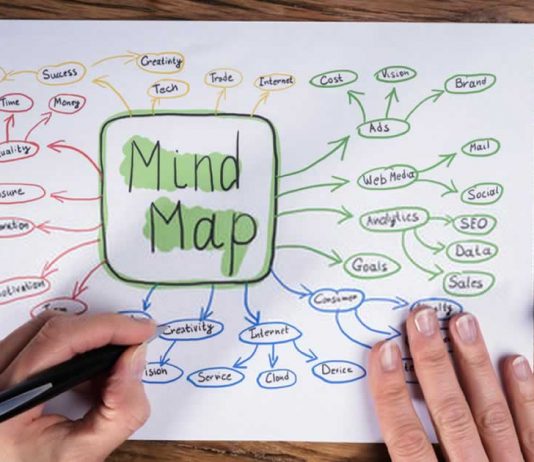Mind mapping apps for Android and iOS are one of the best productivity tools to organize and visualize your ideas while planning a project. Mind mapping apps are graphical tools that allow you to present information and ideas on a given topic in a simplified form with diagrams and concept maps.
Contents
Mind mapping apps for Android and iOS
1. Mindly
Mindly is a mind mapping app for Android and iOS that focuses on providing a visual representation of your thoughts. It uses a planet-like interface where each idea is a planet that can have its own satellites, providing a unique way to organize and structure your thoughts. You can use it to brainstorm ideas, plan projects, create an outline for a document, or even as a visual memory aid. Mindly allows you to add notes, images, and icons to each element, and you can export your mind maps as PDF or OPML.
2. MindMeister
MindMeister is one of the best ways to create mind maps while collaborating with others across platforms in real-time. You can invite others to your mind map, and they can add comments, attachments, and more. Further, there’s even a live chat feature to discuss and brainstorm ideas on the spot. It also fully integrates with a task management app by the same developer called MeisterTask, making it a powerful tool for creative teams.
3. Mindomo
Mindomo is a versatile Android and iOS mind mapping tool that allows you to create and share mind maps, concept maps, and outlines. It offers a user-friendly interface with a variety of customization options, making it easy to create visually appealing maps. You can add images, videos, hyperlinks, and attachments to your maps, making them more informative and engaging. Mindomo also supports real-time collaboration, allowing you to work on maps with others simultaneously. It’s compatible with various platforms, including Android, iOS, and desktop, making it a great choice for those who work across multiple devices.
4. miMind
miMind is a multi-purpose, cross-platform, mind mapping app for Android and iOS. This powerful mind mapping tool is designed to create and share ideas and activities, such as project planning, brainstorming ideas, designing, thought structuring, summarizing ideas, discussions, poster presentations, project demonstrations and many other creative applications.
5. XMind
XMind is a full-featured, cross-platform mind mapping application designed to capture your ideas whenever inspiration strikes. It offers a variety of options to create maps that suit your unique purposes. The combination of colors and structures enables a variety of styles, making each mind map unique. You can insert images, audio notes, labels, hyperlinks, and more to elaborate on your ideas. The distraction-free ZEN mode is a favorite among users, helping creativity flow better. It’s compatible with iOS Dark Mode and the Files app, bringing all your stuff together in one place.
6. Orbit Mind
Orbit Mind is a mind mapping app exclusively for Android. With Orbit Mind, you get an overview of your thoughts and ideas by letting you visualize them. The user interface is simple and minimalist, and, according to the developers, they work under the philosophy “less is more”.
| Android Download |
7. Mindz
Mindz is a mind mapping tool available for Android that allows you to structure thoughts, collect ideas or plan projects in a simple and clear way in lists. The free version offers you all the basic functions necessary to create a mind map. You can create a maximum of 3 mind maps with 40 nodes each. After that, everything you want to create will have to be paid or carry advertising.
| Android Download |
8. SimpleMind
SimpleMind is a versatile iOS and Android mind mapping app that stimulates creativity with its free canvas layout. You can start a node anywhere to build your mind map, and nodes do not necessarily have to be attached to a parent node. It supports various types of attachments such as documents, links, images, audio notes, and even videos. One unique feature is its capability to create maps from PDF files, saving a lot of time. This makes it one of the best mind mapping apps for students. It offers built-in support for various cloud services, including Dropbox, OneDrive, Google Drive, Nextcloud, and iCloud.
9. MindLine
MindLine stands out for its simplicity. You can immediately start creating maps with text, links, images, and voice notes after launching the app. This offers immense creative possibilities without any distractions. When done, you can export your maps to standard formats. It’s incredibly affordable for the functionality it offers and is super simple to use, helping eliminate distractions so you can let your thoughts flow onto the screen.
10. iThoughts
iThoughts is a top choice for iPhone, iPad, and Mac users who want to organize thoughts, make informed decisions, analyze information, and achieve goals. It supports handwriting and Scribble, which makes it worth the price. You can use it to add to-dos, brainstorm, take notes, and more. It integrates well with the iOS file system and online cloud storage such as OneDrive, Dropbox, and iCloud. You can even share your maps on various platforms such as Twitter, Facebook, Keynote, Pages, etc.
| iOS Download |
11. Lucidchart
Lucidchart makes it super easy to create and view diagrams on your iPad or iPhone. It serves as a visual workspace that combines data visualization, flowcharts, and collaboration to get things done. It boasts an incredibly intuitive interface that anyone can work on. If you’re confused about where to start, the predestined templates can help out.
12. Ayoa
Ayoa is a unique and innovative tool that blends mind-mapping with task management on your iPhone. It helps individuals and teams become more productive and creative, thanks to the power of visualization. Ayoa has everything you need to brainstorm great ideas, turn your ideas into actionable tasks, track progress, meet deadlines, and delegate tasks to others for a seamless workflow. You can choose from 3 easy-to-use mind mapping styles, customize your maps with images, emojis, and different branch styles and colors, and quickly turn branches into tasks to delegate to people. It’s ideal for remote teams and boasts tons of useful integrations such as Google Calendar, Dropbox, and Evernote.
13. MindNode
MindNode is an intuitive and innovative mind mapping app for iOS that helps you visualize your ideas. It’s designed to be easy to use, with a clean, uncluttered interface that lets you focus on your thoughts. You can create nodes with a tap, drag them around to organize your map, and add notes, links, and tasks to keep track of important details. MindNode also supports images, so you can add a visual element to your maps. It’s fully integrated with iCloud, so your maps are always up-to-date across all your devices.
| iOS Download |
14. Coggle
Coggle is a simple, beautiful, powerful mind mapping tool that’s designed to help you make sense of complex things. It’s web-based, so you can access your maps from any device, and it supports real-time collaboration, so you can work with others to build your maps. Coggle allows you to create nodes with a single click, and you can easily drag them around to organize your map. You can also add images and links to your nodes, and you can customize the colors and fonts to make your map visually appealing.
These apps will revolutionize the way we organize our thoughts and ideas, making it easier than ever to plan projects and collaborate with others. Whether you’re a student, a professional, or just someone who likes to keep their thoughts organized, there’s a mind mapping app out there for you.