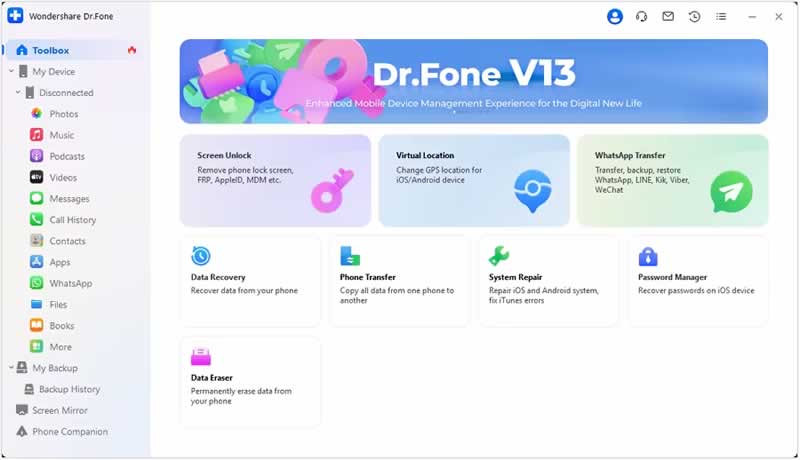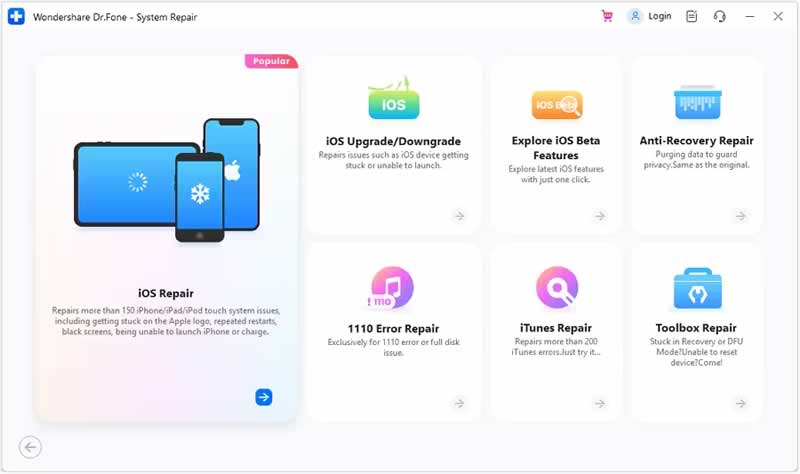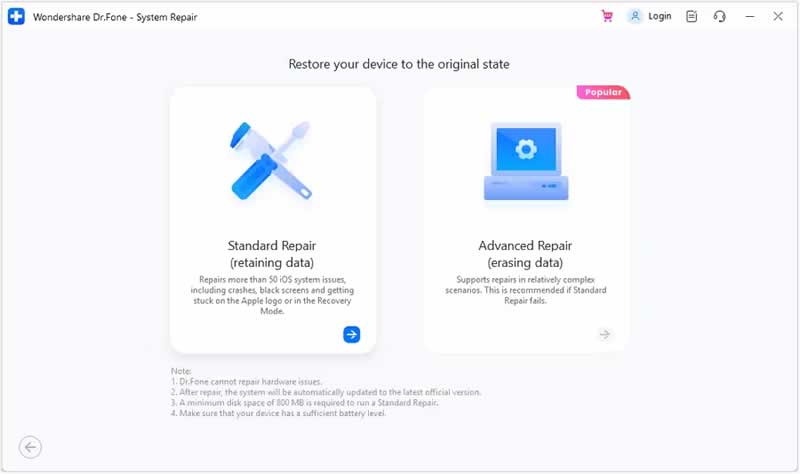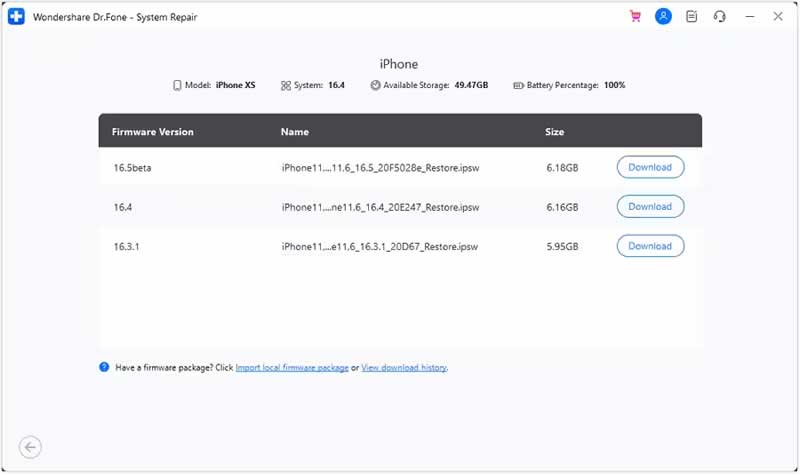Is your iPhone 13 SIM not working? Don’t worry – this annoying problem is fixable. Whether you encounter SIM card failure due to card, hardware, or software damage, you can resolve the issue quickly and enjoy calls, texts, and cellular data again.
Let’s see what might cause SIM failure on iPhone 13 before diving into the steps to fixing it.
Contents
Causes of SIM Failure on iPhone 13

Whether you see “SIM Failure,” “Invalid SIM,” or “No SIM Card Installed” on iPhone 13, one of these reasons might be the culprit:
- Loose connection between the SIM card and the SIM tray – Have you dropped your phone recently? You might have jolted the SIM card out of place, preventing the reader from recognizing it.
- SIM card or hardware damage – Scratched SIM cards, water exposure, and hardware problems can cause SIM card failure.
- Software glitches – An outdated iOS or an isolated system bug can also lead to iPhone 13 SIM not working.
If hardware isn’t the problem, you can try many iPhone 13 SIM not working solutions – from restarting, updating, and resetting your iPhone to restoring it to factory settings with iTunes.
However, there’s a better – and faster – alternative. You can use specialized software to repair SIM card failure.
The Best Software for Repairing SIM Card Failure
Wondershare Dr.Fone is your best ally for iPhone management. Its extensive toolkit for transferring, backing up, restoring, recovering, and deleting data includes a brilliant solution – System Repair.
This tool is best for IOS System repair and can fix 150+ iOS issues, including the boot loop, the frozen screen, the black screen of death, and SIM card failure.
The best part? It requires no technical skills.
Wondershare Dr.Fone’s System Repair solution offers the following features:
- iOS repair – Eliminate system glitches without data loss (Standard Mode) or wipe all data to fix complex problems (Advanced Mode).
- iOS upgrade or downgrade – Install the latest iOS or revert to an older version without jailbreaking your iPhone.
- iOS beta update – Explore the newest iOS beta version before the official software release.
Let’s see how to fix SIM failure on iPhone 13 with Wondershare Dr.Fone.
Wondershare Dr.Fone is an all-in-one data management solution for iOS and Android users. Here’s a brief overview of its key features besides System Repair:
- Phone Manager – Transfer and manage data from your iOS or iCloud to a PC or Mac without using iTunes.
- Phone Backup – Back up all iOS data to a computer with incremental backups to save time and storage space.
- Data Recovery – Retrieve lost or deleted data from your iOS device and iCloud or iTunes backups.
- Phone Transfer – Clone data from one phone to another.
- Password Manager – Recover stored passwords, including your Apple ID, login credentials for apps, websites, and email, Wi-Fi passwords, and the Screen Time passcode.
Fixing SIM failure on iPhone 13 is a breeze with Wondershare Dr.Fone. Here are the steps to follow:
- Step 1: Download and install Wondershare Dr.Fone on your PC or Mac.
- Step 2: Launch the program and go to Toolbox > System Repair.
- Step 3: Connect your iPhone to your computer with a USB cable, choose your device type, and select iOS Repair.
- Step 4: Click Standard Repair to keep all your data and follow the instructions for putting your iPhone into recovery mode.
- Step 5: The program will automatically find suitable firmware for iPhone 13. Download the desired version and click Repair Now.
Once Wondershare Dr.Fone installs your chosen iOS, you can disconnect your iPhone from the computer and say goodbye to SIM card failure.
Conclusion
Your iPhone 13 SIM not working can be a nuisance, but you can quickly eliminate the problem – even if physical damage has caused it.
As for software glitches, you can try many fixes, but your best bet is an iOS system repair tool like Wondershare Dr.Fone, as it can eliminate SIM failure on iPhone 13 without data loss.