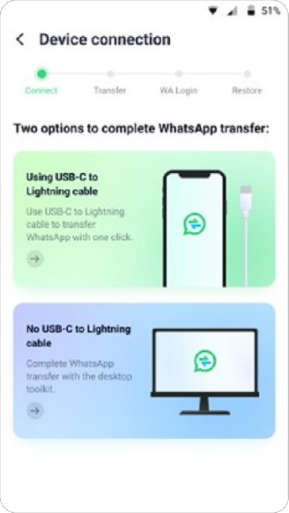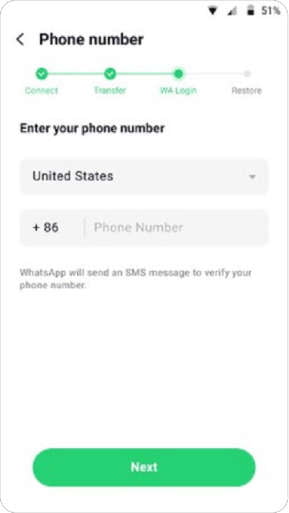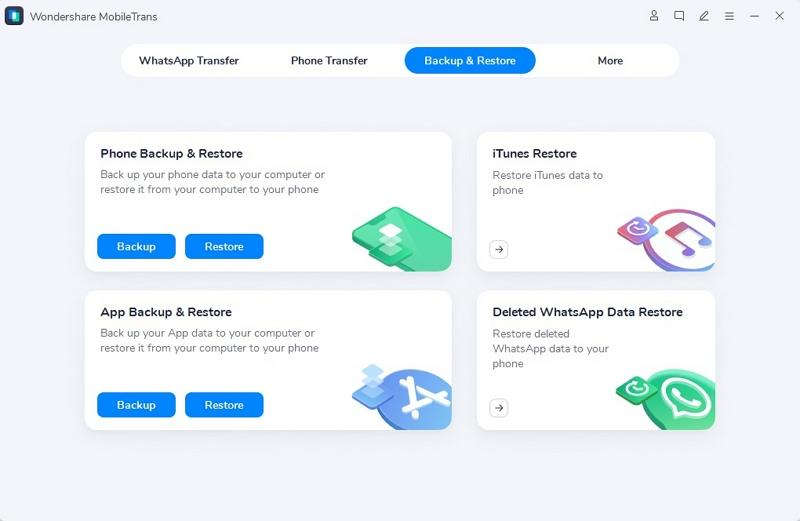Android devices offer a greater degree of device customization metrics in comparison with iPhones. Moreover, Android devices are much more affordable than the iPhone. Due to the previously mentioned reasons, people mainly switch from iPhone to Android. Yet some of the users have to say goodbye to their old WhatsApp data because they don’t know how to transfer WhatsApp.
This article is specifically designed to help those users. Here, you will discover the reliable tool named Mutsapper to transfer WhatsApp from iPhone to Android. We will also discuss a tool that will help you prevent WhatsApp data loss.
Contents
- 1 Part 1: Things to Do Before Transferring the WhatsApp Data
- 2 Part 2: Overview of the Best WhatsApp Management Toolkit
- 3 Key Features of Mutsapper
- 4 What is The Procedure for Transferring Data from iPhone to Android with Mutsapper?
- 5 Bonus Tip: How To Prevent WhatsApp Data Loss With the Best Tool?
- 6 Why Should You Use Wondershare MobileTrans to Back up WhatsApp Data?
- 7 Conclusion
Part 1: Things to Do Before Transferring the WhatsApp Data
Undoubtedly Mutsapper can transfer WhatsApp from one device to another uncomplicatedly. Yet, transferring WhatsApp before taking any preventive measures can lead to irritable scenarios. Thus, here are some of the things that you should do before moving WhatsApp data:
- Charge Your Device: While WhatsApp transfers, ifyou can lose your data the device shuts down due to 0% battery. That is why ichargingyour device at least 50% is essential. This can save you from data loss issues.
- Update WhatsApp Before Transferring: Another reason for frequent data loss is your WhatsApp is not updated. Thus, make sure you update WhatsApp and use the most recent version before transferring data.
- Device and App Updates: Look for any OS version updates for the device before making the transfer. It will help you to restore your WhatsApp on the new device in an optimized manner. Other than this, the application you will use for WhatsApp transfer should also be updated accordingly.
- Backup the WhatsApp Data: Moreover, make sure you have a copy of your data stored in another storage device as a backup. In case you lose WhatsApp data, no matter what reason, you at least have a copy of your cherished data.
Part 2: Overview of the Best WhatsApp Management Toolkit
Now the wait is over because, in this section, you will discover the most user-friendly and innovative tool, Wondershare Mutsapper. With the help of this tool, you can transfer WhatsApp from one device to another. It is one of the most innovative and high-class WhatsApp toolkits. Moreover, you can also make cross-platform transfers with it, such as iPhone to Android and Android to iPhone.
In addition to this, you can also transfer every bit of WhatsApp data with this. It includes text, stickers, location, videos, audio, photos, and more.
Key Features of Mutsapper
- With Mutsapper, you can transfer WhatsApp with or without the OTG cable.
- Mutsapper never overwrites any WhatsApp data so that you can trust it with your personal and confidential data.
- It supports many languages for ease of use, such as German, French, Italian, Spanish, Dutch, and more.
What is The Procedure for Transferring Data from iPhone to Android with Mutsapper?
By following the process listed below, you can learn how to transfer WhatsApp data from iPhone to Android with Mutsapper:
Step 1: Open Mutsapper and Connect Devices
Initially, open Mutsapper on your Android device and tap on “iPhone to Android” from the main interface. After this, choose a method to connect Android with iPhone.
Step 2: Transfer WhatsApp Data
After making a connection, Mutsapper will copy your WhatsApp data. Wait a few moments and then log in to WhatsApp on Android. To proceed, follow the on-screen instructions and restore WhatsApp on Android.
Bonus Tip: How To Prevent WhatsApp Data Loss With the Best Tool?
You lose your WhatsApp data because of several reasons. These reasons may include theft, damage to a mobile, data loss duringthe transfer procedure, or virus attack on the phone. Thus, taking a precautionary measure to back up WhatsApp is an excellent choice.
In order to do a backup with full optimization, you can take assistance from an advanced tool called Wondershare MobileTrans. With MobileTrans, you can back up WhatsApp and WhatsApp Business data. Other than this, you can back up more than 18 types of dh it. This also supports iPhone and Android versions.
Many tools let you back up your WhatsApp data, so many users wonder why they should use MobileTrans. The below-given points will make it understandable why Wondershare MobileTrans is an optimized solution for backups:
- As you know, iCloud lets you back up only 5GB of free data, and Google Drive can help with 15GB of free data backup. It is minimal storage because WhatsApp data is mostly equipped with media files which increases its size. Yet, in MobileTrans, you will not face these issues.
- If you want to restore WhatsApp with iTunes, you know that you can only do this on iPhone. So, Android users cannot use this platform for restoring WhatsApp backup of iPhone. However, there are no such restrictions in MobileTrans.
- With MobileTrans, you can also restore the WhatsApp backup stored on Google Drive to your iPhone. Thus, there are no data size limitations for anyone.
- One of the best things is you can use MobileTrans on several mobile devices running on Android and iOS. So, you can freely back up and restore your WhatsApp on versatile brand devices.
Conclusion
You can use the most known application named, Wondershare Mutsapper to transfer WhatsApp from iPhone to Android. This is an easy-to-use application, so you can use it with ease. There are some things that you should keep in mind before transferring data.
Besides this, this article also demonstrates that you can back up your WhatsApp with Wondershare MobileTrans. If you are wondering why MobileTrans is a better choice for backup, the bonus tip will help you with this.