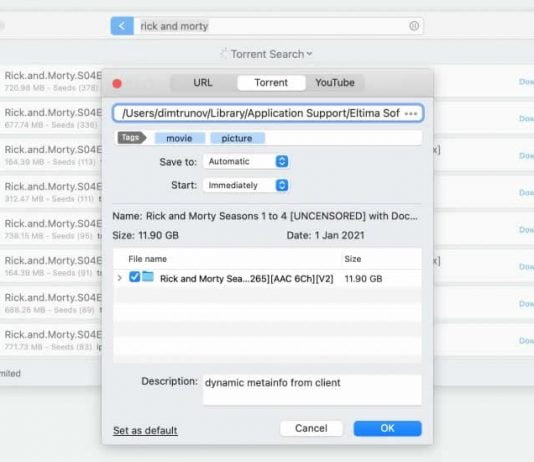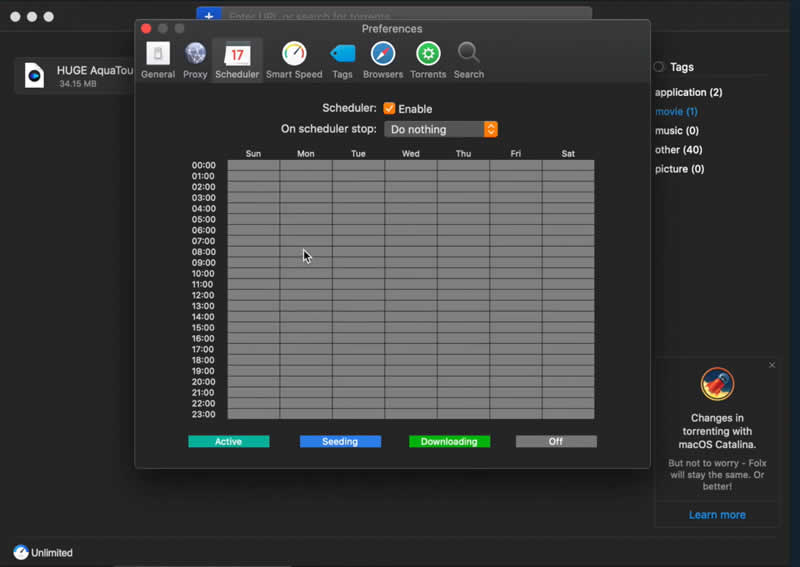Although direct downloading has gained ground, P2P BitTorrent technology continues to be the most efficient for sharing and downloading large files over the internet, and it already connects dozens of users, optimizing the upload and download of content.
Such is its popularity that there are a large number of torrent clients for every conceivable platform, and macOS is no exception, so if you use a Mac to download files, you have a good selection of applications. And Folx is one of the excellent torrent client for Mac.
Folx comes from the creators of Elmedia Player. It is one of the best practical download managers that can be used to download files from a normal link but also via a Torrent file or a magnetic link.
Folx has some functions that make this application one of the most convenient in terms of downloads. First, the interface is really neat, and we have a lot of information about each downloaded file, a dedicated window the size of an icon in which we can see at every moment how each of the downloads is going, etc. But where it really shines is in the management of each download.
Each download we try to do becomes a Task, to which we can assign a priority or modify it by simply reordering it in the task list by dragging and dropping. We can also assign labels to each download, which makes having the download folder organized. We can create a new task with one click, and determine if it is a torrent, or a direct link, including the possibility of adding username and password for paid download sites.
Another point in favor of Folx is that it has its own extension for the most popular browsers, including Safari, Chrome, Firefox, and Opera. In this way, every time you start a download from your browser, the Folx application will automatically activate, doing all the work for you. Or you can add a download to Folx simply by right-clicking on the link from your browser and choosing the option to download with Folx.
Folx for Mac will also download videos from YouTube and let you set the format for the downloaded movies.
Folx is available in two versions, one free and another PRO ($19.95) that adds four interesting features to the functions of the basic version — The possibility of splitting the downloads into up to 20 threads for quicker download speeds, a torrent search function from the application itself, a complete download scheduler to indicate when to start and pause them, and speed control that automatically regulates the bandwidth for downloads when we are using the internet more intensively.
If you are looking for simplicity and want to search for torrents from the same application, I would choose Folx.