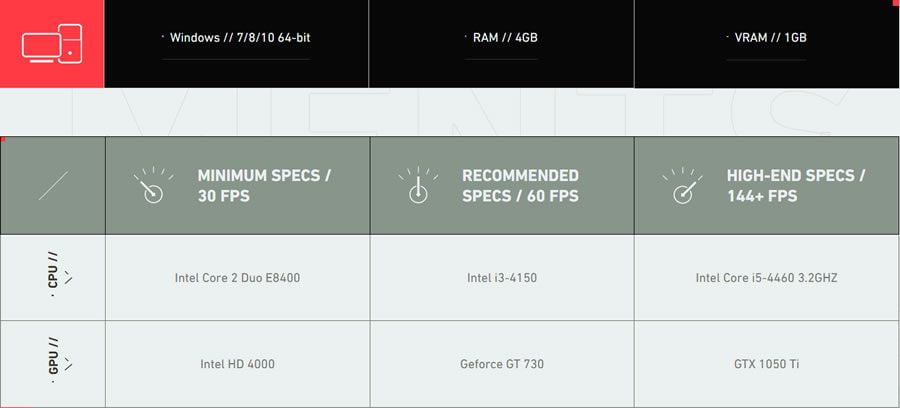Valorant — most awaited free to play multiplayer FPS game of the year is finally out of closed beta and is now live for everyone.
Valorant is an FPS 5v5 character-based shooter game developed and published by Riot Games with almost 3 million players during the beta phase.
The game is now only available for Windows PC and will be live on all the regions that are available in the beta, in addition to that it is also going live in India, Vietnam, China, and the Middle East.
CEO of Riot Games, Nicolo Laurent penned in the official launch blog — the whole team is really excited and the company has worked really hard Valorant’s development amidst everything that’s happening today. He concluded the blog with note — “We hope VALORANT will be a small bright spot for you during an otherwise dark time.”
How to download Valorant in Windows PC?
Sadly the game is not available on any online store, instead you have to download it from the official website.
- For that first, go to Valorant website, tap on the ‘Play Now’ button.
- In the next step, you are asked to sign in to your Riot account. If you don’t have one, create an account by clicking the ‘Make One’ button.
- After that system will redirect you to the Valorant download page.
The download size of the game is about 3.6 GB and you need 8 GB of hard disk space to install Valorant.
System Requirements to Play Valorant:
To play Valorant on Windows PC, you need the following system requirements: