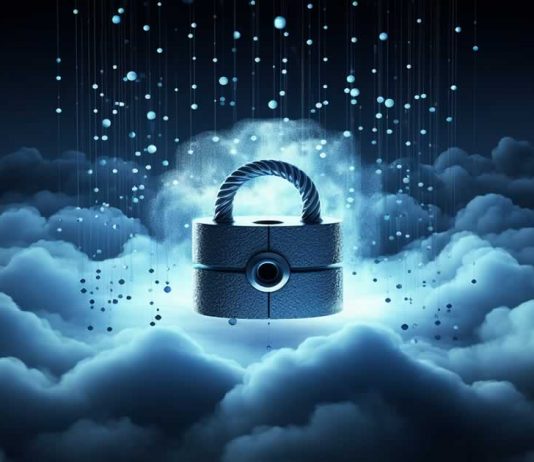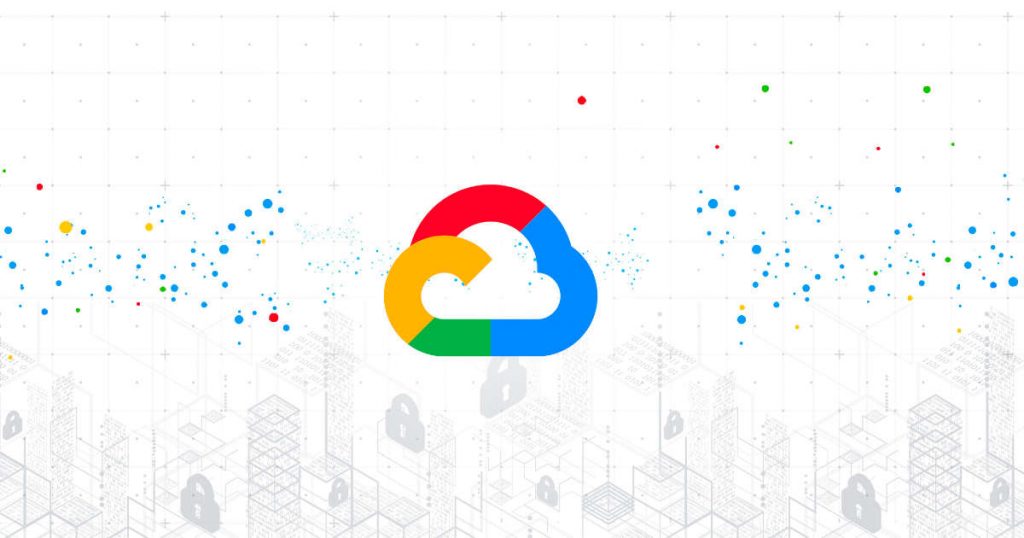More individuals and businesses are now using cloud platforms to manage their files and data. The worldwide end-user spending on cloud platforms is forecasted to reach nearly $600 billion in 2023. Using cloud services lets you access your data from any device located anywhere. This eliminates the need to carry a physical storage device such as a USB or external hard drive.
According to Google cloud security best practices, creating and implementing a data security strategy is one of the most important steps in deploying a cloud platform. Therefore, it is imperative for you to know how to secure your information on the cloud.
Contents
Set Privacy Setting
You should configure your privacy settings as soon as you sign up for a cloud service provider. Make sure not to share your sensitive information via the apps that are connected to your cloud. You should also determine the time for which the service stores your data. After the initial setup, you should make sure to re-configure your privacy settings every few weeks.
If multiple users can access your data in the cloud, set the user permissions based on your trust level or organizational hierarchy. This allows you to manage the permissions regarding who can view the data and make changes to it. Unorganized permissions in your cloud networks may lead to problems such as data theft, data loss, etc. To further enhance data security in the cloud, consider opting for cloud services with reputable 3rd party companies, like DataKnox cloud managed services. Configure your privacy settings upon sign-up and avoid sharing sensitive information through connected apps. Set user permissions based on trust levels or organizational hierarchy to control data access.
Use Strong Passwords
Make sure that your password is a combination of letters, numbers, and special characters. It is recommended that your password should have a minimum of 12 characters. You should also avoid setting the same password for different online accounts.
If you have trouble remembering the passwords, you can use the password managers. The password you set for your cloud service should not be easily predictable. For instance, you should avoid setting your name, company name, pet name, or date of birth as your password.
Use Two-Factor Authentication
Using a two-factor authentication tool or 2FA is an extra layer of security that you add to your password. This will prevent the hackers from getting into your cloud account even if they get their hands on your password.
A code is usually sent to your email or smartphone once you enter the correct password. You’ll be required to enter this password into your cloud account to gain complete access. According to a report by Microsoft, employing Multi-factor authentication (MFA) in your cloud prevents 99.9% of automated hacking attempts.
Avoid Uploading Sensitive Data
You should avoid uploading sensitive data to the cloud. As an administrator of the cloud, you should make sure to classify the data. Your sensitive information should be locked away from the least-privileged users (LPUs). Some examples of sensitive information include copies of your IDs, your social security number, and your company’s financial data.
You should also avoid putting any documents having your mother’s maiden name or your date of birth on them. These are the questions that are often asked as questions to verify your identity. You should avoid keeping intimate interactions or racy pictures with your partners in the cloud. It also includes any information that may land you in deep water if fallen into the wrong hands.
Install Antivirus and Anti-malware Protection
Computer malware is a harmful code that causes damage to your files and operating system. Once it enters your computer, it replicates itself through file collaboration apps, networks, email attachments, and USB drives. A virus should be taken seriously regardless of its type, as it can sometimes lead to serious problems. Like computers, viruses can also enter the cloud networks and cause damage to your data. Fortunately, anti-virus and anti-malware programs are also available for cloud platforms.
Once installed, the cloud antivirus offloads most of its tasks to a server that checks the cloud for harmful files. As computer malware is constantly evolving, you should make sure to keep your anti-malware program always updated. A good and updated anti-virus and anti-malware program can safeguard you against a number of online threats, including worms, viruses, malware, spyware, ransomware, and adware.
Keep Your Operating System Updated
Make sure that the operating system installed on your PC is updated. It is the perfect solution against possible bugs and security holes. Cyberattacks are constantly evolving since hackers are always trying to find vulnerabilities in operating systems. Keeping your PC updated improves compatibility and program features and prevents security issues.
Like physical computers, unpatched virtual machines also present a constant security risk. Since many cloud users are unaware of their duties under the shared responsibility model, you should be responsible for patch management.
Set Up Backup And Recovery Options
You should ensure that the data and applications on your cloud are backed up and stored on a remote server known as Cloud Server. There can be a number of situations where you can lose access to your data. This includes system failure, service outages, or natural disasters. Creating an effective cloud backup or strategy without recovery objectives is impossible. Your first focus should be the redundancy of your data. You can ensure this by storing backups locally and replicating them offsite. While you should ensure that the data is accessible, it should also be safe. While copying your files, you should make sure to prevent any data loss.
Ensure That Your Network is Encrypted
The network is a connection point between your device and the internet when you use the cloud. Therefore, it is crucial to protect your network. You should use a virtual private network or VPN when using a private network. This will encrypt your files in the cloud and your computer, making it impossible for anyone to track your location and IP details. You can protect your sensitive data from service providers and administrators of the service by having two layers of encryption.
Even if the hackers somehow get access to your PC, they will not be able to access your data in the cloud since it will be in an unreadable format. The data will be useless for hackers since encryption turns your data into ciphertext. The attackers will require advanced cryptography skills to access the data present in your cloud.
Conclusion
Following these key areas, you and your employees can secure important data in the cloud. While many cloud providers provide excellent security features, you and your employees are still required to play your part in ensuring protection.