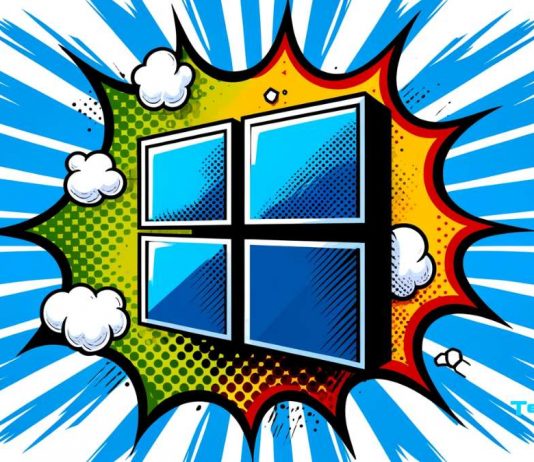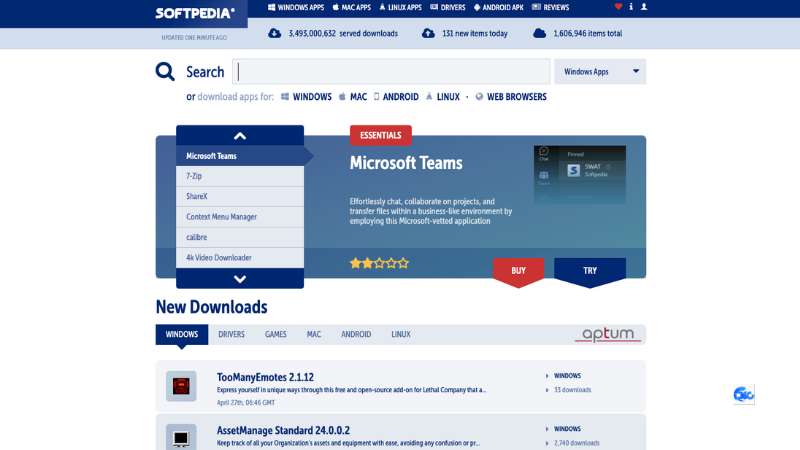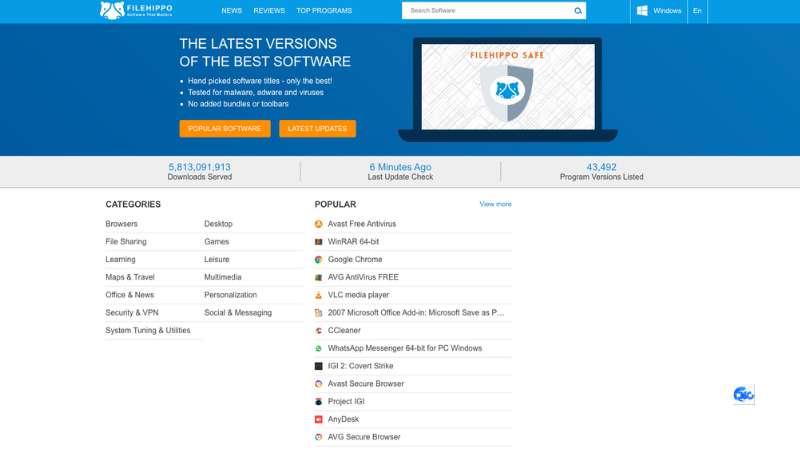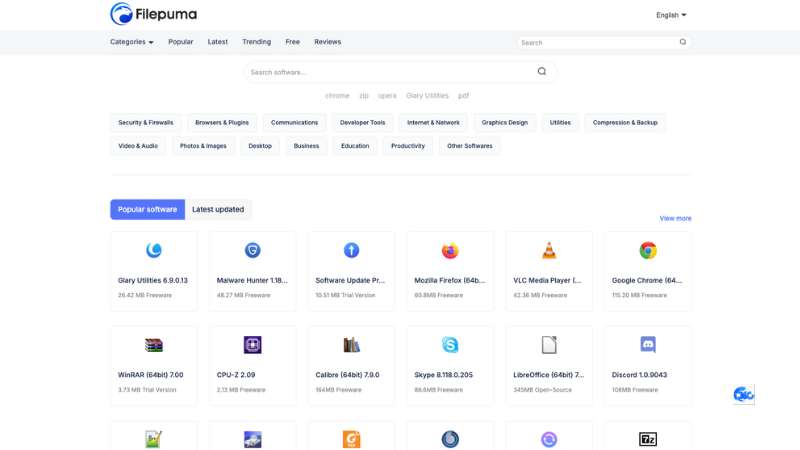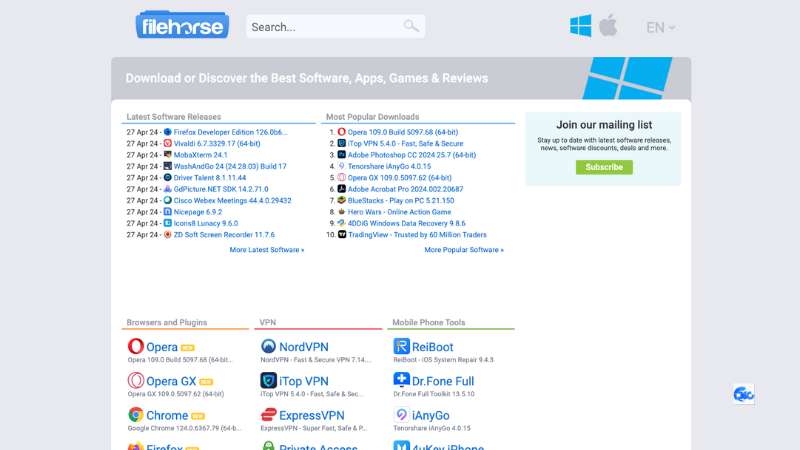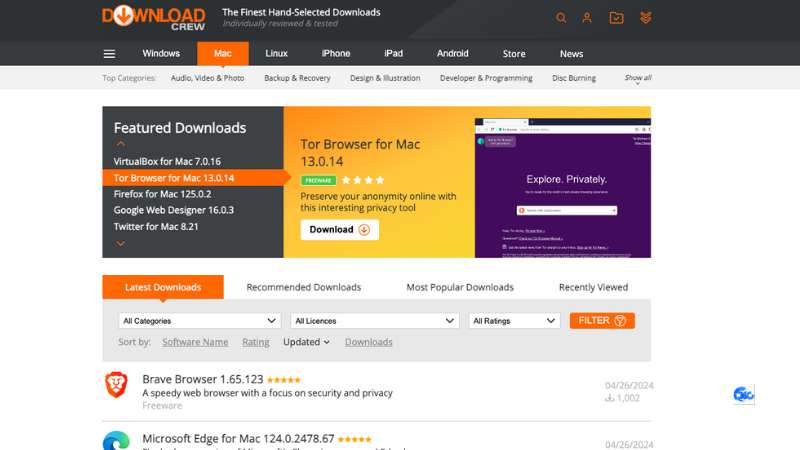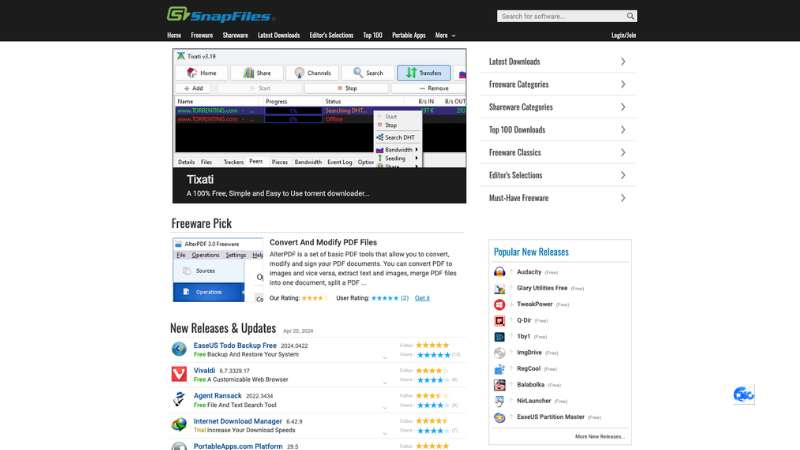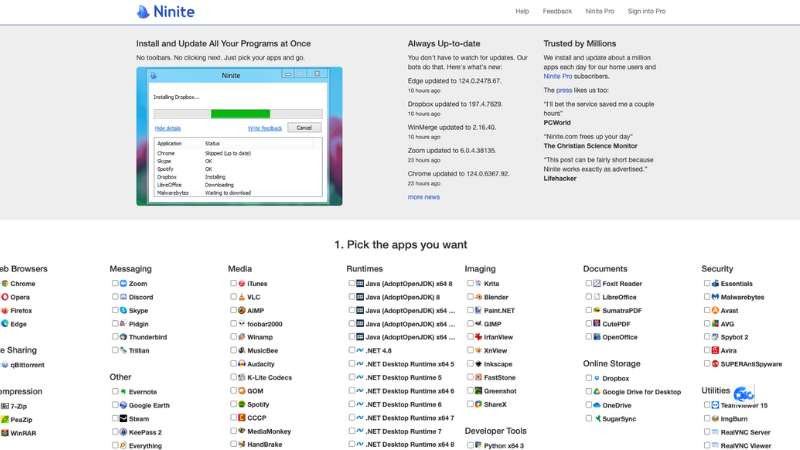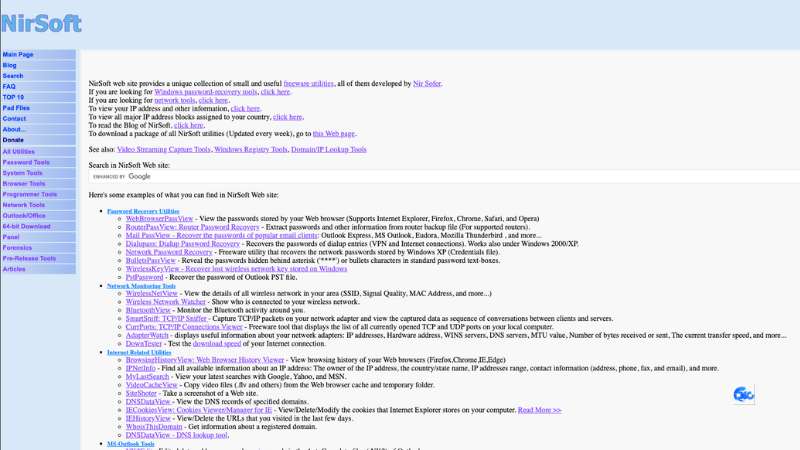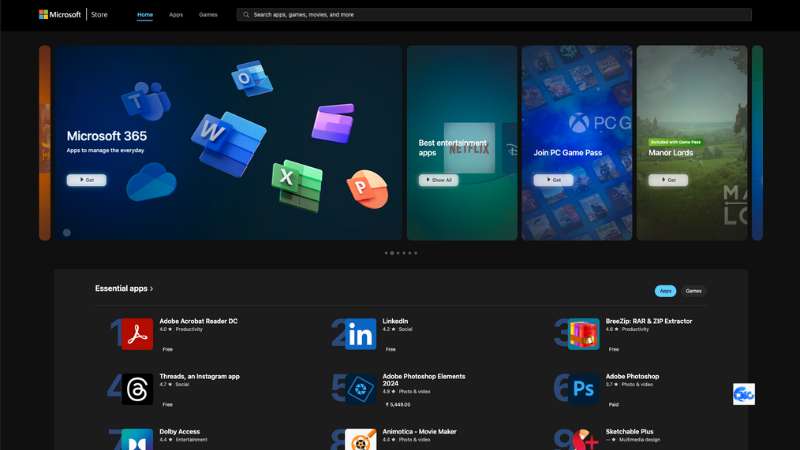When it comes to downloading free software for Windows, it’s always safest to visit the developer’s official website. This ensures you’re getting the authentic program directly from the source. However, there are times when the official site might be hard to locate, or perhaps you’re looking for a quicker, more streamlined method to get multiple applications. In such cases, it’s tempting to turn to various online repositories that offer a wide range of software in one place.
These centralized platforms can offer significant convenience by hosting a plethora of applications, allowing you to download everything you need from a single location. Yet, this convenience often comes with risks. Many of these online software libraries can be fraught with dangers, including malware and a variety of viruses. It’s important to be cautious and verify the safety of these sites before proceeding with any downloads, as they can potentially compromise your computer’s security.
Contents
How can we determine if a download site is secure?
Identifying the safety of a download platform starts by examining the types of software it hosts. A significant indicator of a site’s reliability is whether it offers pirated software. Sites distributing pirated programs often have lax security measures, making them unsafe as such software frequently contains malware, which is routinely detected by antivirus systems. For the health and safety of your PC, it’s advisable to avoid these types of websites entirely.
Relying solely on your instincts might not be enough when it comes to internet safety. Fortunately, there are specialized organizations that review and rate the security and privacy standards of online platforms. A prominent example is Web of Trust (WOT), which provides ratings for websites based on user feedback and various safety indicators. If you ever have doubts about the credibility of a website, simply input its URL into Web of Trust. The service will analyze the site and present a report that acts as a comprehensive guide to its trustworthiness.
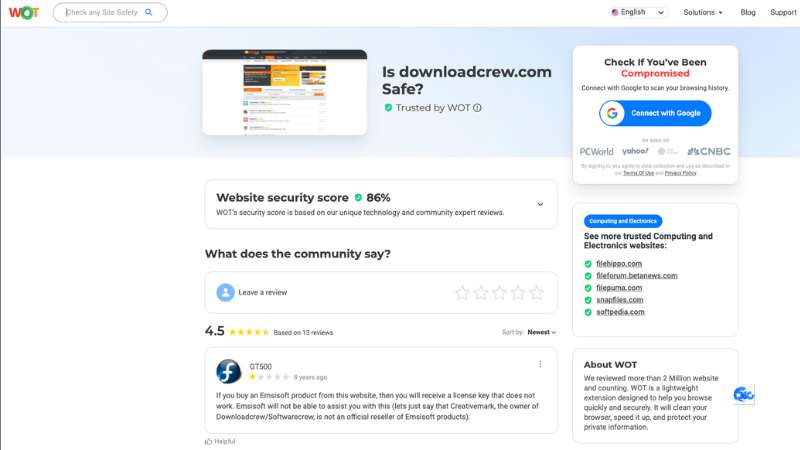
After downloading a software installer, the next step is to ensure the file is free of viruses. This can be accomplished using tools like VirusTotal, a website that allows users to upload files or enter URLs to check for the presence of viruses and malware. This service performs scans directly from your browser, offering a convenient way to ensure your downloads are safe.
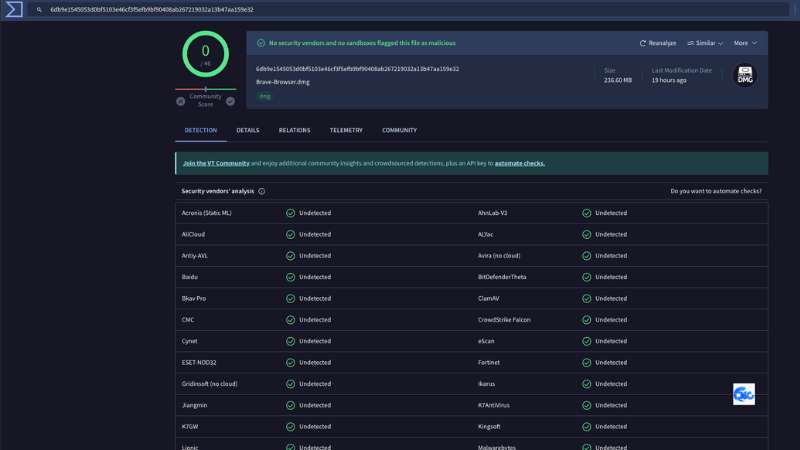
For those seeking additional security measures, setting up a virtual machine on your PC is a worthwhile consideration. By running new software within a virtual environment first, you can test its integrity without risking the safety of your main operating system.
Additionally, it’s beneficial to read reviews from other users who have interacted with the site. These reviews can provide real-world insights into the user experience and the overall reliability of the website in question.
Trusted Sources for Downloading Free Windows Software Safely:
Below, we explore some of the most reliable repositories where you can safely download free software for Windows.
1. Softpedia
Softpedia is a well-established download site that’s been around since 2001, making it one of the oldest sites for getting free Windows software. A key aspect of Softpedia’s reliability is that all programs are hosted on their own servers, ensuring a vested interest in maintaining a malware and virus-free environment for their files.
The site boasts an extensive catalog, featuring over one and a half million applications, games, and drivers for PCs. In addition to supporting Windows, Softpedia also offers a variety of applications for macOS and Linux, as well as APK files for Android devices, catering to a wide range of operating systems and user needs.
2. FileHippo
Since its inception in 2004, and even under the ownership of Softonic, FileHippo has remained a prominent name in software downloads. The platform stands out for its rigorous testing of programs for malware prior to release, ensuring user safety. With an extensive catalog of over 43,000 programs, FileHippo offers a hassle-free download experience free from unnecessary installers, toolbars, or add-on packs.
3. Filepuma
Despite bearing a similar name to FileHippo, Filepuma stands on its own merits as a trustworthy repository backed by Glarysoft, a respected software company. Filepuma assures users that every program it offers is meticulously checked to ensure they are completely free from spyware and viruses. The site also features a useful update detector tool and a unique ‘software closet’ where users can access older versions of programs — an invaluable resource for those needing legacy support.
4. FileHorse
Moving from the animal-themed naming convention of FileHippo and FilePuma, we come to FileHorse. While it may not boast the sheer volume of applications found on the other two sites, FileHorse focuses on curating a selection of only the best and most useful software. Each listing on FileHorse includes detailed descriptions, screenshots, and minimum system requirements, plus links to older versions of the software. The interface is straightforward, making navigation and use refreshingly simple.
5. Download Crew
Download Crew stands out with its intriguing assortment of free applications available for safe downloading. What sets this site apart is the way it handles program descriptions. Unlike many repositories that simply reuse the manufacturer’s descriptions, Download Crew’s descriptions are penned by real individuals who provide genuine insights and user-focused evaluations. This approach not only adds a layer of authenticity but also helps users better understand the software before downloading.
Impressively, Download Crew boasts reviews for over 6,377 programs. They adhere to a stringent verification process, ensuring that every application is downloaded, installed, and thoroughly tested by their team before it is listed on their website. This commitment to quality and security makes Download Crew a trusted source for downloading free Windows software.
6. SnapFiles
SnapFiles emerges as another reliable destination for downloading free software for PCs, offering both freeware and trial versions of paid programs. The site boasts several standout features, including sections like “Freeware Classics” and “Editor’s Selections,” which highlight noteworthy applications. Additionally, SnapFiles introduces a different free program each day under the “Freeware Pick” badge, providing users with a daily opportunity to discover new tools for Windows.
7. MajorGeeks
Despite its somewhat dated appearance, which harkens back to its inception in 2002, MajorGeeks remains a highly regarded repository for free software, updated daily. The site features a broad array of categories to explore, ranging from drivers and multimedia utilities to antivirus solutions and even Linux distributions. Additional resources such as a community forum, a YouTube channel, and a tutorial section enrich the user experience.
8. Ninite
Ninite redefines the concept of a download site, functioning more as a package management system. Its main role is to simplify the installation process for your chosen software, automating both the installation and the updates to ensure you’re always running the latest versions. Ninite is celebrated for its robust security measures, though it’s worth noting that the selection of free software is somewhat limited. Despite this, it covers all the essentials, offering popular browsers like Chrome, Firefox, and Opera, utilities such as WinRAR, and apps including Skype, Discord, Steam, VLC, Malwarebytes, AVG, and TeamViewer, among others.
9. NirSoft
NirSoft is the personal project of a programmer named Nir Sofer. Remarkably, all the software available on this site has been developed by Sofer in his spare time — a testament to his dedication and skill, given the extensive range of tools he has released. The Nirsoft website offers a variety of specialized tools including password recovery programs, system utilities, browser tools, programming aids, and network utilities. The applications are straightforward, efficient, ad-free, and entirely cost-free, appealing to users who value simplicity and effectiveness in their software tools.
10. Microsoft Store
For those who prioritize security and prefer a guaranteed safe source, the Microsoft Store is an excellent choice. Integrated as a standard feature in Windows 10 and Windows 11, the Microsoft Store offers a vast selection of both free and paid programs. Users can find everything from the Windows version of WhatsApp to essential office tools like Acrobat Reader and Firefox, various multimedia players, and numerous other utilities.
One significant advantage of using the Microsoft Store is its convenience. Users can bypass the traditional steps of downloading and installing programs via EXE files. Instead, the Microsoft Store handles everything automatically in the background, streamlining the installation process and enhancing user security.