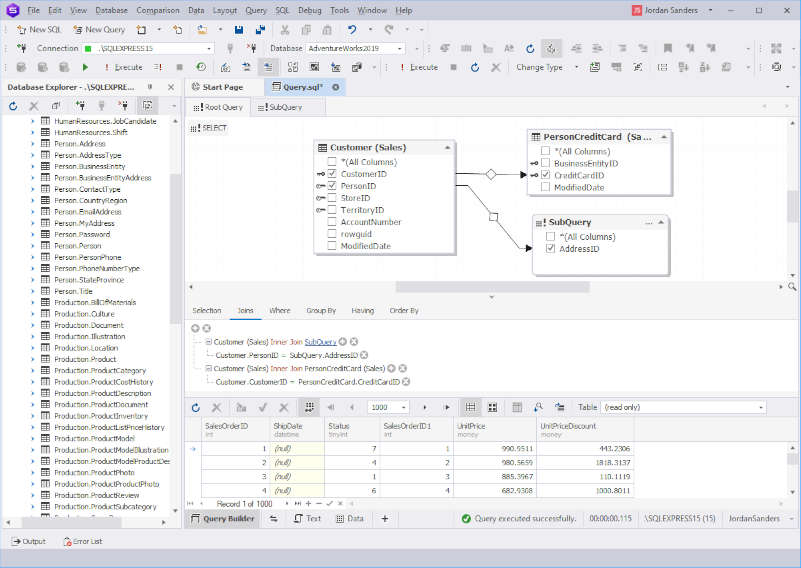Today, we’re going to talk about something that’s as exciting as a match in Brawl Stars, but instead of battling opponents in an arena, we’re going to battle data in a database. The game we’re playing is called SQL, and the tools we’re using are SQL queries and Visual Query Builders.
Just like in Brawl Stars, where you need to choose the right brawler for each match, in SQL, you need to choose the right method to interact with your data. You can write SQL queries directly using traditional SQL coding, or you can use a tool called a Visual Query Builder. Each method has its strengths and weaknesses, and choosing the right one can be the key to winning your data game.
In this article, we’re going to compare these two methods – traditional SQL coding and Visual Query Builders – and see how they stack up against each other. We’ll look at their strengths and weaknesses, and we’ll see some examples of how they work in real-world scenarios. By the end of this, you’ll be well-equipped to choose the right tool for your data battles, just like choosing the right brawler in Brawl Stars.
Contents
Understanding SQL Queries
Just like how each brawler in Brawl Stars has a unique attack that they use to interact with the game world, in the world of databases, we use something called SQL queries to interact with our data. SQL stands for Structured Query Language, and it’s a language that we use to communicate with databases.
An SQL query is like a command or a question that we ask the database. For example, we might have a query that asks, “What are all the items in our inventory?” or a command that says, “Add this new customer to our customer database.” Just like how the outcome of a Brawl Stars match can depend on the attacks you use, the results you get from a database depend on the SQL queries you use.
SQL queries are incredibly important in database management. They’re how we retrieve data, insert new data, update existing data, and delete data. Without SQL queries, a database would be like a Brawl Stars game with no brawlers – there’d be no way to interact with it!
Traditional SQL Coding
Traditional SQL coding is like playing Brawl Stars using manual controls. You have complete control over your actions, but it requires skill and practice to do it effectively.
In traditional SQL coding, you write out your SQL queries as lines of code. This gives you a lot of flexibility and control, as you can write any query you can think of. However, it also requires a good understanding of SQL syntax and database structure.
Let’s look at some of the benefits and drawbacks of traditional SQL coding:
Benefits:
- Flexibility: You can write any query you want, without being limited by the features of a tool.
- Control: You have complete control over the query and can fine-tune it to your exact needs.
- Learning: Writing SQL queries by hand can be a great way to learn SQL and understand how databases work.
Drawbacks:
- Complexity: SQL syntax can be complex, especially for more advanced queries.
- Time-consuming: Writing SQL queries by hand can be time-consuming, especially for complex queries or large databases.
- Errors: It’s easy to make mistakes when writing SQL queries by hand, and errors can be hard to spot.
Here’s an example of a traditional SQL query:
SELECT Customers.CustomerName, Orders.OrderID FROM Customers INNER JOIN Orders ON Customers.CustomerID = Orders.CustomerID WHERE Customers.CustomerCountry = 'USA';
This query retrieves the names of all customers from the USA and their order IDs from a database. As you can see, it requires a good understanding of SQL syntax to write this query correctly.
Visual Query Builders
If traditional SQL coding is like playing Brawl Stars with manual controls, then using a Visual Query Builder is like playing with auto-aim turned on. It’s easier and requires less skill, but you might not have as much control.
A Visual Query Builder is a tool that allows you to create SQL queries by dragging and dropping database elements, rather than writing SQL code by hand. You can select tables, fields, and conditions, and the Visual Query Builder will automatically generate the SQL query for you.
Let’s look at some of the benefits and drawbacks of Visual Query Builders:
Benefits:
- Ease of Use: Visual Query Builders are generally more user-friendly than writing SQL code by hand, especially for beginners.
- Speed: Building queries visually can be faster than writing SQL code, especially for complex queries.
- Reduced Errors: Visual Query Builders can help reduce syntax errors, as they automatically generate the SQL code.
Drawbacks:
- Limited Flexibility: While Visual Query Builders can handle a wide range of queries, they might not be able to handle very complex or unusual queries.
- Learning Curve: While generally easier than writing SQL code, Visual Query Builders still have a learning curve, especially for understanding how to represent complex queries visually.
One example of a Visual Query Builder is the one provided by dbForge Studio for SQL Server. This tool allows you to build queries visually by dragging and dropping tables and fields, and by setting up conditions and filters. It also provides features for optimizing and analyzing queries, making it a powerful tool for working with SQL Server databases.
Comparative Analysis
Just like choosing the right brawler in Brawl Stars can make a big difference in your game, choosing between traditional SQL coding and Visual Query Builders can have a big impact on your work with databases. Let’s compare these two methods in terms of ease of use, efficiency, error reduction, and learning curve.
| Criteria | Traditional SQL Coding | Visual Query Builders |
| Ease of Use | Requires a good understanding of SQL syntax and database structure. | Generally more user-friendly, especially for beginners. |
| Efficiency | Can be time-consuming, especially for complex queries. | Can be faster than writing SQL code, especially for complex queries. |
| Error Reduction | Errors can be hard to spot and easy to make. | Can help reduce syntax errors, as they automatically generate the SQL code. |
| Learning Curve | Steeper learning curve, especially for complex SQL queries. | Still has a learning curve, but generally easier than learning SQL syntax. |
So, when should you use traditional SQL coding, and when should you use Visual Query Builders?
- Traditional SQL Coding is a good choice when you need maximum flexibility and control over your queries. It’s also a good choice if you’re trying to learn SQL, as there’s no better way to learn than by doing. However, it can be more time-consuming and prone to errors, especially for complex queries.
- Visual Query Builders, on the other hand, are a good choice when you want to build queries quickly and easily, especially if you’re a beginner or if you’re working with complex queries. They can also help reduce errors by automatically generating the SQL code. However, they might not be able to handle very complex or unusual queries, and they still have a learning curve, especially for understanding how to represent complex queries visually.
In the end, the best tool depends on your specific needs and circumstances. Just like in Brawl Stars, the best brawler depends on the game mode, the map, and your personal play style. So, experiment with both methods, and see which one works best for you!