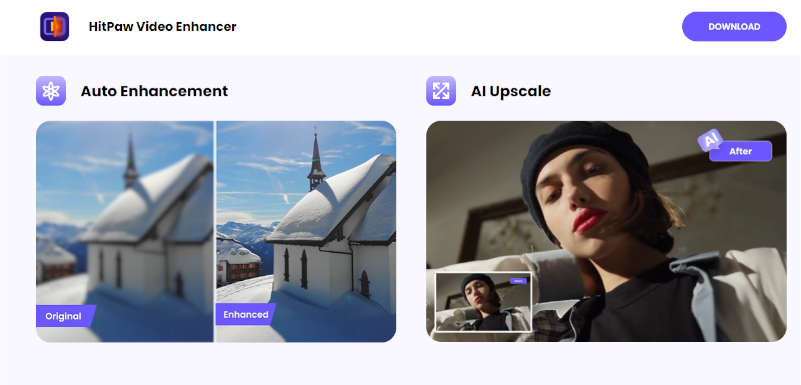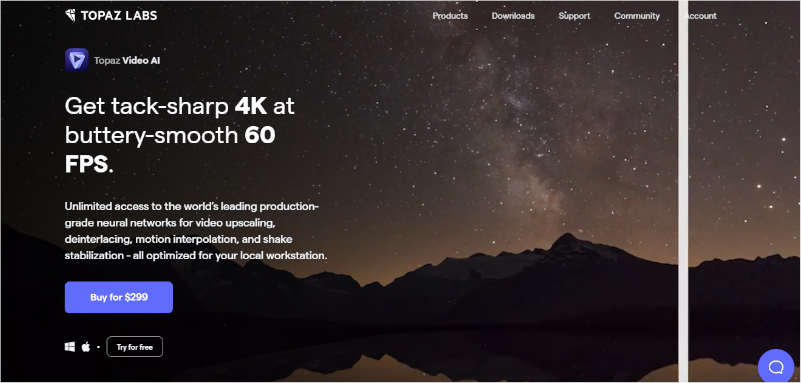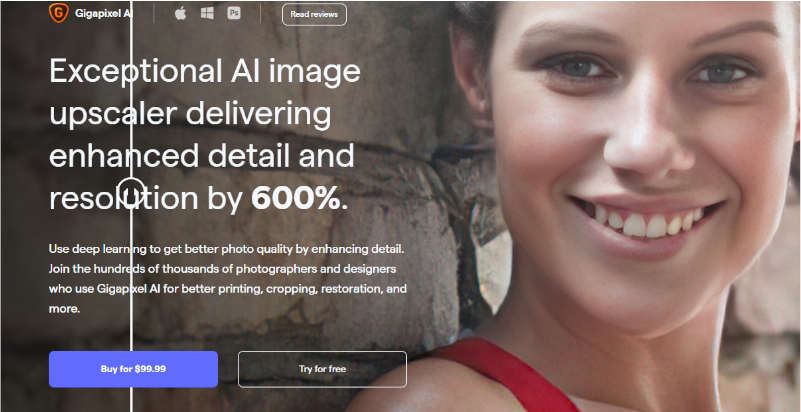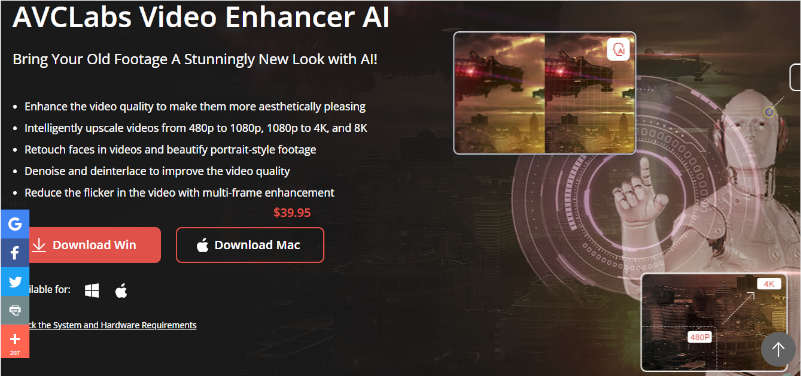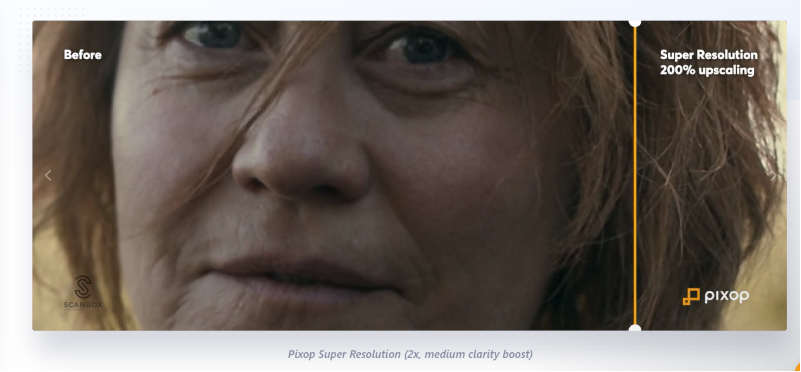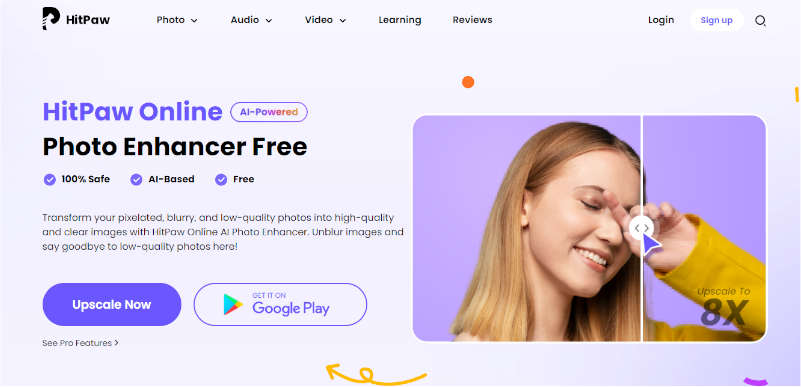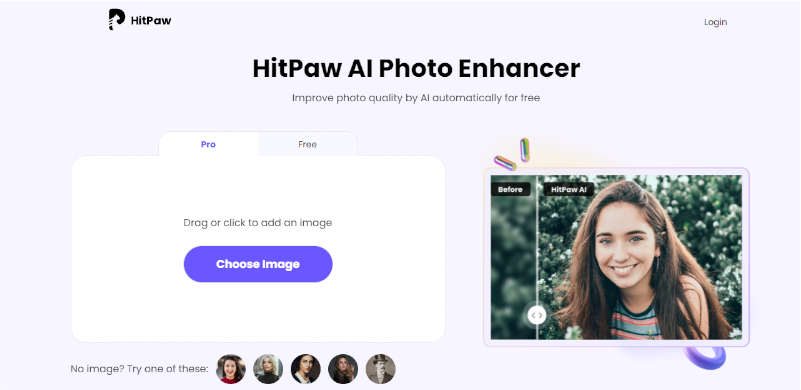As video content continues to dominate the digital landscape, the demand for high-quality visuals has never been higher. However, not all video files are created equal, and oftentimes, they fall short in terms of resolution and clarity. That’s where AI video upscaling comes in.
AI video upscaling technology is revolutionizing the way we upscale videos, providing a solution to enhance the quality of low-resolution video files. Whether you are a content creator or a film enthusiast, the ability to upscale videos without sacrificing quality is a game-changer.
In this article, we will take a closer look at the top five AI video upscalers of 2023, examining their features, functionality, and overall performance. From advanced algorithms to cutting-edge machine learning models, these video upscaling software programs are sure to elevate your video content to the next level.
Contents
Top 5 AI Video Upscaling Software of 2023
HitPaw Video Enhancer
HitPaw Video Enhancer is a cutting-edge AI video upscaling software that utilizes advanced machine learning algorithms to enhance video quality and increase its resolution up to 4K and beyond. With its one-click enhancement feature, this software enables users to transform low-quality videos into high-quality, visually stunning masterpieces effortlessly. Moreover, it also supports a wide range of video formats, making it a versatile tool for content creators, video editors, and anyone who wants to improve the quality of their videos.
Pros:
- One-click enhancement feature makes it easy to use for everyone
- Advanced AI algorithms that effectively upscale videos without losing quality
- Can upscale videos to 4K and higher resolutions, making them visually stunning
- Can fix blurry videos and recover video details to make them clear and vivid
- Can colorize black and white videos fully automatically, bringing old videos to life
- Allows users to customize output video resolutions according to their preferences
Cons:
- The software might not work optimally on some less common video formats
Topaz Video AI
Topaz Video AI is a software designed for AI video upscaling, developed by Topaz Labs. It uses advanced machine learning algorithms to enhance and upscale videos up to 4k/8k resolutions. It also offers the capability to recover low-quality and noisy videos, deinterlace interlaced footage, and restore old footage. Additionally, Topaz Video AI can upscale computer-generated imagery (CG) or cartoons, making it a versatile tool for filmmakers, video editors, and enthusiasts.
Pros:
- Provides high-quality upscaling and enhancement of videos
- Can recover low-quality and noisy videos with impressive results
- Offers advanced deinterlacing options with Dione TV or DV for pristine deinterlacing
- Can restore old footage to its former glory
- Upscales CG or cartoons with impressive results
Cons:
- The price of $299 may be expensive for some users
- May not work as effectively with certain types of video content
- Requires a powerful computer to run smoothly
- Can be time-consuming to process large video files
- The AI upscaling process may not always produce the desired results
Gigapixel AI Video
Gigapixel AI Video is a software that uses artificial intelligence to upscale video quality, increasing the resolution and improving the overall image quality. It is developed by Topaz Labs, and it uses deep learning algorithms to enhance the video without losing its original details.
Pros:
- Improves video quality significantly
- Uses advanced AI algorithms for upscaling
- Offers a free version for basic upscaling
- Easy to use with a simple interface
- Offers batch processing for multiple videos
Cons:
- The paid version can be expensive for some users
- Requires a powerful computer for optimal performance
- The upscaling process can take a long time, especially for longer videos
- May not be suitable for all types of videos, such as low-quality footage or videos with a lot of noise
AVC Labs Video Enhancer AI
AVC Labs Video Enhancer AI is a software that uses artificial intelligence to upscale low-resolution videos to higher resolutions while maintaining the quality of the original video. The software is available on both Mac and Windows and can be purchased for $39.95, but a free version is also available.
Pros:
- Uses AI technology for video upscaling, which can improve the quality significantly
- Compatible with both Mac and Windows operating systems
- Offers a free version for users to try before purchasing the full software
Cons:
- The paid version is relatively expensive compared to other video upscaling software
- The software can be slow and time-consuming when processing large video files
- The results may not always be perfect and may require further tweaking or editing to achieve the desired outcome
Pixop
Pixop is a cloud-based AI upscaling software that is designed to enhance the quality of video content. With its user-friendly interface and advanced algorithms, Pixop can efficiently upscale low-resolution video to higher resolutions, resulting in better image quality and enhanced details. It is compatible with various operating systems, and users can easily access it online without any downloads.
Pros:
- Pay-as-you-go pricing model allows users to only pay for what they need.
- Cloud-based software eliminates the need for high-end hardware and saves storage space.
- Compatible with multiple operating systems, including mobile devices.
- Offers a variety of filters to enhance the quality of video content.
- Allows for easy trimming of videos before upscaling.
Cons:
- Pixop’s pay-as-you-go pricing model may be expensive for users who require frequent use.
- Cloud-based software requires a stable internet connection, which may be a problem in some areas.
- While Pixop provides various filters for video enhancement, users may still require additional software for more advanced editing tasks.
In today’s digital age, the demand for captivating video content is skyrocketing. Traditional video production methods often require extensive resources, both in terms of time and money. Enter AI video generators, a groundbreaking technology that’s reshaping the landscape of video creation.
Additional Resource: AI Video Generator
The demand for captivating video content is skyrocketing. Traditional video production methods often require extensive resources, both in terms of time and money. Today, AI video generators are reshaping the landscape of video creation.
- What is it?: An AI video generator uses machine learning algorithms to create videos from scratch or modify existing ones.
- Ease of Use: With user-friendly interfaces, even those with minimal technical skills can produce high-quality videos.
- Cost-Effective: Eliminates the need for expensive software and professional expertise.
Why It Matters
- Speed: Create videos in a fraction of the time it would take using conventional methods.
- Customization: Tailor content to specific audiences, enhancing viewer engagement.
- Innovation: Offers a platform for creative expression, opening doors to new storytelling techniques.
Real-World Applications
- Marketing: Create compelling ads that resonate with your target audience.
- Education: Develop interactive lessons that captivate students’ attention.
- Entertainment: Produce short films or even full-length features with ease.
Bonus Tip: How to Enhance Photo Quality with HitPaw Online Photo Enhancer
HitPaw Online Photo Enhancer is a powerful tool that can transform your low-quality photos into high-quality and clear images. It uses AI technology to enhance photo quality, making it a popular choice among users who want to improve their pictures. Using this tool, you can upscale photos up to 8x.
How to Steps
1. Go to the HitPaw Online Photo Enhancer website and Click the “choose image” button to select the photo you want to enhance.
2. Wait for the AI algorithm to analyze your photo and enhance its quality.
3. Preview the enhanced image and download it to your device
Pros:
- Easy to use
- 100% safe
- Can enhance photo quality quickly and efficiently
- Can be accessed online, no software download required
- Offers various enhancement options
Cons:
- Limited number of photos can be enhanced for free
- Internet connection is a must
Final Thoughts
In conclusion, AI video upscaling software has revolutionized the way we enhance and optimize video quality. The five software options mentioned in this article are all great choices for improving video resolution, reducing noise, and enhancing details.
However, if you are looking for a user-friendly and affordable photo enhancer that provides exceptional results, we highly recommend trying HitPaw Online Photo Enhancer.