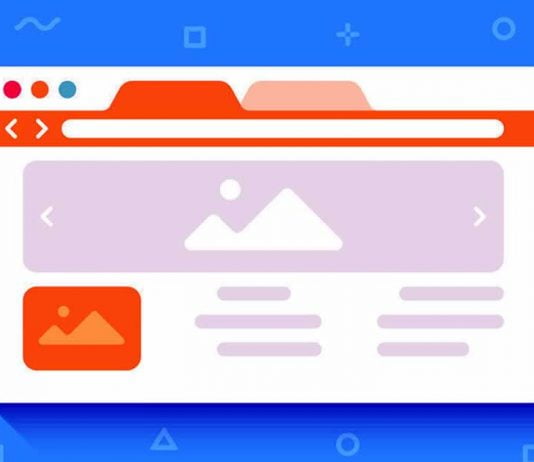If we talk about the web browsers that we can use at the moment, the first that come to mind are Chrome, Firefox, or Edge. These are the most used and widespread around the world.
Of course, their market share clearly shows how much they are popular around users. The major drawback of these so-known popular browsers is their RAM hogging nature. We know how Google Chrome utilizes the unimaginable amount of RAM of our Windows system.
But what we forget is, there are many other alternatives that we can use. There are many other web browsers available on internet with some unique functionalities and characteristics. And one such type of category is lightweight browsers for Windows 11.
These lightweight browsers for PC are the ones without having many of the advanced features and functions of Firefox and Chrome; else they are lighter and faster programs.
If you have a Windows PC with a low configuration, then lightweight browsers are the best option before you for surfing the internet. Lightweight browsers for Windows 11 allow you to navigate quickly, without complications, and, above all, without overloading your PC’s RAM.
Below recommended lite PC browsers perhaps as not as powerful and are more limited in functions, but they perfectly fulfill their mission, which is to be able to navigate the internet with ease and blazing fast, without clutter. One of the main characteristics of this type of web browser is that they consume very few resources. Windows 11 lightweight browsers have to be highly optimized to consume little RAM and minimal CPU power. In this way, it will be able to work even on older computers without problems.
Therefore, we recommend you take a look at the alternatives that we are going to present since they are fast browsers, and one of them may make you migrate from Firefox or Chrome.
Contents
Best lightweight browsers for Windows 11
The following browsers are characterized, for everything, by consuming very little RAM on the PC. All of them will be available for Windows 11, and some other operating systems, such as Linux or macOS.
1. Maxthon
Maxthon is another light and fast proposal in the web browser sector that is currently available for Windows, Android, and iOS. In addition, it has been there for a long time, so it has gained experience over the years. It makes its own storage system available to us, as well as an email client and a password manager.
It is also worth knowing that its interface allows us to see two pages from the same window; it has a translation service and its own plugins to increase its functionality. When it comes to data security, this lightweight browser for Windows 11 provides high-performance cloud backup, synchronization and sharing capabilities, and advanced encryption to ensure user data security.
2. SlimBrowser
SlimBrowser is one of the best lightweight browsers for Windows 11 that allows us to navigate quickly and smoothly. This super fast browser helps you to browse the internet without the Ads, claims to provide 10 times faster file and video download.
It also has a user interface with multiple customizable windows, which allows us to load several websites at the same time. This allows us to have webs at our disposal in a more fluid way, which improves the experience with the program. At the same time, we can carry out safe searches thanks to the data protection system that it presents to us. This way, we can safeguard the privacy and also hide certain unwanted content.
3. Avant Browser
Avant Browser is a Windows 11 lightweight browser that is also characterized by its speed in web browsing. Its user-friendly interface brings a new level of clarity and efficiency to your browsing experience, and frequent upgrades have steadily improved its reliability.
It is worth highlighting that this browser consumes minimal system resources in its operation and allows us to work with it without distractions. At the same time, it presents us with some interesting security-related functions, allowing you to block all types of malware or unwanted content.
4. Midori Browser
Midori Browser is another one of the alternatives to Firefox or Chrome that is characterized by its smooth operation. The browser is light, fast, secure, free software, and open source. This lightweight browser for PC respects users’ privacy by not collecting information or selling invasive advertising, and you will always have control of your data, anonymous, private, and secure.
It has CSS3 and HTML support and is available for Linux and Windows systems. It should be noted that it allows us to navigate without distractions and consumes very few system resources, all without advertising.
5. Opera
Opera is one of the legendary programs in this sector that has been with us for a long time. It is a powerful program that is characterized by its speed when it comes to navigating, and it has its own interesting functions. Thus, we can move around the internet, chat in different ways, function as a BitTorrent client, etc.
At the same time, it is also worth noting that Opera comes with a free VPN, reduces online tracking, and shields your browsing. Also, you can chat and browse at the same time with built-in messengers on the edge of your browser.
Chrome might be the best web browser out there with many features, but don’t forget, those features come with a price of high CPU and RAM usage. Sometimes these kinds of high requirements are not met by some PCs, so that’s why these lightweight browsers for Windows 11 would be the best alternative.