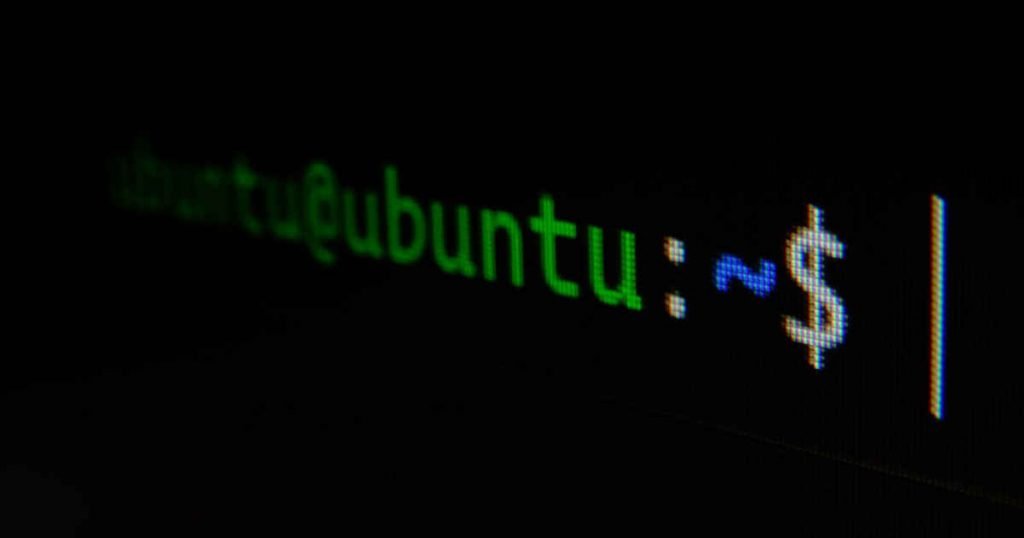Choosing the best operating system for your PC needs is essential in today’s digital world, as internet security and privacy have elevated to top considerations. For individuals looking for increased protection against cyber attacks, Linux distributions are a popular option due to their reliability, adaptability, and security features. Finding the best Linux distribution that meets your security and privacy needs might be challenging given the wide variety of distros on the market.
We will examine the top Linux distributions in this post that excel in offering strong security and privacy features, assisting you in making an informed choice and securing your online presence.
Contents
Linux Mint
It’s no secret that one of the best distributions for newbies has been Linux Mint for the past few years. It’s great for those who are considering switching to Linux from Windows. It’s easy and practical to use and includes an extensive list of preinstalled software. Linux is easy to start in a training course or independently. It lets you choose from three packages, each with its benefits and features. So if you want the most pre-installed features, Cinnamon is the best choice, while those who like to tweak and set things up will be interested in Xfce.
Linux Mint is the most accessible system to install and get started with Linux. For example, one of its main features, Timeshift, allows you to restore your computer from the last system snapshot, similar to recovery points in Windows.
Elementary OS
Many people think that Elementary OS is the most beautiful modern operating system. It resembles macOS in some aspects but differs favorably for the better. Elementary OS itself has several undeniable advantages. For example, the quality working environment Pantheon, which is based on Gnome.
Thanks to the original application installation interface – AppCenter – you can install the necessary programs outside the terminal. The distribution kit also includes many already pre-installed applications.
Linux Lite
Linux Lite is a convenient Linux distribution for novice users based on Ubuntu with long-term support (LTS). It is specifically designed as a lightweight distribution with some preinstalled applications that do not require a lot of computing resources. Focused primarily on Windows users, Linux Lite provides a full suite of applications to help users perform their daily tasks. These include office applications, media players, and other software needed for everyday life.
Garuda
As well as the https://kiwidads.co.nz/ website, Garuda Linux is probably one of the most colorful Linux distributions and is specifically designed for users working from desktop devices. It comes with the Zen kernel, which is one of the best kernels for desktops and laptops. It also uses BTRFS as the default filesystem and supports automatic system snapshots with Timeshift.
Also, a very important feature of Garuda Linux is that it is also optimized for games! You can download Visa fast withdrawal casino and many other games and emulators using Garuda Gamer, which makes the installation process much easier. Overall, Garuda provides a very feature-rich, attractive working environment while maintaining the pluses of Arch.
Kodachi
Kodachi is a Linux distribution based on Debian/Xubuntu, which provides user anonymity, network security, and forensic protection. The distribution kit is fully ready-to-use and contains preinstalled components for anonymous web surfing, out-of-the-box VPN, and Tor with DNS encryption support (DNSCrypt). MAC address spoofing is also available.
Kodachi is used as a Live distribution. It can be loaded from a bootable DVD, USB flash drive, or SD card. The system leaves only traces on your computer if you want it to. Kodachi knows how to overwrite RAM with random data before shutting down your computer. Such care is due to the possibility of restoring data that was stored in RAM some time ago. The distribution includes the latest encryption and privacy tools for encrypting files, e-mail, and instant messaging. Kodachi can also be installed and used as a permanent system.
Tails
Tails is a live Linux distribution based on Debian and is designed for confidential and anonymous network use (encryption, anonymization, and security interception/traffic sniffing). Tails contains a set of programs and utilities that allow you to access the Internet entirely anonymously and use other services and functions (mail, im-messages, etc.). The distribution uses the Tor network to achieve privacy.
The distribution includes Web-browser, Email-client, IM-client for instant messaging, office package, audio and video editors, graphic editor, and others. All applications are configured to ensure secure and anonymous use.
Kali Linux
Kali Linux is designed primarily for ethical hackers and pen-testers looking for vulnerabilities in networks. It comes with many preinstalled hacker tools and applications. All of these tools and software are regularly updated and well-documented.
It can also be a Linux distribution for programmers and developers but requires enough Linux experience. Kali Linux is therefore worth choosing if you know how to work with bugs and dependencies.
Manjaro
Many Linux-trained users claim that Manjaro is one of the best Linux kernel distributions. It is a stable, elegant, and quite functional OS that is relatively easy to configure, update and operate. The comprehensive AUR resource allows you to install almost any software on the operating system. There is no need to download packages manually with a browser and no need to add repositories.
In various ratings of the best Linux builds Manjaro has repeatedly found itself in the top three, or even in the first place. One of the advantages of the distribution kit is that it supports the following software:
- Wine;
- PlayonLinux;
- Proton.
With this software, you can easily run various applications created for Windows. Manjaro also features high performance, support for advanced software, and the ability to fully control all OS processes.
Puppy

Puppy Linux is a highly lightweight distribution. This OS is small enough to run using only RAM. This makes it extremely fast and productive. Plus, you can bind the distribution to a hard drive. Despite its small size, Puppy is unique in terms of pre-installed functionality. The distribution comes with applications and utilities for every function you can do on your computer.
Solus
Solus is interesting because it is one of the few Linux distributions that follow the continuous release model. However, to maintain system stability, Solus tries to avoid installing the latest packages and beta versions of software.
This distribution is positioned as an ideal environment for developers. It supports several editors and IDEs such as Atom, Idea, and Gnome Builder. As well as several version control systems, including Git, Bazaar, and others, with graphical tools such as GitKraken and git-cola.
Conclusion
In conclusion, all Linux distributions for 2023 (including those not included in this list) are not just operating systems, but multifunctional tools that open up a wide range of possibilities to specialists. Unlike Windows and macOS, they are among the best operating systems.
Because they have a flexible range of options, allow for full customization of the OS, and also save a lot of money on software usage. That is why more and more users are choosing Linux-based operating systems each year because they have undeniably more advantages than their competitors. And even if mastering some distributions requires Linux training first, most users are confident that the result is worth it.