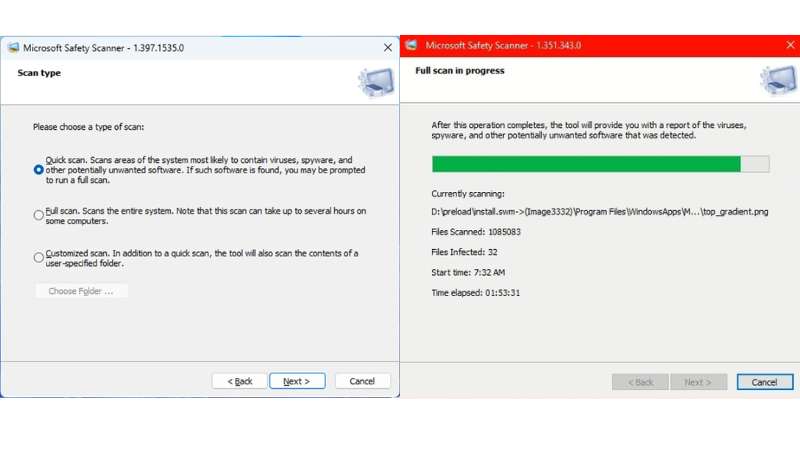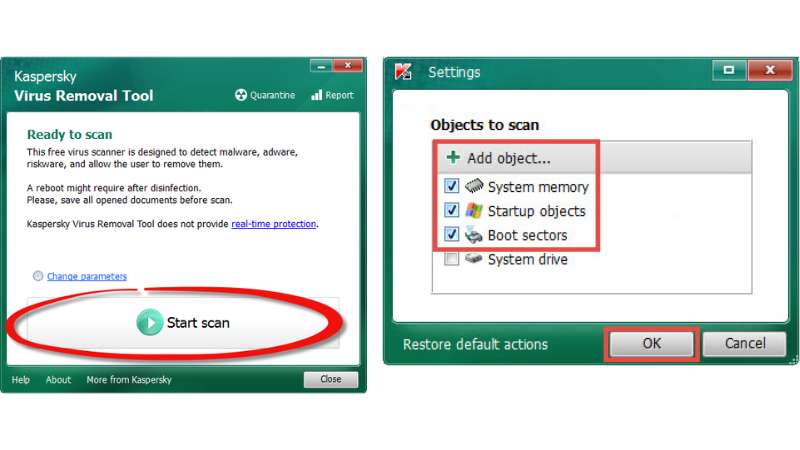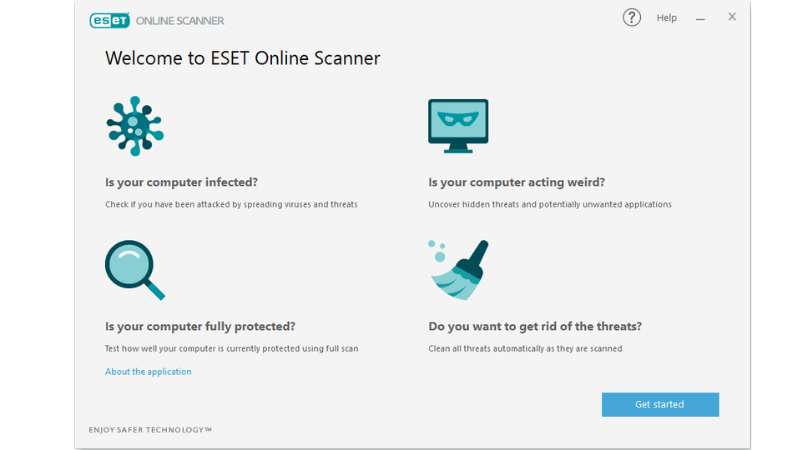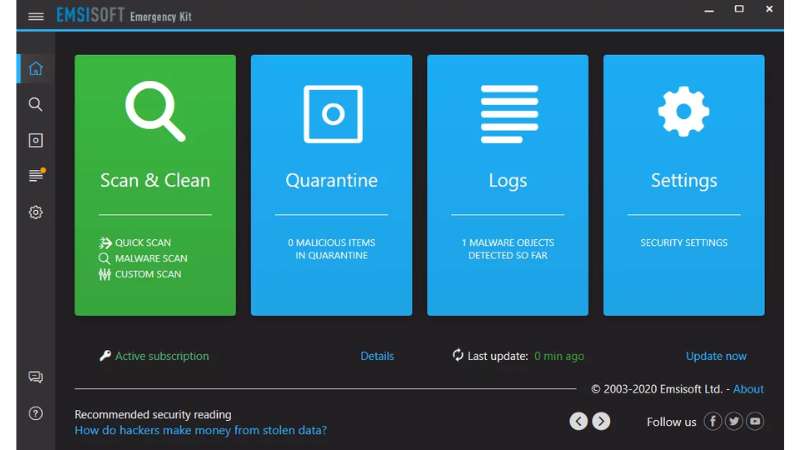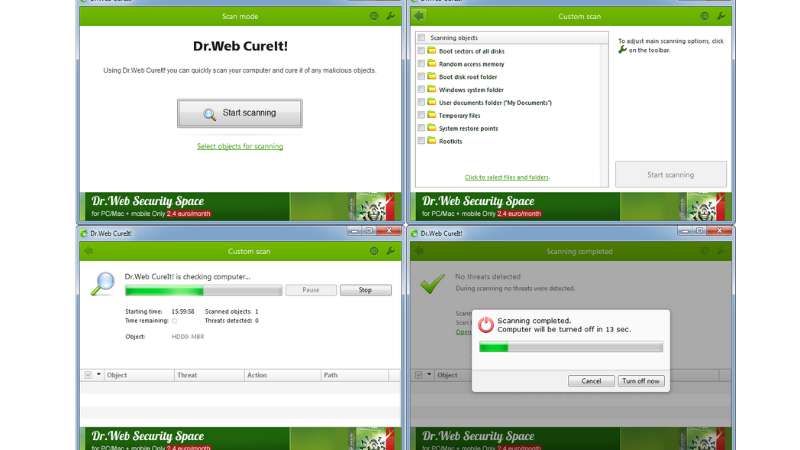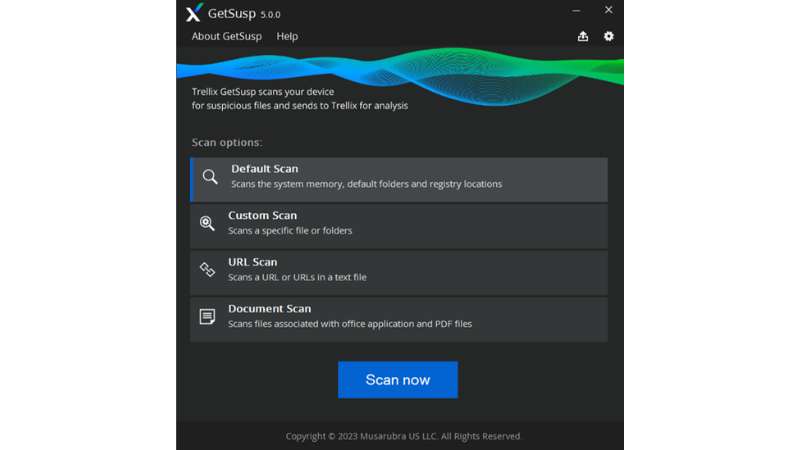When it comes to Android devices, the need for antivirus software is minimal if you avoid rooting your device or installing APKs from unknown sources. Google Play Protect, the built-in antivirus for Android, usually offers enough protection for everyday use. However, the story is quite different for Windows PCs.
For Windows users, especially those frequently connected to the internet, the risks increase significantly — particularly if you visit suspicious websites or download files carelessly. In such cases, having a reliable antivirus is not just helpful; it’s essential.
But what if your computer gets infected, preventing you from installing or running antivirus software? Or worse, your internet access is blocked entirely? In these scenarios, the best solution — and sometimes the only one — is to perform an antivirus scan using a bootable USB flash drive.
Contents
Best Free Portable Antivirus: Easy to Carry, No Installation Required
Portable antivirus tools offer a unique advantage — they don’t require installation, making them highly convenient. Most of these tools are free to use and, in many cases, don’t even need an internet connection to function. This makes them an excellent option for tackling stubborn and harmful viruses or malware, especially when traditional antivirus solutions aren’t accessible. With a portable antivirus stored on a USB drive, you’re always equipped with a handy tool to safeguard your system.
1. Microsoft Safety Scanner
When Windows Defender, the built-in antivirus for Windows, isn’t available or fails to perform effectively, Microsoft Safety Scanner steps in as a dependable alternative. This tool is designed to conduct thorough security scans, helping to eliminate spyware, viruses, trojans, malware, and other harmful threats.
Microsoft Safety Scanner is a standalone executable file that can be easily copied onto a USB flash drive. It works seamlessly alongside other antivirus software already installed on your computer and includes an up-to-date malware database. However, it’s important to note that the program has a built-in expiration of 10 days after downloading to ensure the database remains current. To use it effectively, always download the latest version when needed. This makes it a simple yet powerful tool for emergency virus removal.
Download Microsoft Safety Scanner
2. Norton Power Eraser
Norton, a trusted name in the cybersecurity world, offers Norton Power Eraser — a portable and lightweight antivirus designed to remove viruses, malware, and other security threats without requiring installation on your computer.
One standout feature of this tool is its “Reputation Scanner.” This function allows you to send suspicious files and folders to Symantec, where they are analyzed using a threat detection engine based on digital signatures. This ensures a thorough and reliable assessment of potential risks. Norton Power Eraser is one of the most robust and dependable portable antivirus solutions available today, making it an excellent choice for safeguarding your system on the go.
3. Kaspersky Virus Removal Tool
Kaspersky, renowned for its robust antivirus solutions, offers the Kaspersky Virus Removal Tool (KVRT) as a portable option for USB drives. This utility has been streamlined over time, focusing on essential features to provide a compact and efficient tool.
Upon launching KVRT, it extracts its database into a temporary folder, enabling you to initiate scans of system memory, startup items, disk boot sectors, storage drives, or specific folders by selecting the “Add object” option. It’s important to note that the tool’s database becomes outdated after several days. Kaspersky addresses this by updating the executable on its official website approximately every two hours, ensuring users can download the latest version for optimal protection.
Download Kaspersky Virus Removal Tool
4. ESET’s Online Scanner
ESET’s Online Scanner is a free, user-friendly tool that leverages the same ThreatSense technology found in ESET’s premium products, such as ESET Smart Security and ESET NOD32 Antivirus. This utility enables users to perform one-time scans to detect and remove various threats, including malware, trojans, spyware, phishing attempts, and viruses, without the need for registration. Simply download the application, execute it, and initiate the scan to enhance your computer’s security.
Download ESET’s Online Scanner
5. Comodo Cleaning Essentials
Comodo Cleaning Essentials (CCE) is a robust, portable antimalware tool designed to detect and eliminate a wide range of threats, including viruses, rootkits, and malicious registry entries. It features cloud-based scanning for real-time security analysis, ensuring up-to-date protection against emerging threats. The integrated KillSwitch module enables users to monitor active processes and terminate those identified as harmful. Additionally, the Autorun Analyzer component allows for the management of applications and services that initiate during system startup, providing enhanced control over your computer’s security.
Download Comodo Cleaning Essentials
6. Emsisoft Emergency Kit
Emsisoft Emergency Kit is an award-winning anti-malware scanner that offers flexibility with both a graphical user interface and a command-line option. To use it, simply download and run the executable to extract the Emergency Kit. If you lack an internet connection, you can skip the online update by selecting “No.” However, for the best protection, you can copy the EEK folder to another PC with internet access to update the virus definitions.
The Emergency Kit updates its database every 24 hours, ensuring a high level of threat detection. It supports quick, in-depth, and custom scans to suit your needs. Additionally, it includes a whitelist feature, allowing you to exclude specific files, folders, or processes from scans. As one of the most comprehensive free and portable antivirus solutions available, Emsisoft Emergency Kit is a reliable tool for tackling malware threats.
Download Emsisoft Emergency Kit
7. Dr.Web CureIt!
Dr.Web CureIt! is the portable version of the renowned Dr. Web antivirus, offering a compact solution with a file size of around 200MB. Despite its lightweight design, it requires no installation or database downloads. Simply run the program, and it immediately starts scanning your system for infections.
This tool conducts a quick and thorough scan to detect various threats, including viruses, adware, and more. Once the scan is complete, Dr.Web CureIt! provides an option to automatically neutralize detected threats, eliminating the hassle of manual virus removal. Its simplicity and efficiency make it a strong contender among portable antivirus solutions.
8. Trellix GetSusp
Trellix GetSusp is a portable tool designed to detect undetected malware without requiring advanced technical skills. It uses heuristic analysis and queries the Trellix Global Threat Intelligence (GTI) File Reputation database to identify suspicious files. The tool operates in various modes, including GUI, command line, and ePolicy Orchestrator (ePO), and allows users to scan files, URLs, and documents. Lightweight and easy to use, GetSusp is an ideal first step in analyzing potentially compromised systems.
We hope this guide on the best portable antivirus tools helps you find the perfect solution for your needs. If you’ve tried any of these tools or have other recommendations, we’d love to hear from you! Share your feedback, experiences, or questions in the comments below. Your input can help others make informed decisions.