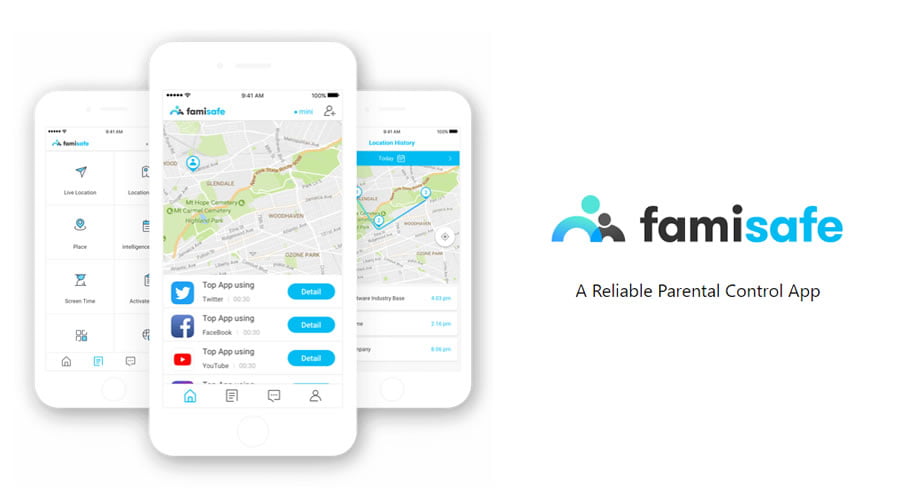Being a parent is a role that can bring you great joy and happiness but don’t forget parenting is not an easy job, it is one of the hardest responsibilities. As a parent, they always worry about their child when they go outside alone or trying some new thing without their supervision.
Mostly, parents can’t control every aspect of the life of a child like they can’t decide the friends they choose, what they do when no one is around, etc. But with the advancement in technology, parents in this modern era can control and guide their kids with the help of some parenting tools.
One such tool is the parental control app available for smartphones that let parents track the online activities of their child and control them if needed. And of the best parental control app now available in the market is FamiSafe.
FamiSafe: Love your kids, so keep them safe
FamiSafe is a reliable parental control app available for Android and iOS platforms packed with a handful of features to help parents to shield their kids in this modern world.
Features of FamiSafe:
Suspicious text alert and cyberbullying preventing: FamiSafe automatically alerts parents on the potential risk of cyberbullying, inappropriate adult content, harassment and more in kid’s text conversations.
Real-time location tracking: With location tracking, parents can easily know where their kids are going and also set a safe zone with Geo-fencing feature so that get alerts when your kid enters or leaves geo-fences.
App blocker and activity monitor: FamiSafe lets parents control apps that installed on kid’s smartphones. With this feature, a parent can block app usage during study or sleep time and monitor how kids use their phones, what apps are mostly used, what apps are installed and uninstalled, how the social media apps are used, etc.
Web content filtering: Another top feature available on FamiSfae is web content filtering, which allows parents to protect their kids from potential online threats by blocking any unwanted or inappropriate websites with harmful content such as pornography, gambling, violence, etc.
So how to setup FamiSafe?
It’s easy, to start modern parenting, first install FamiSafe on both parent and kid’s phones. After that, on kid’s smartphone log into your FamiSafe account, choose the identity as Kid, and fill in your kid’s name and age and grant necessary permissions to the app. Likewise, on parent’s device log into your account and select the identity as Parent and connect to your kid’s device.
FamiSafe is the best parental control app available for Android and iOS that opens door to a new parenting world. Try FamiSafe to protect your child from cyber threats and control their unnecessary online activities.