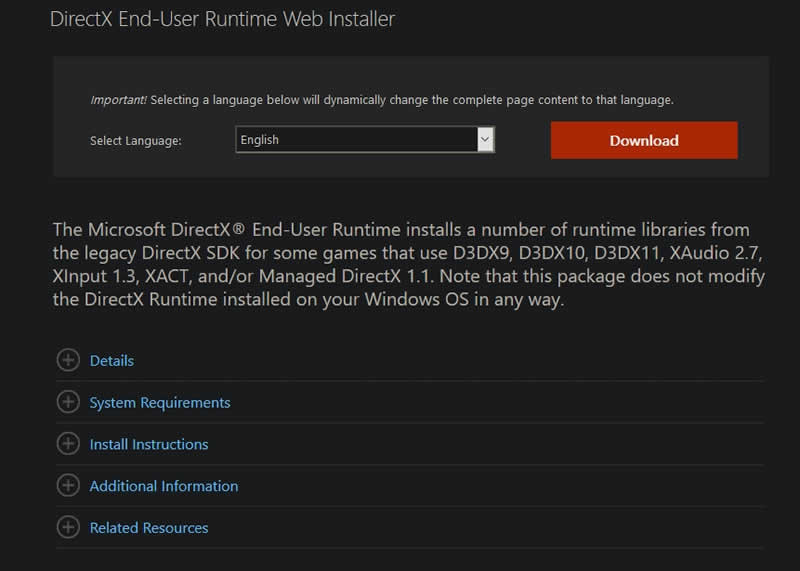Skyrim is an evergreen ARPG game for both consoles and PCs by Bethesda. Even though there’s an upcoming title in the line and considering that the available game is years old, it is impressively popular.
Now that Microsoft owns Bethesda, it is suddenly more in the buzz than ever.
For consoles, you should not have any issues with the game — well, mostly because you cannot mod it. But, when it comes to PC gaming with Skyrim, there are tons of mods available.
And, sometimes you encounter an issue just because of a mod, or the cause is something else.
In this article, we shall talk a bit more about the game/their mods and the solutions to fix X3DAudio1_7.dll error when trying to launch Skyrim.
Contents
Skyrim & The Mods: What you need to know
At the time of writing this, Skyrim V has potentially thousands of popular mods available that make the game fun and adds more content to it in a way.
If you’re new to this game, it is important to know about it because you may have just applied a mod but did not realize how it works and what issues it could cause.
You may find visual mods, content addition mods, and bug fixing mods to start with. However, to make sure that you don’t get an error message when trying the game, it is always good to know what the mod does. You should definitely avoid visual enhancing mods unless you’re 100% sure that it would run with your configuration.
Of course, you do not need a high-end PC to run Skyrim. But, sometimes a vintage configuration or an overkill configuration is the root cause. So, no matter what you do, you are going to have constant set of issues.
It is very important to download mods from trusted sources and make sure they are compatible with your system. Once everything checks in, you can proceed to apply the mod. It is also common to use a bad mod manager — so you will have to select the best recommended mod manager that is being used by most of the players.
In addition to that, you might want to keep a backup of your original files before you apply a mod to avoid any issues.
Now that you know what to keep in mind, let us proceed in looking at some of the solutions that you can try to fix the X3DAudio1_7.dll error while playing Skyrim and what the error is all about.
X3DAudio1_7.dll error: What is it?
Not just limited to Skyrim but you can get this error on potentially every game that runs on DirectX instead of Vulkan.
Maybe, you just upgraded the drivers or uninstalled something that the game needed. In that case, you may also notice such an error.
It is mostly caused to due to some DirectX runtime files missing. So, if you install it or restore the DLL file using one of our solutions below, you can easily fix it for yourself.
How to fix ‘X3dAudio1_7.dll is missing’ error?
Now that you know what could have potentially caused the error, let us talk about the potential fixes:
1. Download DirectX End-User Runtime Web Installer & Run It
As I mentioned, DirectX could have been the root cause in the first place. So, to repair and fix the issues, you can just download the DirectX End-User Runtime package from the official site and run it.
It should resolve the issue. In either case, you can also try downloading the 2010 package directly, which some games require but it is an optional update for newer Windows version.
2. Download the DLL File Online and Place it on correct directory
Visit https://dlldownloads.com/x3daudio1_7-dll/ to download the DLL file, and place it inside Windows/System32 folder.
Do note that you should keep a backup of the original DLL file, if it exists in that folder already. Once done, just re-launch the game and it should work.
3. Recover DLL file if it was deleted accidentally
In case you accidentally deleted the DLL file, you can just fire up a recovery software or the Recycle Bin to find the deleted file and simply restore it.
It should work in most of the cases if you accidentally deleted it very recently.
Wrapping Up
So, there you have it — keep the required things in mind while playing Skyrim and try these potential solutions to fix X3DAudio1_7.dll missing error and you should be good to go.
Feel free to share your thoughts in the comments below.