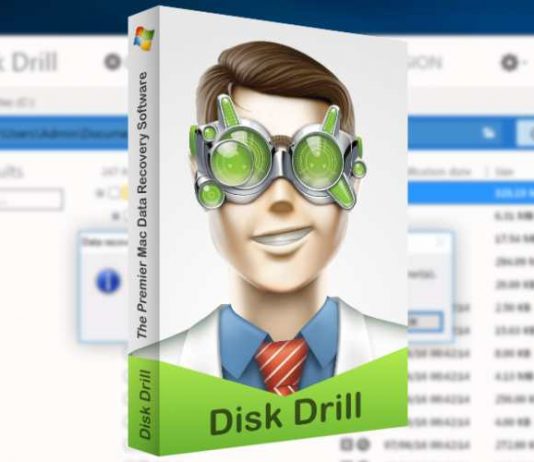You are looking for free data recovery software to regain the files you accidentally deleted from your system or from a corrupted SD card — so which data recovery tool for Windows is best to help you in this situation.
There are numerous free file recovery software is available for Windows and choosing the best is always so confusing. So in this article, we are introducing to one of the best file recovery program for Windows — 7-Data Recovery, now know as Disk Drill.
7-Data Recovery is a user-friendly and powerful software capable of recovering deleted, damaged, and disappeared files. It can also help you in fixing accidental file deletion, partition errors, corrupt iPhone file retrieval, SD card issues, and fixing hard drives that stopped booting.
Doesn’t matter you deleted files recently or days ago, 7-Data Recovery is the one of the best tool available today to recover your lost data. It can find deleted documents, spreadsheets, movies, music, photos, and other important files.
Features of 7-Data Recovery:
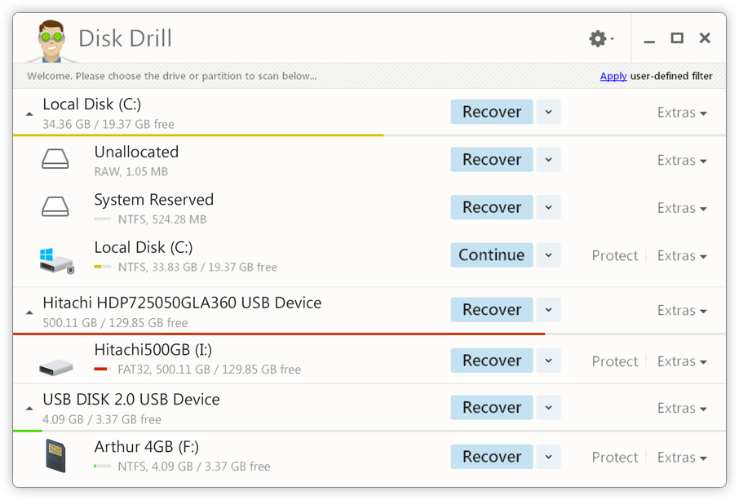
1. Simple and powerful — packed with a simple interface helps anyone with basic computer knowledge to recover files easily and faster.
2. Multimedia recovery made easy — powerful algorithms are launched to restore photos, audio recordings, video, and more. A vast database of file structures to match file fragments against known patterns, increasing the odds of getting your photos and documents back.
3. Best to recover corrupted drive — get back the file data lost in the corrupted partition and restore them on another drive. 7-Data Recovery’s Deep Scan to get back the file data lost in the partition and restore them on another drive.
4. Recover data from any device — no problem whether it is a USB flash drive or SD card or mobile phone, if it can be attached to the computer, then 7-Data Recovery has the power to find what was lost and bring it back to you.
5. Preview before final recovery — You can see exactly what 7 Data Recovery can retrieve, preview the recovered files before starting the restoration process.
Now you think, there are many data recovery software in the market today with endless promises about the quality of services offered and what makes 7-Data Recovery special. With 7-Data Recovery tool you can not only able to recover data from your computer drive but also fix the data restoration of your USB drives, SD card, and mobile devices. So choose the best one to assist you in any situation.
Alternate option: SFWare File Recovery Software
SFWare File Recovery Software for Windows scans and identifies all the file formats and file systems to recover deleted or lost files from the computer. This recovery tool is designed with an advanced algorithm that extensively scans your hard drive to recover deleted files. Powered with a deep scan algorithm that rigorously scans your drive to restore lost files and folders. Recovers data from all storage devices: Easily recovers deleted or lost files from various storage devices like hard drives (SATA, SSD, and IDE etc.), SSD, pen drives, SD cards, memory sticks, USB drives, etc.
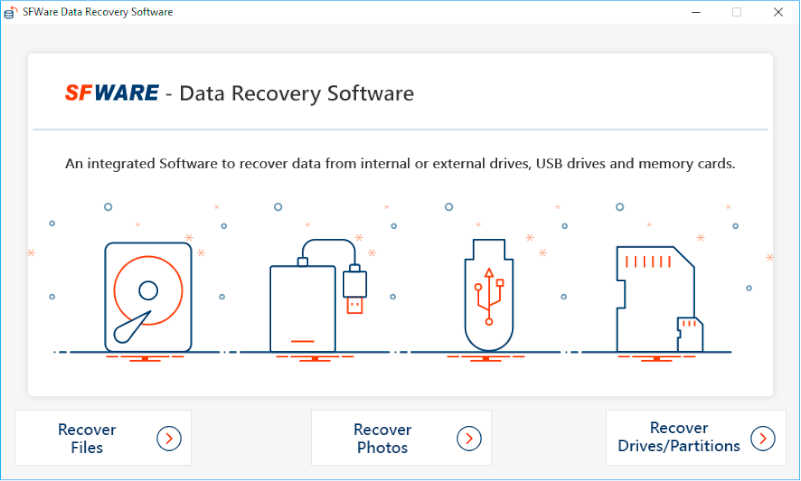
Features:
- Ensures quick recovery of deleted or lost files and folders
- Specialised in recovering lost files from external hard drives, SSD, USB drives and also from RAID 0, RAID 1 and RAID 5 array on any Windows 10
- Designed to restore files from FAT16, FAT32, NTFS, NTFS5, ExFat partitions/drives
- Works seamlessly with all latest Mac OS versions, including the latest MacOs High Sierra, Sierra, El Capitan, Yosemite, Mavericks etc.
- Facilitates a preview of recovered lost data for users
- Recovers permanently deleted files from Windows Recycle Bin or lost from MAC trash.