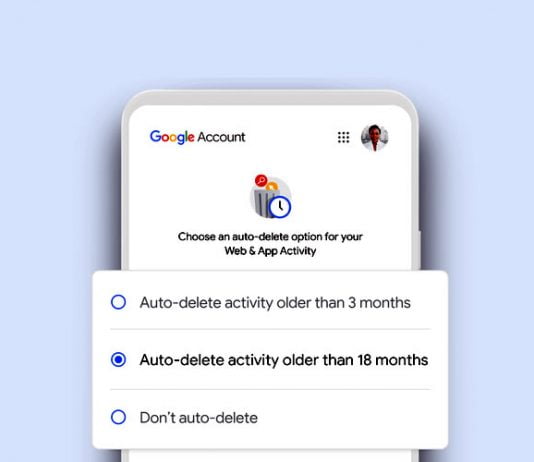Google is known for collecting user’s data — via browsing history on Chrome, viewing history on YouTube, or location history on Maps.
Today Google knows ‘too much’ about your internet activity. For Google, the more data a person has, the better ads and services it can offer. But now Google is decided to sacrifices data to gain the user’s trust.
According to new changes to the company’s privacy policy, Google will auto-delete data obtained from users after a time — like after every 3 months or 18 months — although the new privacy feature is available only for new users.
Google introduced this auto-delete user data option back in last year, which gives users the choice to have Google automatically and continuously delete their Location History, search, voice, and YouTube activity data after 3 months or 18 months. But not everyone knows about this feature and have to enable it manually.
And with new changes, to protect user privacy, Google announced that it will automatically erase the data it gets from users of its services — so for new users activity data will be automatically and continuously deleted after 18 months, rather than kept until you choose to delete it.
If you are an existing user and don’t know how to enable this option — then go to Activity Controls settings of your Google account to activate the automatic deletion of data in Google. In the setting, you can find three main sections: ‘Web & App Activity’, ‘Location History’, and ‘Youtube History’. Turn-on auto-delete option and 3 months, 18 months, or ‘Don’t auto-delete’ to choose your preference. New users can also control the auto-delete options in this way.
In addition to data deletion, Google has announced other changes aimed at protecting users’ privacy.
These include easier access to the incognito mode by long-pressing on your profile picture in Search, Maps, and YouTube. Also, Google will implement privacy controls directly in the search engine to make it easier to find and will display more notifications to remind us to change the settings, in addition to verifying our passwords.