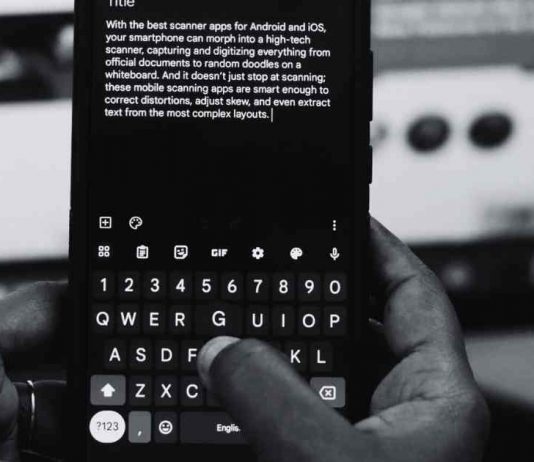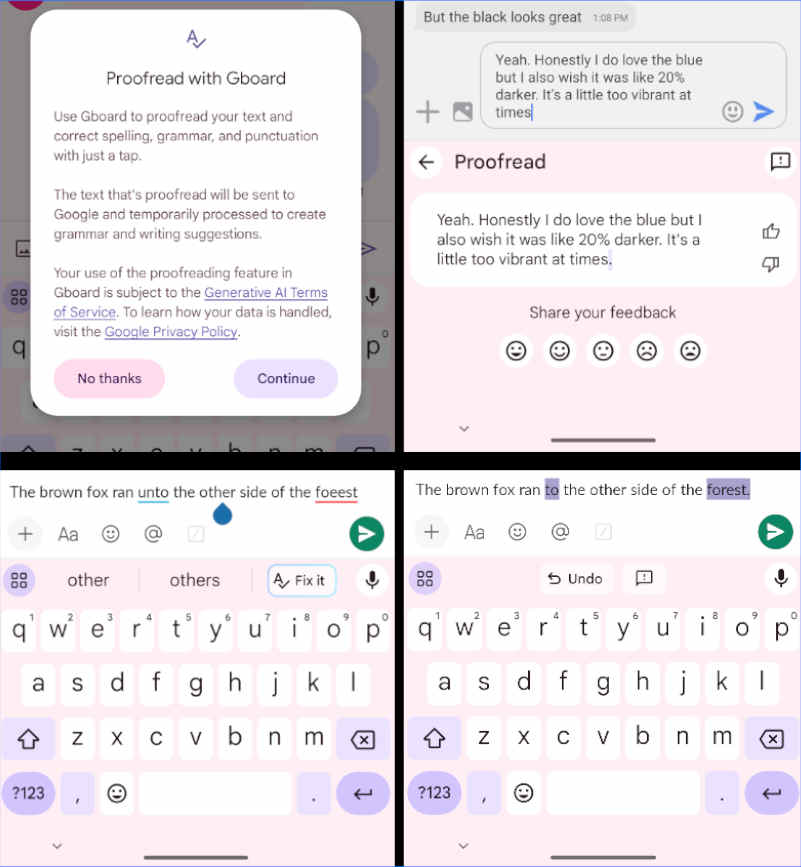Let’s face it, we’ve all been there—hastily sending off a text or email, only to later discover it’s riddled with embarrassing typos and grammatical errors. But what if your keyboard could catch these mistakes in real-time, offering instant corrections? This is what the new Gboard feature does — Google has introduced AI proofreading to Gboard.
Unveiled in its beta version 13.4, Gboard’s Proofread feature is not just another spell-check tool. It’s an intelligent assistant that uses generative AI to scrutinize your text for spelling, grammar, and even punctuation errors. And it does all this in real-time, offering you a revised version of your text almost instantly.
How Does It Work?
Once you tap the ‘Proofread’ option in Gboard’s toolbar, the feature gets to work, scanning your text and offering corrections. If you’re pleased with the suggested changes, a simple tap on the thumbs-up button replaces your original text with the revised version. You can also hit the thumbs-down button to keep your original text.
Gboard also introduces a ‘Fix it’ button that automatically corrects errors without even showing you the revised text. However, the exact differences between the ‘Proofread’ and ‘Fix it’ options are still a bit murky.
Beyond just proofreading, Gboard is also experimenting with other generative AI features, including creating stickers using AI and a new “tone” feature to help you reword messages. These are not yet available but are certainly something to look out for.