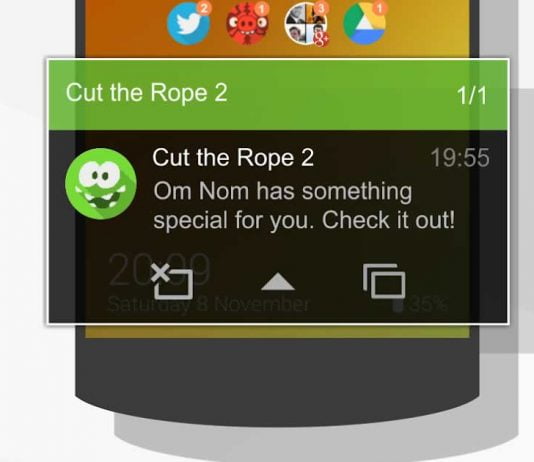The notifications of Android devices offer many possibilities thanks to the great customization of the operating system, and by modifying them, you can better see the messages that are sent to you, although they have many other possibilities.
Many smartphone manufacturers are introducing new notification methods. While stock Android may come with a very basic notification system, third parties are trying to spice it up to make it unique. The open nature of Android ensures that there are plenty of third-party apps that serve as replacements for the notification center.
We have tested various apps to customize floating notifications on Android and found the best among them.
Contents
Customize Notifications On Android:
Edge Mask
Edge Mask tweaks your old Android notification design and gives it a unique new aesthetic. The app will radically change the appearance of your smartphone’s notifications, which you will be able to modify by choosing the colors and even its shape from among the models that it offers you, which are quite a few.
And there are different types of styles, each with its own animation, and within these, you can change their appearance, as well as customize when you want them to appear, their duration, or even their transparency.
Galaxy Notification
Galaxy Notification brings the Bubble Notification effect to your notification center. The app also lets you to display the floating notifications anywhere on the screen with great customizability — since you can choose their position yourself, as well as their size, which can help you to visualize them better, or at least make them more noticeable.
With this app, notifications will be shown with a background of the same color as the app icon and will show a complete preview of the message you have received so that you can read it in its entirety without having to open the application.
C Notice
C Notice is a very visual and intuitive way of managing notifications. This app comes with a simple floating window design with a unique colored header display.
When you receive a new notification, C Notice displays a visual reminder of the individual application in the form of a floating icon and allows you to accumulate them on the screen so that when you press them, a preview opens in which you will be able to see the content of the said notification.
Bubble Notification
Bubble Notification gathers the notifications of the applications that you select in bubbles, which will be placed at the bottom, although there are a large number of options to customize them.
When you tap on these bubbles, a floating panel with notifications will open, which you can either browse through to respond to, or open the entire notification. You can even extend the floating notification to full screen.
NotifyBuddy
NotifyBuddy is a notification customization app for Android smartphone with an AMOLED screen. This application can come in handy to receive notifications on the lock screen while it is off, something that many mobiles can do natively thanks to the active screen modes.
After configuring and granting it the corresponding permissions, you can assign a color to each application. Whenever the desired notification comes, the app brings in a black screen with notification LED looking animation.
MIUI-ify
MIUI-ify provides a smooth, fast and native feeling MIUI 12 styled quick setting and notification panel at the bottom of your screen. It is a great option with which you can make them appear at the bottom of the screen in a kind of quick settings panel alternative to the system one. Also, it is also fully customizable, several settings of your choice will be displayed.
These apps will help you make the most of your mobile screen with floating notifications, as well as change the look of conventional notifications to your liking.