How about making your computer greet you on start up like Jarvis From Ironman.I think it is cool.In this tutorial we will show you how to make your computer greet you and tell you the time on startup.With a Visual Basic Script and some changes in startup programs setting we can make our computer speak.So friends lets start:
Step 1:
• First of all copy and paste below Visual Basic Script to Notepad.
• Then save the file as “Greetme.vbs“.[Assign any name you want but don’t forget to add extension “.vbs”] • Now check the saved file is working or not by double clicking it.
• Then save the file as “Greetme.vbs“.[Assign any name you want but don’t forget to add extension “.vbs”] • Now check the saved file is working or not by double clicking it.
Set Sapi = Wscript.CreateObject("SAPI.SpVoice")
dim str
if hour(time) < 12 then
Sapi.speak "Good Morning TechLog" ' Add Your Own Greetings Message.
else
if hour(time) > 12 then
if hour(time) > 16 then
Sapi.speak "Good evening TechLog" ' Add Your Own Greetings Message.
else
Sapi.speak "Good afternoon TechLog" ' Add Your Own Greetings Message.
end if
end if
end if
Sapi.speak "The current time is" ' Add Your Own Time Greetings Message.
if hour(time) > 12 then
Sapi.speak hour(time)-12
else
if hour(time) = 0 then
Sapi.speak "12"
else
Sapi.speak hour(time)
end if
end if
if minute(time) < 10 then
Sapi.speak "o"
if minute(time) < 1 then
Sapi.speak "clock"
else
Sapi.speak minute(time)
end if
else
Sapi.speak minute(time)
end if
if hour(time) > 12 then
Sapi.speak "P.M."
else
if hour(time) = 0 then
if minute(time) = 0 then
Sapi.speak "Midnight"
else
Sapi.speak "A.M."
end if
else
if hour(time) = 12 then
if minute(time) = 0 then
Sapi.speak "Noon"
else
Sapi.speak "P.M."
end if
else
Sapi.speak "A.M."
end if
end if
end ifStep 2:
After successfully completing above step,now we are going to add this Script to our Startup programs.
• So first Enable the option “Show Hidden files,folders and drives” in “Folder Options” setting.
• Then copy and paste script file to:
“C:\Users\USERNAME\AppData\Roaming\Microsoft\Windows\StartMenu\Programs\Startup“
We are done!
Now onwards your computer will greet you and tell you the current time on startup……. If you face any problem just comment below. Share this simple trick with your friends.



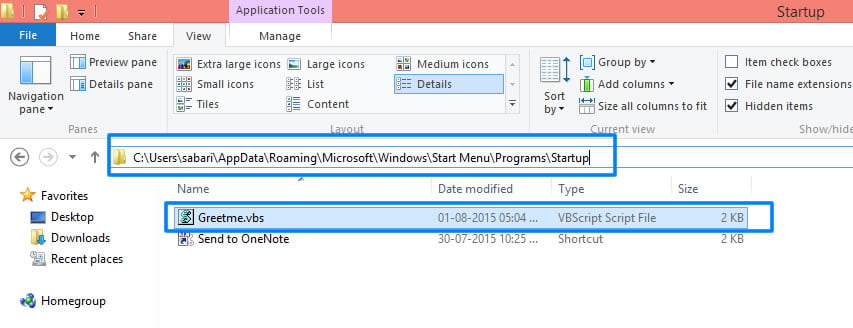
There is certainly a lot to find out about this issue.
I really like all of the points you’ve made.
Hi I’m facing a problem that when i rename it greetme.vbs then its still remain as Notepad .(windows 10)
hope you will find the solution .
thanks .
See the below screenshot.Choose “save as type ,All files”
screenshot: http://goo.gl/YejmRL
Comment: It shows error unterminated string constant 800A0409
Sagar please double check the code and file extension of saved notepad file
Hi Thanks for your reply but now its showing me another error below :
Script: C:\Users\Ahmed Faraz\Desktop\Greetme.vbs
Line: 57
Char: 1
Error: Expected Statement
Code: 800A0400
Source: Microsoft VBScript compilation error
Above code is correct…. use this file..
https://userscloud.com/y9x6364fvla2
Thanks You So Much <3 <3 <3
Can I choose a different voice ? and is it possible to speed up the speech when telling the time ?
No you can’t choose different voice and apply playback speed
Mine shows
Line:1
Char:12
Error:expected end of statment
Code:800A0401
Source:Microsoft Unscripted compilation error
Download & Use this file :
https://userscloud.com/y9x6364fvla2
Not greeting on startup but telling the time
Mine shows
Line 1
Char 46
Error : unterminated string constant
Code: 800A0409
Source :Microsoft VB script compilation error
Hi, I just came across this. Created the script it runs with no error but the speech is slow. Is there a way to speed it up?
Hi TechLog,
What should I add if I would like the pc to announce the month and day (e.g., “on June 2”)? Thanks in advance for your response.