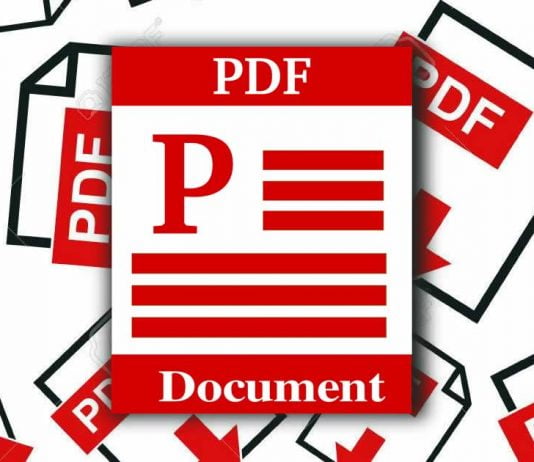Wherever you look online, you’re bound to find at least several PDF-enhancing apps and tools. But do you really need all of these?
True, PDFs are great for e-books, catalogs, presentations, proposals, and more because they can keep the content in the format the author intended. However, there are times when it’s difficult to understand the visual elements that make a PDF (or document, in general) pop.
After all, you only have a few seconds before a reader will give up and move to the next vendor (usually, your direct competitor).
So if you are looking for ways to make your PDFs visually appealing without investing in advanced design tools, here are a few tips to get you started:
Contents
#1: The Power of White Space
We already know that a block of text is the worst thing you can do when trying to present ideas and concepts in a written format. In fact, if you want to make sure no one will ever read your creation, you should put everything in one big block.
On the other hand, just spacing your text and making sure it is browsable at first sight may not be enough for your readers. This is where the white space will show its power!
But what is white space?
In design, white space is the empty space left on a page, in various key points, to create an airy visual experience and guide the reader’s eye on the most important sections of the page. The same happens with text – make use of the white space to guide your readers.
#2: Some Basic Tools
Even if you don’t like investing in advanced tools, you still need a few basic ones to help you get a grip of various document formats. For instance, a PDF converting tool that can turn PDFs into other formats and vice-versa is great to have around.
Another great tool is Canva since it has a drag and drop interface that most beginners can use. This pdf editor tool works well with small PDF files and can produce commercial print-ready documents.
#3: PDF Templates
The easiest way to create a gorgeous PDF, whether we’re talking about a book or a two-page presentation, is to use a pre-designed template. When using a template, everything is already arranged on the page and you just have to replace or edit various elements to include your content in the template.
Overall, this job is easy to do and doesn’t require any technical knowledge. Plus, you can find a bevy of free templates online, so you have a wide range of options.
#4: Headings, Headings, Headings
Readers nowadays don’t have the patience or the determination to read a text start-to-end. That’s why you have to first help them understand why your content is valuable and what it can do for them. And this is where headings come in.
The headings break up the text and give the reader an idea of the main topics of discussion in the text. Also, it makes any document easier to browse, so everyone can read only the parts that are interesting to them.
Warning: There is such a thing as using too many headings! Following the old rule that everything good turns bad if used too much, headings can get annoying fast if used in excess. The most commonly used headings are H1, H2, H3, and H4 but you should only use them when the text demands it.
#5: Use Visuals
The best way you can make PDFs more visually appealing is to, well, use visuals. Anything from images, graphs, charts, sketches, and more can help readers understand the content better and increase the appeal of the document, in general.
However, try to refrain from using visuals that don’t enhance the content in one way or another. Visuals that are there just to be there don’t do much for the overall appeal of the document and needlessly increase the size of the file.
Wrap Up
Overall, when it comes to creating stunning PDFs it is all about content arrangement and the use of visuals. Still, if you work with various documents, you should also learn how to manage your PDFs more efficiently since it takes time and patience to start from scratch.