Google Chrome for Android is rolling out parallel download feature on its upcoming version to accelerate download speeds.
Are you a fan of Internet Download Manager (IDM), then you would know what parallel download feature is? — Parallel downloading means splitting up the connection to different packets to download files faster. In Chrome, feature creates 3 parallel jobs to speed up the download. Google confirmed enabling parallel download feature by default for all users in its upcoming version, Chrome 64.
Enable Parallel Download Feature in Google Chrome for Android:
Now the feature is enabled by default only in Chrome Dev and Chrome Canary. Chrome Beta users can activate parallel download feature by enabling the flag by following this steps.
- Go to Chrome Beta address bar and type — chrome://flags
- On flags page, type “parallel” in the search box to display the flag called parallel downloading.
- Tap the option and choose Enable from the drop-down menu
- After enabling the feature, relaunch your browser to apply changes.
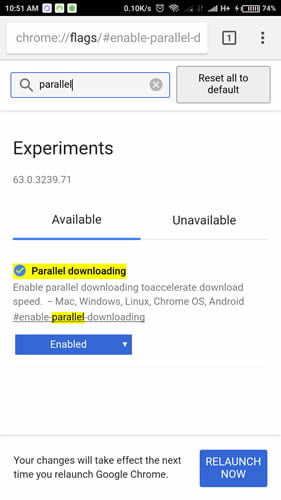
However parallel download starts to works for every download that exceeds 2 seconds. So you will notice the difference in downloading speed only when downloading large files.


