Does your computer hangs up during some operation or do any programs need more RAM to run. Don’t worry now you can use your pen drive as RAM.
Yes you can convert your pen drive into a virtual memory and use it as a RAM in windows running pc/laptop.This method will help you to run complicated programs that eat your ram and also helpful to speed up low ram systems.
Use Your Pen Drive As RAM To Speed Up Windows PC
[message title=”Note :” title_color=”#000000″ title_bg=”#dd0404″ title_icon=”fa-exclamation-triangle” content_color=”#000000″ content_bg=”#ff5e5e” id=””]
- This method will shorten the life of the USB. Normal flash drives have limited numbers of writes. For normal usage, it takes a long time for the writes to run out. However, if used as RAM where millions of transfers are done every minute, the life of the drive may be significantly shortened.
- Do not remove the USB. It’ll crash your system. However, simply plugging the USB back in and rebooting will fix the crash.
For this tutorial you need a pen drive which have minimum 2GB memory.And then just follow below steps:
Step 1
Connect your pen drive and “Format” it.
Step 2
After that Right Click on pen drive and choose “Properties”
Step 3
Now a small window will popup.
In that window select “ReadyBoost“. Then choose “Use this device” and set maximum space to reserve for system speed. After that click “Apply” and then “Ok”
And now your pen drive will work as a ram for your computer.
And keep in mind do not disconnect pen drive in the middle of an operation, it will freeze your system.
If you want to disconnect it,then again Right click on pen drive then choose “Properties” and then “ReadyBoost” and select “Do not use this device“. After that click “Apply” and then “Ok“. And then “Format” it again.
Also Read : Easy Google Search Tricks To Become A Search Ninja



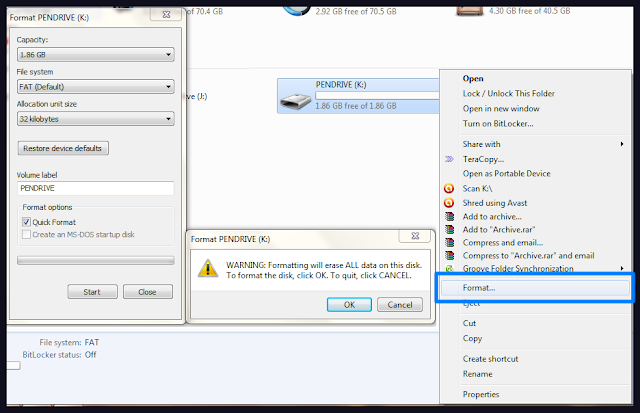
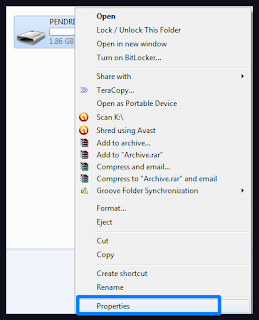
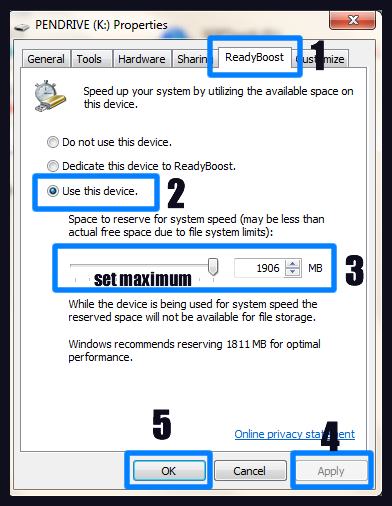
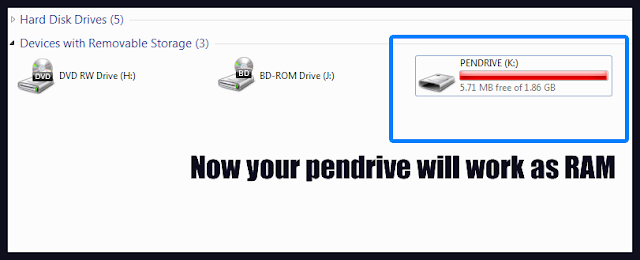
So i can change my entire 2TB hard disk into RAM
Are you crazy to try this trick in your external hard disk