We can say Blu-Ray technology may be the last great attempt at the survival of disc video playback.
There is no doubt hundreds of gigabytes of high-definition and ultra-high-definition Blu-ray videos can deliver a tremendous image and sound quality; however, the use of CDs lagged behind streaming reproductions.
So to preserve these high-quality Blu-ray videos, we need to extract them from their origin — yeah, am talking about copying a Blu-ray.
For that, we need a reliable tool — let’s meet Leawo Blu-ray Copy — the best means to copy Blu-ray and backup DVD movie without quality loss.
Leawo Blu-ray Copy is capable of copying Blu-ray disc of BD25 and BD50, copy Blu-ray folder and ISO image file, copy DVD disc of DVD-9/DVD-5, DVD folder, and DVD ISO image file as well. Apart from that, it is also a superb 3D Blu-ray copy software app that could copy Blu-ray 3D disc.
We know most of the Blu-rays come with encryption attached, and the majority of the tools fail to break that encryption. Powered by its excellent decryption technology, Leawo Blu-ray Copy easily removes Blu-ray copy protections and common region codes that block disc copying.
In short, Leawo Blu-ray Copy copies movies in 1:1 format (perfect cloning), with all elements (subtitles, sound, video quality, dot frame, etc.) intact.
3 Copying Mode of Leawo Blu-ray Copy:
Leawo Blu-ray Copy offers three basic copy modes: Full Movie, Main Movie, and Custom Mode.
- Full Movie copying mode allows you to copy a Blu-ray movie in its entirety (encompassing all inherent features).
- Main Movie mode allows you to copy in the “movie-only” version (without key elements such as subtitles, frames, etc.).
- Custom Mode allows you to copy only the desired sections of a particular movie.
Key Features of Leawo Blu-ray Copy:
- It is extremely easy to use.
- Support 1:1 disc to disc duplication with no quality loss.
- Copy Blu-ray/DVD movies to blank Blu-ray/DVD disc regardless of disc protection and region restriction.
- Burn ISO image to Blu-ray/DVD disc with ease.
- Compress BD50 to BD25 or DVD9 to DVD5 with high output quality.
- Leawo Blu-ray Copy features deliver 6X higher Blu-ray/DVD copy speed with the support of multiple graphics card accelerating technologies, including NVIDIA CUDA, Intel Quick Sync, and AMD APP.
How to use Leawo Blu-ray Copy?
The software comes with an easy-to-understand user interface. First, you have to load the source Blu-ray by choosing the “Add Blu-ray/DVD.”
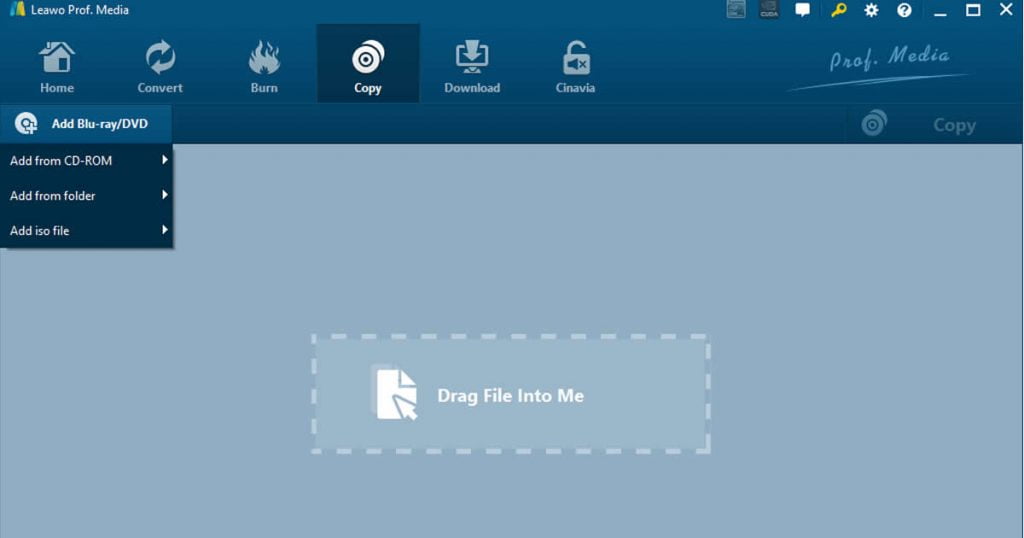
After that, at the bottom of the left processing list panel, choose the copying mode that we discussed earlier.

Finally, tap on the big green “Copy” button to bring out the sidebar to finish another three settings — Copy to, Disc Label and Save to.
First, choose how you want to copy Blu-ray after that enter a Disc label and then choose where to copy Blu-ray in your computer hard drive. After these settings, click the “Copy” button on the sidebar.
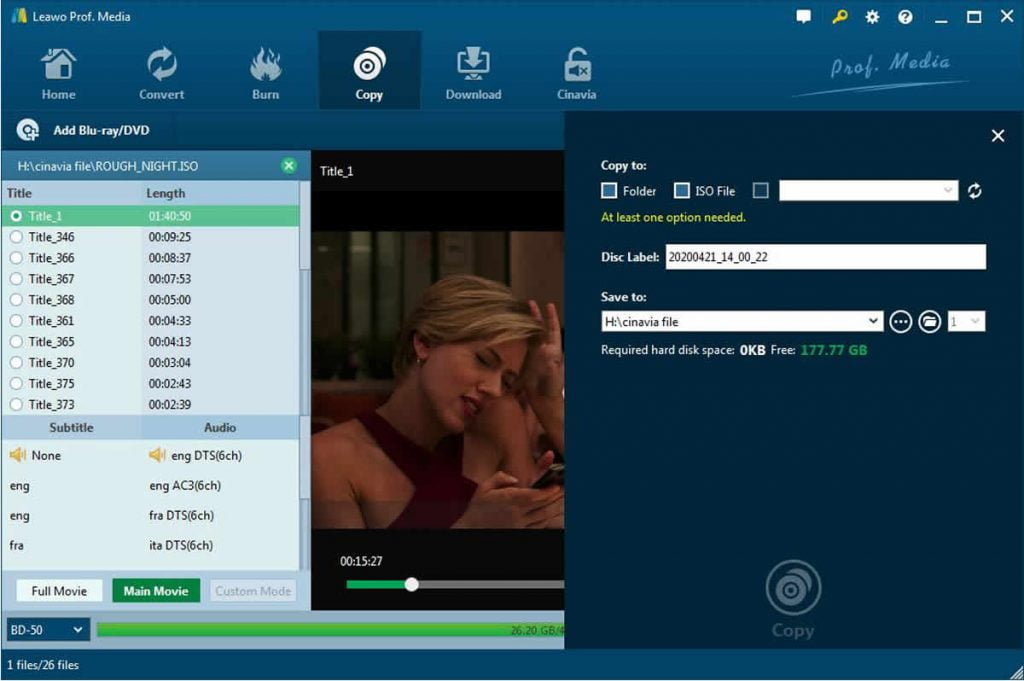
That’s it, easy-peasy, only three steps to copy Blu-ray with Leawo Blu-ray Copy. Besides the basic copy Blu-ray and backup DVD function, Leawo Blu-ray Copy software comes with user-oriented features and extremely easy to use program interface to make Blu-ray/DVD backup easier.


